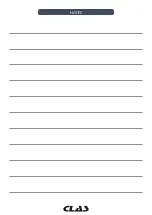EQ 1000
MOTORIZED WHEEL BALANCER WITH DIGITAL DISPLAY
Fig. F6.3 Input of the weight W1 position
Note:You can exit the “hidden weights” programme at any time by pressing [F+P5]
.
4. Rotate the wheel manually until all external imbalance search LEDs light up (see detail [9] of fi gure F1).
5. Rotate the wheel manually until the point where you want to apply the external weight W1 is reached and
press [P1] to confi rm. The angle formed by W1 and by the initial external weight W must be less than 120°.
6. If the angle is greater than 120°, the machine will display the message shown in fi gure F6.2 for one second
and will emit a triple beep indicating that another point must be chosen. If the angle instead is less than 120°,
the machine will display the message shown in Fig. F6.4, allowing you to continue with the next step.
Fig. F6.4 Input of the weight W2 position
7. Rotate the wheel manually until the point where you want to apply the external weight W2 is reached and
press [P1] to confi rm. The angle formed by the weights W1 and W2 must not be less than 120° and must
include the external weight W.
8. If the chosen angle is greater than 120°, the machine will display Fig. F6.2 for one second and will emit a
triple beep meaning to repeat the procedure in step 7 again. If the angle instead is less than 120°, the machine
will immediately display the value of the external weight W2.
9. Block the wheel and apply the external balancing weight W2 as indicated on the display. Consult table
T3.1.1 for the exact application point of the external weight.
10. Manually rotate the wheel until external weight value W1 does not appear on the left display.
11. Block the wheel and apply the external balancing weight W1 as indicated on the display. Consult table
T3.1.1 for the exact application point of the external weight.
12. The Hidden Weights programme procedure is completed: press [F+P5] to exit and
run a balancing test launch.
Note: fi gure F6.1 indicates the position of the external weight at the 12 o’clock position but this is valid only
for certain Programme Types. Table T3.1.1 shows the actual position of the external imbalance based on the
Programme Type and on the enabling state of the Distance/Diameter sensor.
Содержание EQ 1000
Страница 29: ...29 EQ 1000 EQUILIBREUSE ROUES MOTORISEE AFFICHAGE DIGITAL ...
Страница 75: ...NOTES ...