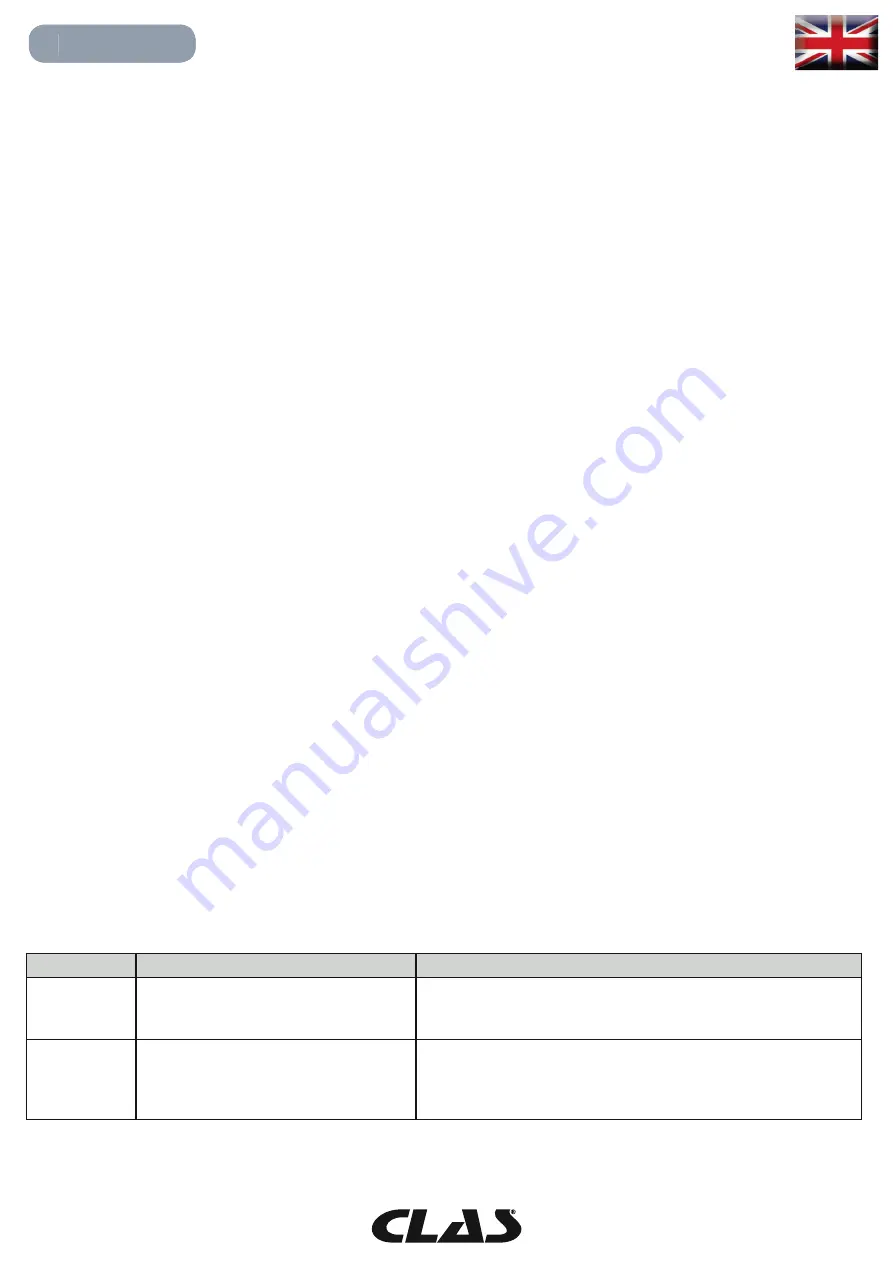
49
EQ 1000
MOTORIZED WHEEL BALANCER WITH DIGITAL DISPLAY
Manual entering of the wheel dimensions for ALS1 and ALS2 Programme Types
To introduce the wheel size manually, proceed as follows:
1. Assemble the wheel on the shaft;
2. If the selected programme type is ALS1, extract the distance sensor and place it on the wheel as shown in Figure
F3.4, otherwise proceed with step 4.
3. If the selected programme type is ALS2, extract the distance sensor and place it on the plane chosen for the
internal weight as shown in Figure F3.4;
4. Read the value of the internal distance of the plane on the graduated scale. The distance value is always
expressed in millimetres;
5. Press [P1] once to view the di1 parameter (distance of the internal plane), and press [P4] or [P5] within 1.5
seconds to enter the read value. If either one of these two buttons is not pressed, in this time frame, the machine
will return to the previous screen. In this case, you can press [P1] again, twice in rapid sequence, to enter or edit
data;
6. Extract the distance sensor and place it on the plane chosen for the external weight as shown in Figure
F3.5;
7. Read the distance value on the graduated scale. The distance value is always expressed in millimetres;
8. Press [P1] twice in rapid sequence until di2 (distance of the external surface) is displayed and, within 1.5
seconds, press [P4] or [P5] to enter the read value. If either one of these two buttons is not pressed, in this time
frame, the machine will return to the previous screen.
In this case, you can press [P1] again, twice in rapid sequence, to enter or edit data;
9. Press the button [P3] once to view da1 (diameter of the internal plane), and buttons [P4] or [P5] within 1.5
seconds to enter the value resulting from one of the two me- thods described in the note below.
If either one of these two buttons is not pressed, in this time frame, the machine will return to the previous screen.
In this case, you can press [P3] again to enter or edit data;
10. Press the button [P3] twice in rapid sequence to view da2 (diameter of the external plane), and buttons [P4]
or [P5] within 1.5 seconds to enter the value resulting from one of the two methods described in the note below.
If either one of these two buttons is not pressed, in this time frame, the machine will return to the previous screen.
In this case, you can press [P1] again, twice in rapid sequence, to enter or edit data;
Note: The nominal diameter of the wheel does not match with the diameters where the weights are actually
applied. There are two possible methods for determining the da1 and da2 diameters to be entered in steps 9 and
10.
METHOD 1: MANUAL MEASURING OF THE da1 AND da2 DIAMETERS
This method provides for a manual measuring of the da1 and da2 diameters or only the external da2 diame-
ter (depending on the Programme Type enabled) with the aid of a ruler as shown in fi gure 3.3.1. The values to
enter are indicated in table T3.2.1.
Table T3.2.1. Measuring the da1 and da2 diameters for manual entering of the data
Programme
Internal diameter da1
External diameter da2
ALS1
Enter the nominal diameter of the rim
Enter the actual diameter da2 measured with the aid of a
measuring tape. The measurement must be performed on the
balancing plane chosen for da
ALS2
Enter the actual diameter da1measured
with the aid of a measuring tape. The
measurement must be performed on
the balancing plane chosen for da1
Enter the actual diameter da2 measured with the aid of a
measuring tape. The measurement must be performed on the
balancing plane chosen for da2
Содержание EQ 1000
Страница 29: ...29 EQ 1000 EQUILIBREUSE ROUES MOTORISEE AFFICHAGE DIGITAL ...
Страница 75: ...NOTES ...
































