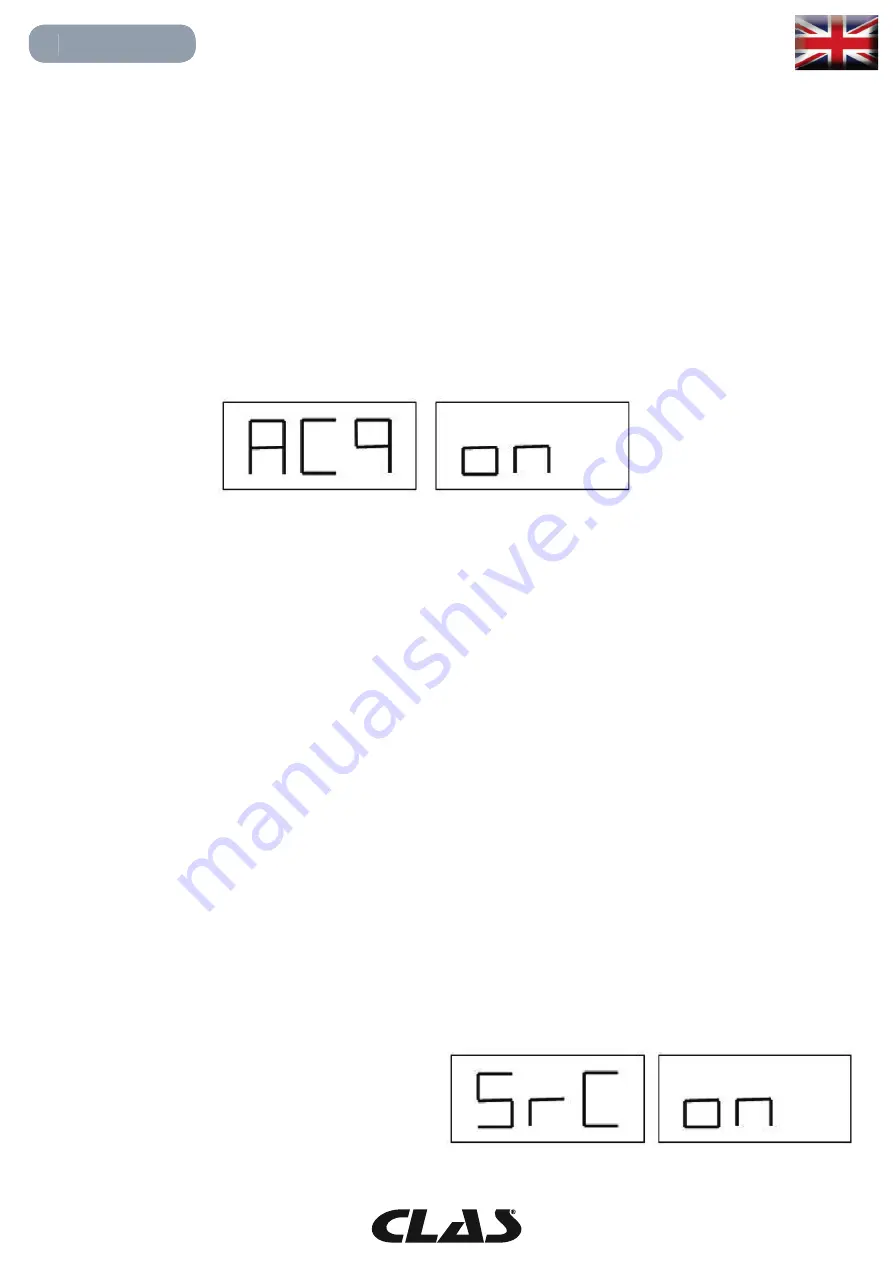
53
EQ 1000
MOTORIZED WHEEL BALANCER WITH DIGITAL DISPLAY
Acquisition of the balancing planes
The two balancing planes are acquired at this stage.
During acquisition, the two pairs of distance and diameter values are stored. These pairs are called di1and da1
(distance 1 and diameter 1) for the internal plane and di2 and da2 (distance 2 and diameter 2) for the external
plane.Once acquisition is completed, you can view (and even edit) these two pairs of values by pressing [P1] for
the distance and [P3] for the diameter.
By pressing [P1], the displaying of the distance values di1 and di2 are alternated.
By pressing [P3], the displaying of the diameter values da1 and da2 are alternated.
To carry out acquisition, proceed as follows:
1. Select the ALS1 or ALS2 Programme Type by repeatedly pressing [P4] or [P5] ;
2. Select the plane balancing acquisition mode by pressing [P2] until the writing ACq is viewed on the left display
as shown in fi gure F3.10. When the machine is switched on, the acquisition mode is set by default ;
Figure F3.10. “Balancing planes acquisition enabled” message
3. Extract the Distance/Diameter sensor and place it on the rim that corresponds to the internal plane chosen
to apply the balancing weight. See fi gure F3.7 for the ALS1 Programme Type and fi gure F3.8 for the ALS2
Programme Type;
4. Keep the sensor in the rest position until you hear the acquisition beep. If the sensor is left in the rest position for
a longer time, further acquisition probing of that plane will be run without entailing consequences;
5. Set the Distance/Diameter sensor in the rest position immediately. If you hesitate with this operation, the machine
may detect an incorrect plane: in this case, restore the sensor in rest position and repeat acquisition procedure;
6. Extract the Distance/Diameter sensor and place it on the rim corresponding to the external plane chosen to
apply the balancing weight. See fi gure F3.9;
7. Keep the sensor in the rest position until you hear the acquisition beep. If the sensor is left in the rest position for
a longer time, further acquisition probing of that plane will be run without entailing consequences;
8. Set the Distance/Diameter sensor in the rest position immediately. If you hesitate with this operation, the machine
may detect an incorrect plane: in this case, restore the sensor in the rest position and repeat acquisition procedure;
Balancing launch
Press [P8] Start or lower the wheel guard to run a balancing launch. Once the launch cycle is completed, the
imbalance values calculated according to the balancing planes chosen will be displayed.
Search of the balancing planes
The purpose of the balancing planes search is to fi nd the planes previously chosen by the operator in order
to apply the balancing weights. Proceed as follows:
1. The machine enters SrC 0 mode automaticlly when
stop rotation. The left window shows SrC like F3.11.
The window will show the unbalance value of ralted
position after short break.
Figure F3.11. "Balancing planes search enabled" message
Содержание EQ 1000
Страница 29: ...29 EQ 1000 EQUILIBREUSE ROUES MOTORISEE AFFICHAGE DIGITAL ...
Страница 75: ...NOTES ...






























