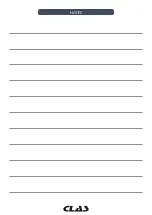63
EQ 1000
MOTORIZED WHEEL BALANCER WITH DIGITAL DISPLAY
SECOND OPERATOR
The machine has two separate memories allowing two operators to work simultaneously with different settings.
This feature can make operations at the workshop quicker because when, for example, an operator is busy with
removing or remounting a tyre, the other operator can use the machine to perform balancing operations and vice
versa.
In this manual, the two operators are defi ned as operator 1 and operator 2.
When operator 1 has completed his tasks on the machine or is involved in other activities, operator 2 can work
with the machine using the settings for the wheel type he is working on without altering the settings entered by
operator 1.
When the machine is switched on, the two memories are set with the same values by default. To use this
function, operator 2 must proceed as follows:
1. When the machine is free, press [F+P6] to select operator 2. The LED located next
to the button lights on to indicate that operator 2 is enabled. The message shown in fi gure F7.1 will be
displayed for one second.
Fig. F7.1 Enabling the memory of operator 2. The memory of operator 1 is stored.
2. Perform all desired settings for wheel dimensions, Programme Type, Wheel Type and unit of measure. The
settings of operator 1 are stored in memory.
3. Perform balancing of the wheel or wheels.
4. When operator 2 has fi nished his task on the balancing machine, operator 1 presses [F + P6]
and thus restores all settings used by the latter. The LED located next to the button will turn off to indicate that
operator 1 is enabled. The message shown in fi gure F7.2 will be displayed for one second.
Fig. 7.2 Disabling the memory of operator 2. The memory of operator 1 is restored.
5. When operator 1 has completed his tasks on the balancing machine, the operator can press [F + P6]
again to restore the wheel settings entered by him in step 2.
6. Tasks can continue, alternating the two operators.
An operator can change the following settings without editing the settings entered by other operators:
• Wheel dimensions (distance, width, diameter);
• Programme Type (STD, ALU1, ALU2, ALU3, ALU4, ALU5,ALS1, ALS2);
• Wheel type (CAR, MOTO, SUV );
• Unit of weight (grams or ounces);
• Unit of measure of the wheel dimensions (millimetres or inches);
Note: the settings for the wheel’s units of weight and dimension entered by operator 2 are not stored in the
machine’s permanent memory and therefore will remain active only until the machine is switched off.
Содержание EQ 1000
Страница 29: ...29 EQ 1000 EQUILIBREUSE ROUES MOTORISEE AFFICHAGE DIGITAL ...
Страница 75: ...NOTES ...