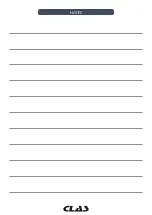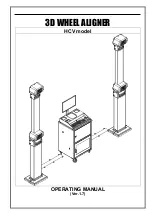EQ 1000
MOTORIZED WHEEL BALANCER WITH DIGITAL DISPLAY
Tableau 9.1. Balancing weights materials
Option
Type of balancing weight
material
Notes
Fe
Iron or Zinc
This material has been set by default.
Plomb
Les masses en plomb sont interdites dans certains pays, dont ceux de la Communauté
européenne.
Pb
Lead
In some countries (such as those of the European Com- munity), Lead weights are prohibited
by law.
By pressing this button, the machine alternates the material type of the balancing weights: if the selected material
is Iron/Zinc, select Lead and vice versa. This selection is maintained even when the machine is shut-down.
The option relative to the type of material selected will appear on the display for a second.
Note: if Lead has been selected as material, at every machine start-up, a message indicating the selection of this
material will appear for one second after the initial test. See fi gure F9.2. This signal will not be viewed if Iron/ Zinc
is selected as material. Ce message n’apparait pas lorsque le matériau sélectionné est le fer/zinc.
Figure F9.2. Selection of the Lead balancing weights
[F+P3] Exit the SERVICE mode
This button allows the machine to exit the SERVICE mode and return to the NORMAL mode.
[F+P4] Read launch number counter
By pressing this button, the total number of balancing launches run by the machine will be displayed. The
number of launches is shown on both displays. Figure F9.3 shows as an example of a machine’s display that has
run 1,234 balancing launches.
Fig. F9.3 - Display of the number of the balancing launches
Balancing launches that were interrupted are not included in the total count of balancing launches (for example,
those stopped by pressing [P10] Stop or those interrupted by raising the wheel guard) and all those run in the
SERVICE mode.
[F+P5] MENU Parameters
The Menu parameter is reserved for the technical support personnel and therefore is not described in this
manual. Access to this menu is protected by password.
[F+P6] USB port
This button is not currently used in Service mode. By pressing this button, the writing Usb will appear on
the display for one second.
Содержание EQ 1000
Страница 29: ...29 EQ 1000 EQUILIBREUSE ROUES MOTORISEE AFFICHAGE DIGITAL ...
Страница 75: ...NOTES ...