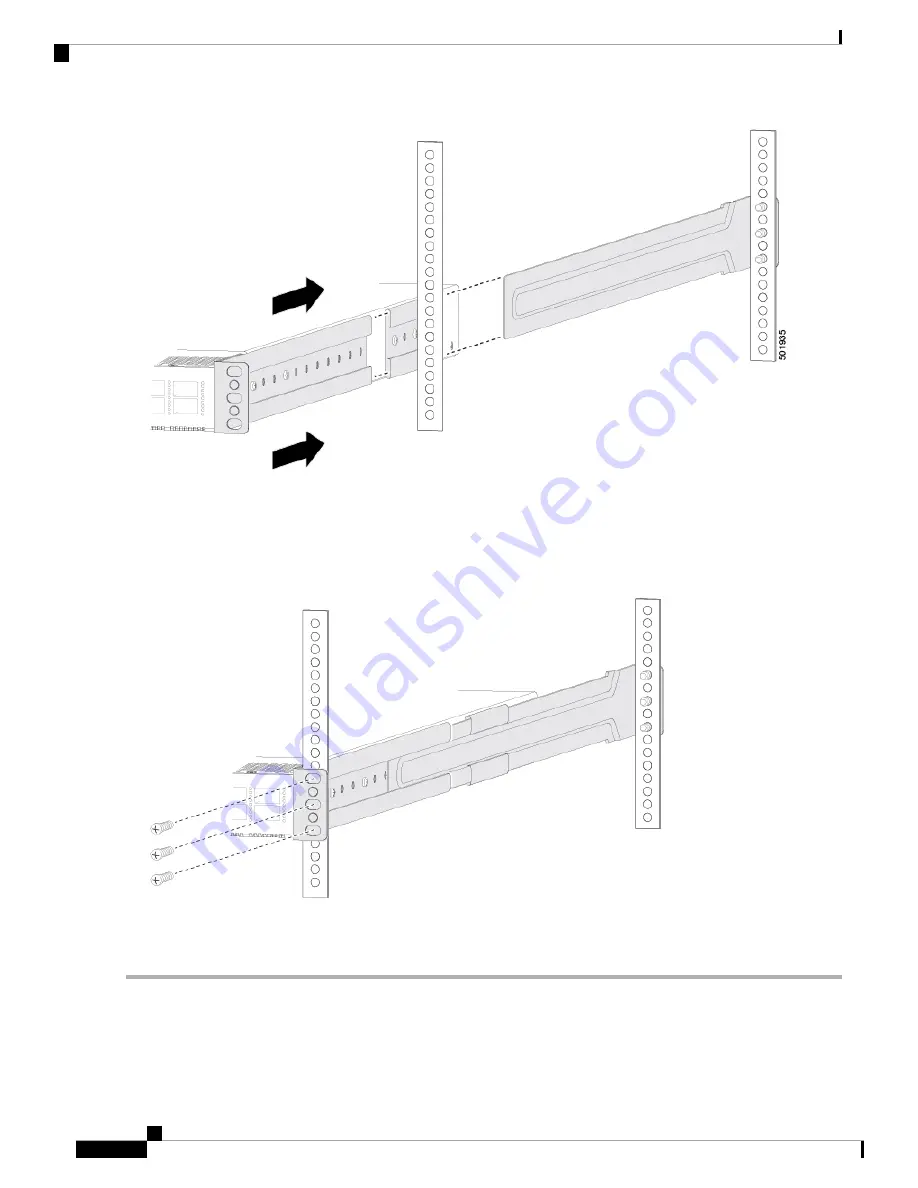
b) Align the two rear rack-mount guides on either side of the switch with the slider rails installed in the rack. Slide the
rack-mount guides onto the slider rails, and then gently slide the switch all the way into the rack until the front
rack-mount brackets come in contact with two rack or cabinet posts.
c) Holding the chassis level, insert screws (12-24 or 10-32, depending on the rack type) in each of the two front rack-mount
brackets (using a total of six screws) and into the cage nuts or threaded holes in the vertical rack-mounting rails (see
the following figure).
d) Tighten the 10-32 screws to 20 in-lb (2.26 N·m) or tighten the 12-24 screws to 30 in-lb (3.39 N·m).
Step 5
If you attached a grounding wire to the chassis grounding pad, connect the other end of the wire to the facility ground.
Cisco Nexus 3400 Hardware Installation Guide
14
Installing the Chassis
Installing the Switch Using the NXK-ACC-KIT-1RU Rack-Mount Kit
Содержание Nexus 3400 Series
Страница 6: ...Cisco Nexus 3400 Hardware Installation Guide vi Contents ...
Страница 8: ...Cisco Nexus 3400 Hardware Installation Guide viii Preface Related Documentation ...
Страница 14: ...Cisco Nexus 3400 Hardware Installation Guide 6 Preparing the Site Dust and Contaminants ...
Страница 46: ...Cisco Nexus 3400 Hardware Installation Guide 38 Installing the Chassis Starting the Switch ...
Страница 58: ...Cisco Nexus 3400 Hardware Installation Guide 50 Replacing Modules Replacing a DC Power Supply ...
Страница 64: ...Cisco Nexus 3400 Hardware Installation Guide 56 System Specifications HVDC Power Cable Specifications ...
Страница 72: ...Cisco Nexus 3400 Hardware Installation Guide 64 Spare Parts Table Spare Parts Table ...
















































