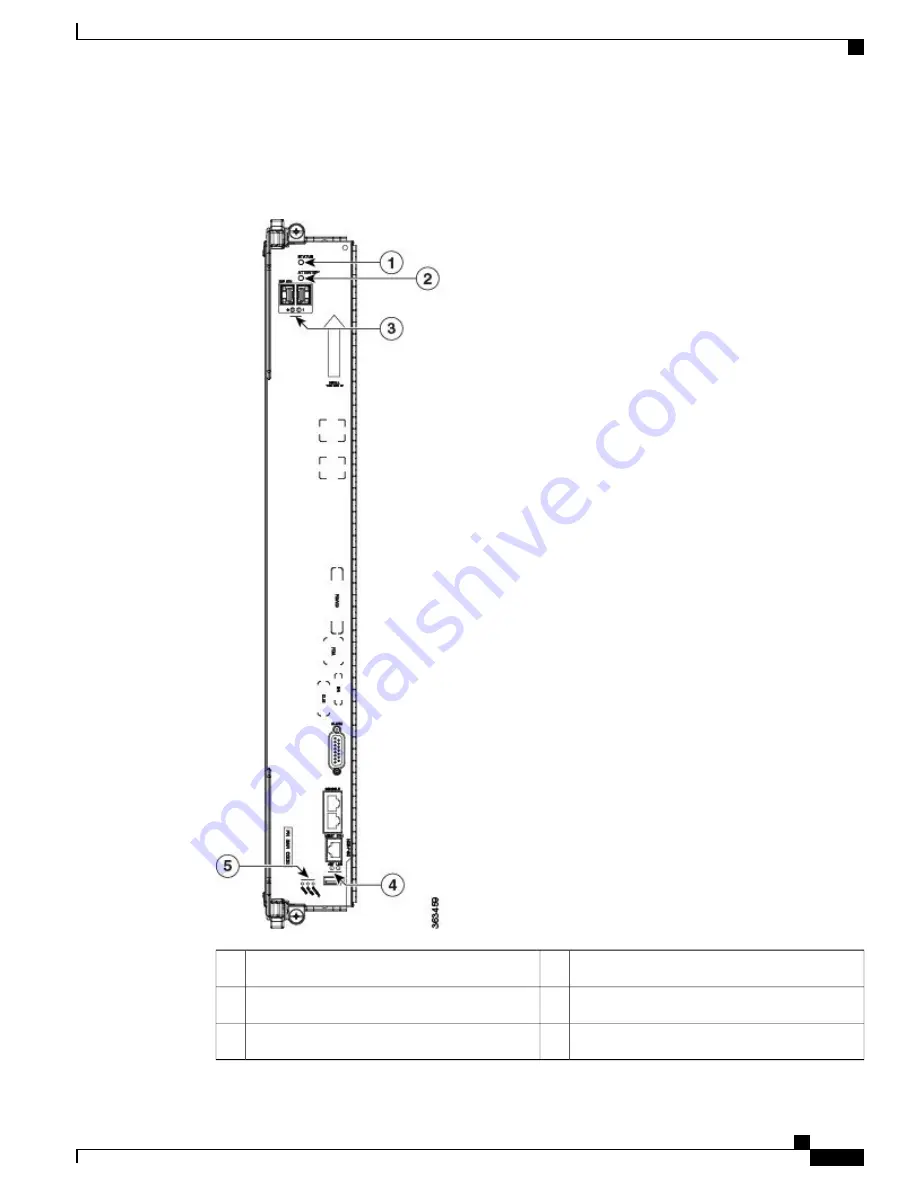
Use the Status LED, located on the faceplates of an SC or SC-SW card, to verify the correct installation of
the card.
Figure 46: SC Card Front Panel and LEDS
MGMT port LEDs (Link and Activity)
4
Status LED
1
Three alarm LEDs (Critical, Major, Minor)
5
Attention LED
2
Two expansion port LEDs (EXP0 and EXP1)
3
Cisco Network Convergence System 6000 Fabric Card Chassis Hardware Installation Guide
75
Installing the Shelf Controller Cards and Fabric Cards
Verifying the Installation of an SC or SC-SW Card









































