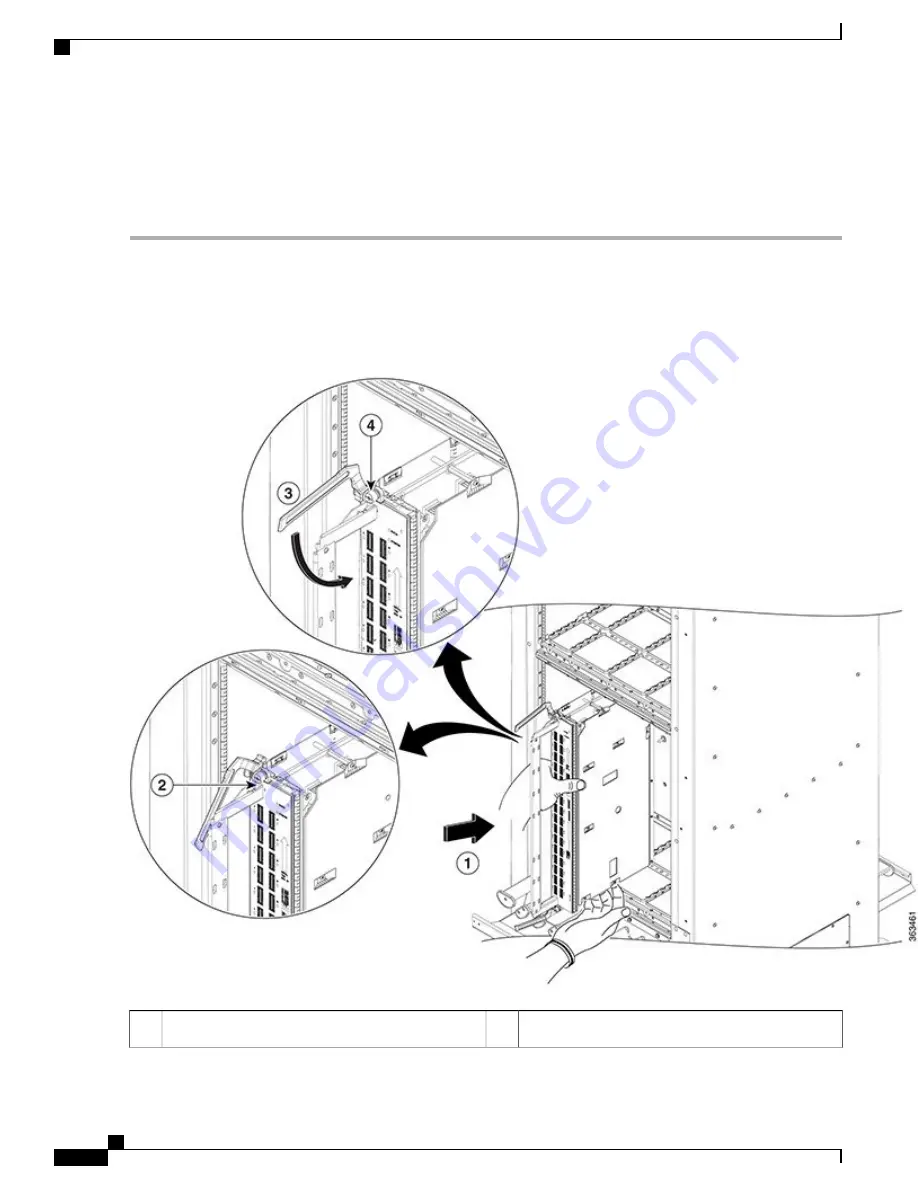
Steps
To install an S2 FC, follow these steps:
Step 1
Attach the ESD-preventive wrist strap to your wrist and connect its leash to one of the two ESD jacks on the rear side
of the FCC (see
Preventing Electrostatic Discharge, on page 11
). You can also connect the ESD-preventive wrist strap
leash to any bare metal surface on the FCC.
Figure 48: Installing an S2 Fabric Card
Ejector lever
3
Direction of insertion
1
Cisco Network Convergence System 6000 Fabric Card Chassis Hardware Installation Guide
80
Installing the Shelf Controller Cards and Fabric Cards
Installing an S2 Fabric Card






























