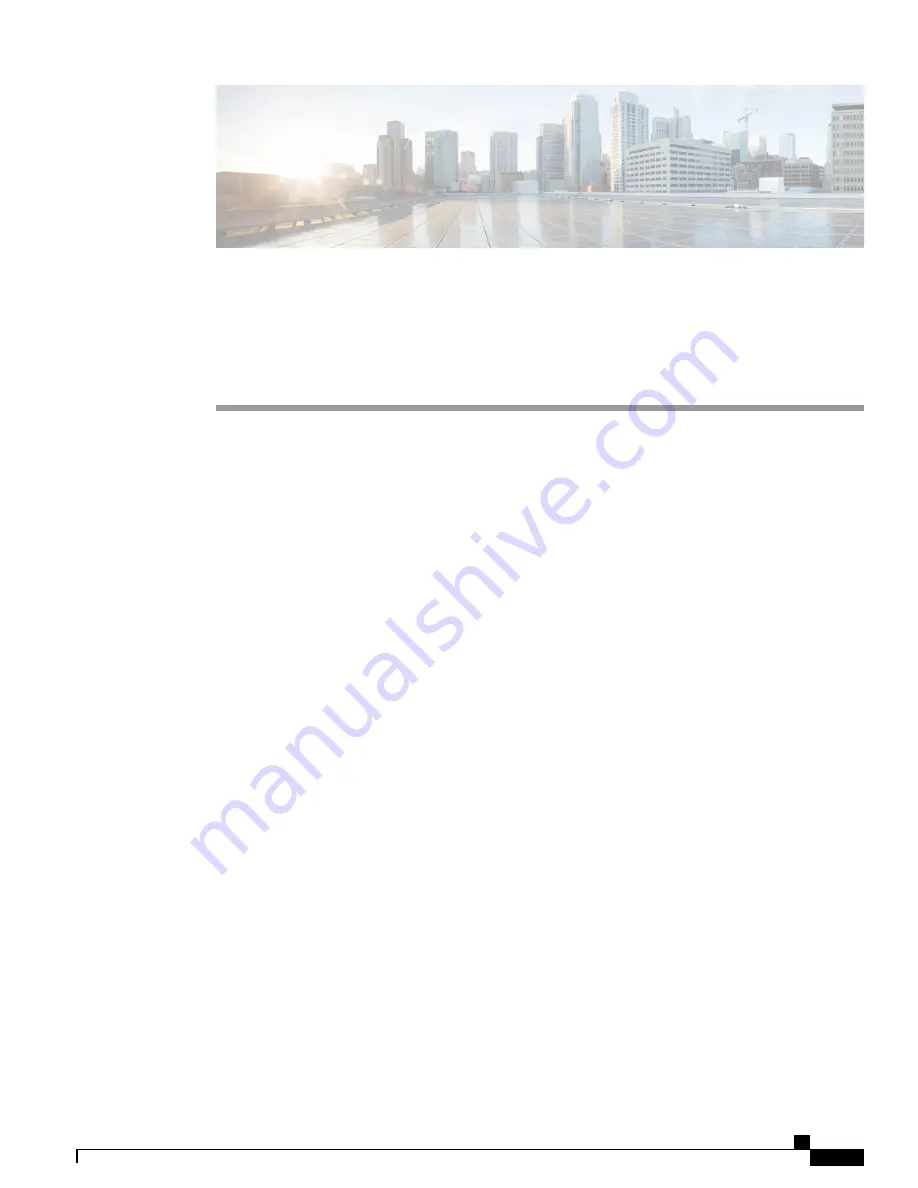
C H A P T E R
3
Installing the Power Enclosure, Power Trays,
and Exterior Cosmetics
This chapter provides instructions on installing the Cisco NCS 6000 Fabric Card Chassis power enclosure,
power trays, and exterior cosmetics.
•
About the Power Enclosure, page 13
•
Installing the Power Trays, page 16
•
Installing the Exterior Cosmetics, page 20
About the Power Enclosure
The Cisco NCS 6000 FCC ships with a separate empty power enclosure (Cisco PID NCS-F-PWR-SHELF).
The power enclosure consists of one power shelf, four slots for AC or DC power trays, and two power control
modules (PCMs).
The upper two power trays (PT0 and PT1) are referred to as power shelf 0 (PS0), and the lower two power
trays (PT2 and PT3) are referred to as power shelf 1 (PS1)
Figure 3: Cisco NCS 6000 FCC Slot Numbers
Each set of power trays has a power control module (PCM) with its own I/O power switch. Three AC power
modules or four DC power modules can be installed in each power tray. See the
Module , on page 46
section.
Cisco Network Convergence System 6000 Fabric Card Chassis Hardware Installation Guide
13






























