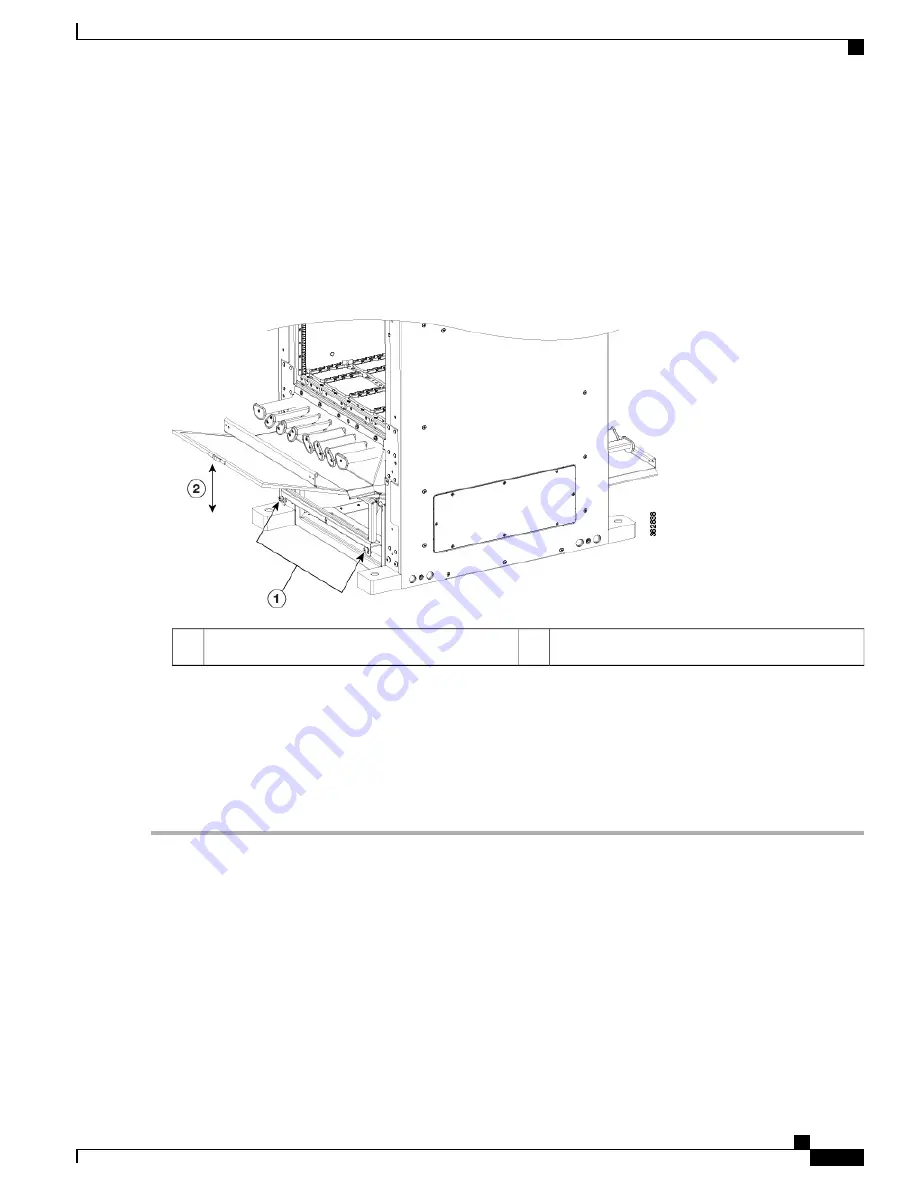
a) Remove the lower grille, if installed.
b) Loosen the two captive screws on the filter cover. The filter will automatically drop down.
c) Pull outward on the center of the filter door to pull it free.
d) Grasp the pull tab in the center of the air filter, and slide it out from the slot.
Figure 69: Replacing the Air Filter
—
Front Side of the FCC
Air filter
2
Two captive screws
1
Step 2
Install the replacement air filter.
Verify air flow direction when installing the new air filter. An air flow direction arrow is stamped on the air
filter frame and should be installed pointing up.
Note
a) Slide the new air filter into the slot.
b) Swing up and push in the filter cover.
c) Tighten the two captive screws on the front of the filter cover.
Removing the Shelf Controller Cards and Fabric Cards
This section describes how to remove the shelf controller cards and fabric cards from the FCC.
Cisco Network Convergence System 6000 Fabric Card Chassis Hardware Installation Guide
115
Removing and Replacing Chassis Components
Removing the Shelf Controller Cards and Fabric Cards





































