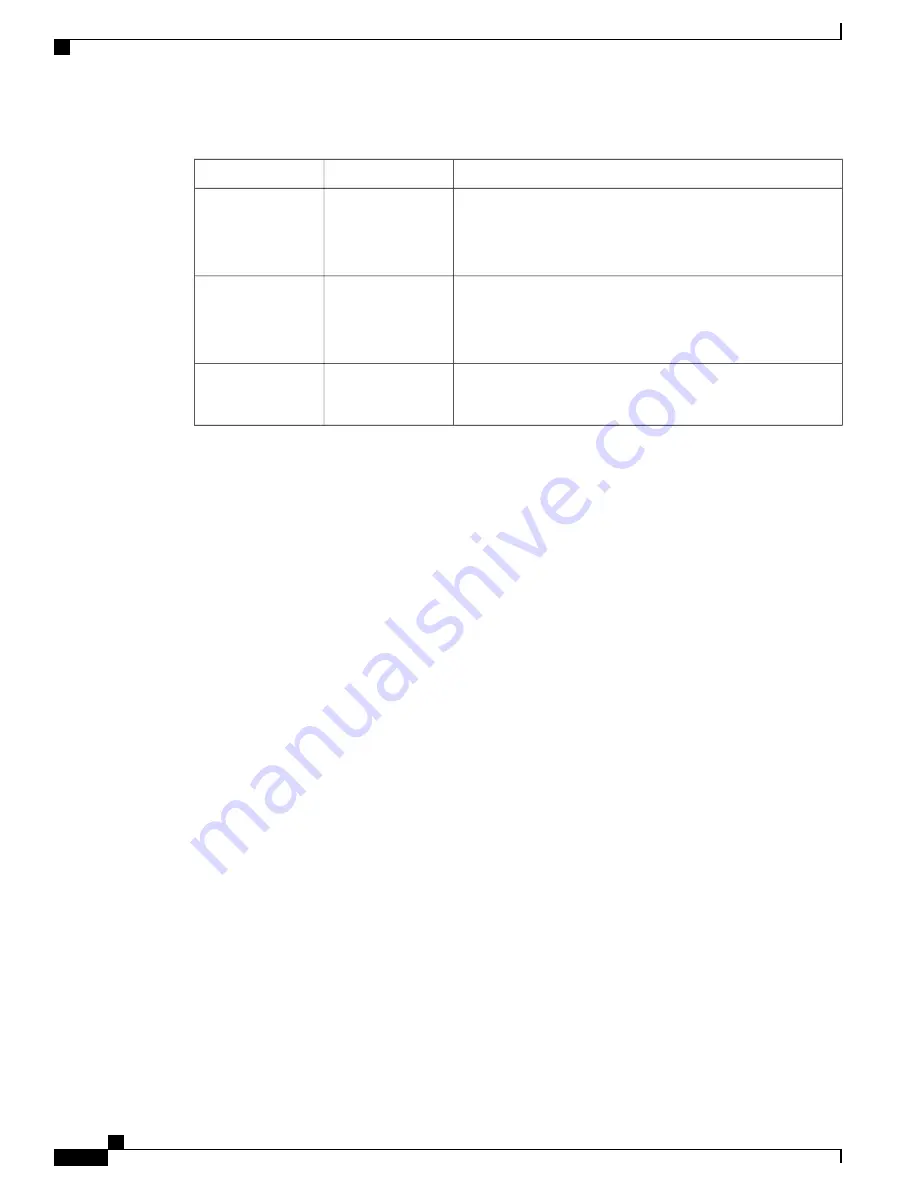
Table 5: Power Module LED Status Indicator Lights
Meaning
Color
LED Name
On: The input voltage is present and within regulation range.
Blinking: The input voltage is present but out of regulation range.
Off: The input voltage is not present.
Green
Input OK
On: The output voltage is on.
Blinking: The PM is in a power limit or Over Current condition.
Off: The output voltage is off.
Green
Output OK
On: An internal fault is detected within the PM.
Off: No internal faults detected on the PM.
Red
Fault
Installing an AC or DC Power Module Slot Cover
This section describes how to install a PM slot cover into an empty PM slot on an AC or DC power tray.
Prerequisites
Before performing this task, you must remove the cosmetic grilles and install the PMs to the required
configuration in each power tray.
Required Tools and Equipment
•
ESD-preventive wrist strap
•
AC or DC PM slot cover (Cisco PID A9K-PEM-V2-FILR)
Cisco Network Convergence System 6000 Fabric Card Chassis Hardware Installation Guide
52
Installing the Power Components
Installing an AC or DC Power Module Slot Cover
















































