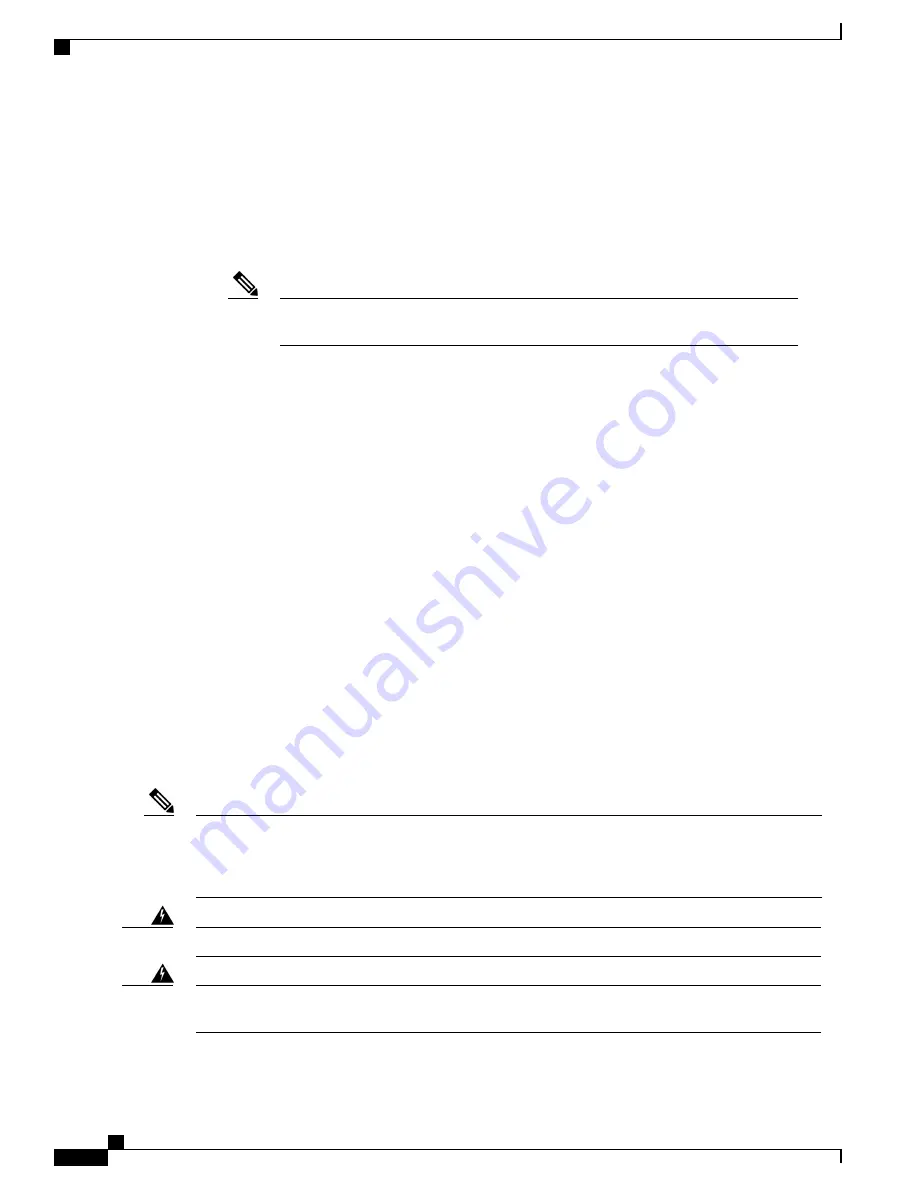
Guidelines for Removing a Card
•
Online (in-service) insertion and removal (OIR) is supported, enabling you to remove the cards while
the FCC is operating. OIR is seamless to users on the network, maintains all routing information, and
ensures session preservation. It is not necessary to notify the software or reset the power. OIR removes
power to a specific slot before the card is replaced. The power remains on for all other card slots.
For a graceful shutdown, we recommend that you use the Cisco IOS XR
shutdown
command to shut down a fabric card prior to removing it from the FCC.
Note
•
The different cards in the FCC are attached to the FCC itself using a pair of ejector levers and captive
screws. The two ejector levers release the card from its backplane connector. The exact locations of the
ejector levers and captive screws can vary slightly from card to card, but are generally in the same
locations: on the upper and bottom ends of the faceplate.
•
When you remove a card, you must press the OIR button before using the ejector levers to ensure that
the connector pins disconnect from the backplane in the sequence expected by the FCC (only applies to
FCs).
•
Any unused card slots that are uncovered allows air used for FCC cooling to escape. To ensure proper
air flow and maintain system EMC and safety compliance, any unused FC slots must contain impedance
carriers, and all SC and SC-SW cards must remain installed in their card slots (see the
Removing an Impedance Carrier , on page 66
and the
Figure 3: Cisco NCS 6000 FCC Slot Numbers,
on page 9
sections).
Removing an SC or SC-SW Card
This section describes how to remove an SC or SC-SW card from the Cisco NCS 6000 FCC.
Prerequisites
Before performing this task, open the cosmetic doors, if installed.
The SC and SC-SW cards are hot-swappable. Perform these tasks when you are certain that the secondary
SC or SC-SW card in the FCC is operational. The secondary card will automatically assume control.
Failure to follow these guidelines can result in interruptions in data communications and network
connectivity.
Note
Class 1 Laser Product.
Statement 113
Warning
Because invisible radiation may be emitted from the aperture of the port when no fiber cable is
connected, avoid exposure to radiation and do not stare into open apertures.
Statement 125
Warning
Cisco Network Convergence System 6000 Fabric Card Chassis Hardware Installation Guide
116
Removing and Replacing Chassis Components
Guidelines for Removing a Card
















































