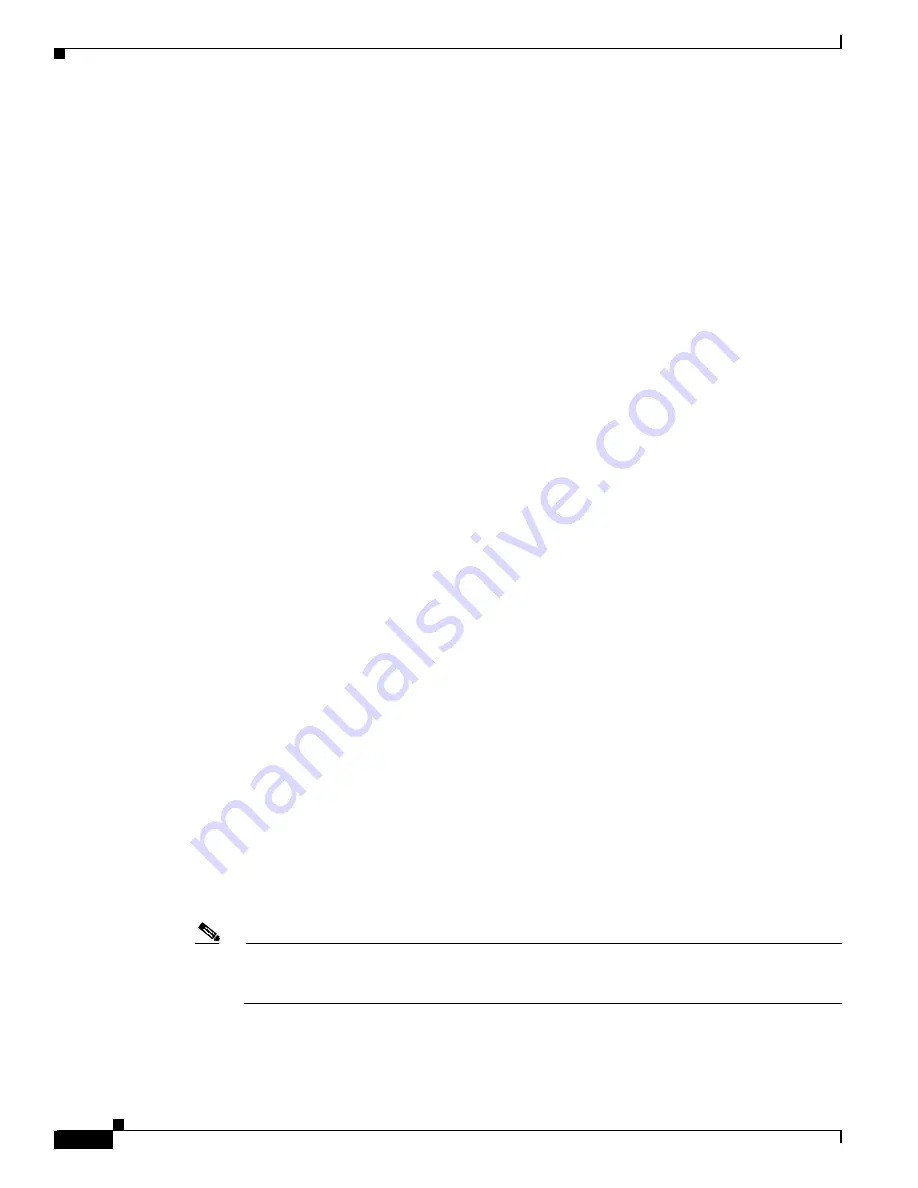
10-10
Cisco MGX 8850 (PXM1E/PXM45), Cisco MGX 8950, Cisco MGX 8830, and Cisco MGX 8880 Configuration Guide
Release 5.0.10, OL-3845-01 Rev. B0, August 16, 2004
Chapter 10 Switch Maintenance Procedures
Replacing Cards
To rebuild the configuration from a configured PXM45 hard disk card in the switch, do the following
tasks:
•
Clear the configuration (clrallcnf) on the PXM45 front card using a PXM hard disk card for which
the configuration can be erased. (Do not use the PXM45 slot that hosts the configuration you want
to use.)
•
Install the unconfigured PXM45 front card and the configured PXM45 hard disk card in a chassis
without a redundant card set.
The switch will build the PXM45 front card configuration from the configuration on the hard disk.
Replacing PXM1E-4-155 Cards with PXM1E-8-155 Cards
The PXM1E-8-155 card set consists of a a front card, a UI-S3/B back card, and one of two back cards:
•
MCC-8-155 STM1 electrical back card—.Supports APS redundancy.
•
SFP-8-155 optical back card— Supports APS and Y-cable redundancy. Physical interfaces require
installation field replaceable units (FRUs).
Consider the following information when replacing an existing PXM1E-4-155 card set with a
PXM1E-8-155 card set:
•
The switch must be running software Release 4.0 or later before you can replace a PXM1E-4-155
card with a PXM1E-8-155 card.
•
PXM1E front and back cards can be replaced while the switch is operating.
•
If a PXM1E-4-155 card set is operating in standalone mode, all calls are interrupted until the
PXM1E-4-155 card set is replaced with a fully functioning PXM1E-8-155.
•
If the switch is using redundant PXM1E-4-155 card sets with an APS connector, you can upgrade
to a PXM1E-8-155 card set without interrupting traffic.
•
If the switch is using redundant PXM1E-4-155 card sets without an APS connector, an upgrade to
a PXM1E-8-155 card set will interrupt traffic.
•
Originally, FRUs were built into the PXM1E-4-155 cards. The PXM1E-8-155 card’s SFP-8-155
optical back card requires you to install one FRU for each physical connection on the card. For
example, if the PXM1E-4-155 card you are replacing has four connections configured, you will need
at least four FRUs in the SFP-8-155 optical back card in order to bring up the same connections on
the new PXM1E-8-155 card.
•
If you want to upgrade without interrupting traffic, the FRU types must match the type of
PXM-4-155 back card you are replacing. For example, if you are replacing a SMFIR-4-OC 3 back
card that has four lines configured, you must install four SMF-IR FRUs on the SFP-8-155 back card.
For detailed information about installing FRUs on a PXM1E-8-155 card, or to see what a FRU looks
like, see the Cisco MGX 8850 (PXM1E/PXM45), Cisco MGX 8950, Cisco MGX 8830, and Cisco
MGX 8880 Hardware Installation Guide, Releases 2 Through 5.
Note
Cisco recommends that you have at least four FRUs per PXM1E-4-155 card to ensure that all
connections will be active when you replace a configured PXM1E-4-155 card with a
PXM1E-8-155 card.
•
SC cables are not compatible with PXM1E-8-155 cards. Replace SC cables with the new LC cables.
Before you replace a PXM1E-4-155 with a PXM1E-8-155 card, ensure that you have the appropriate
number of LC cables required to replace all SC cables that were originally connected to the






























