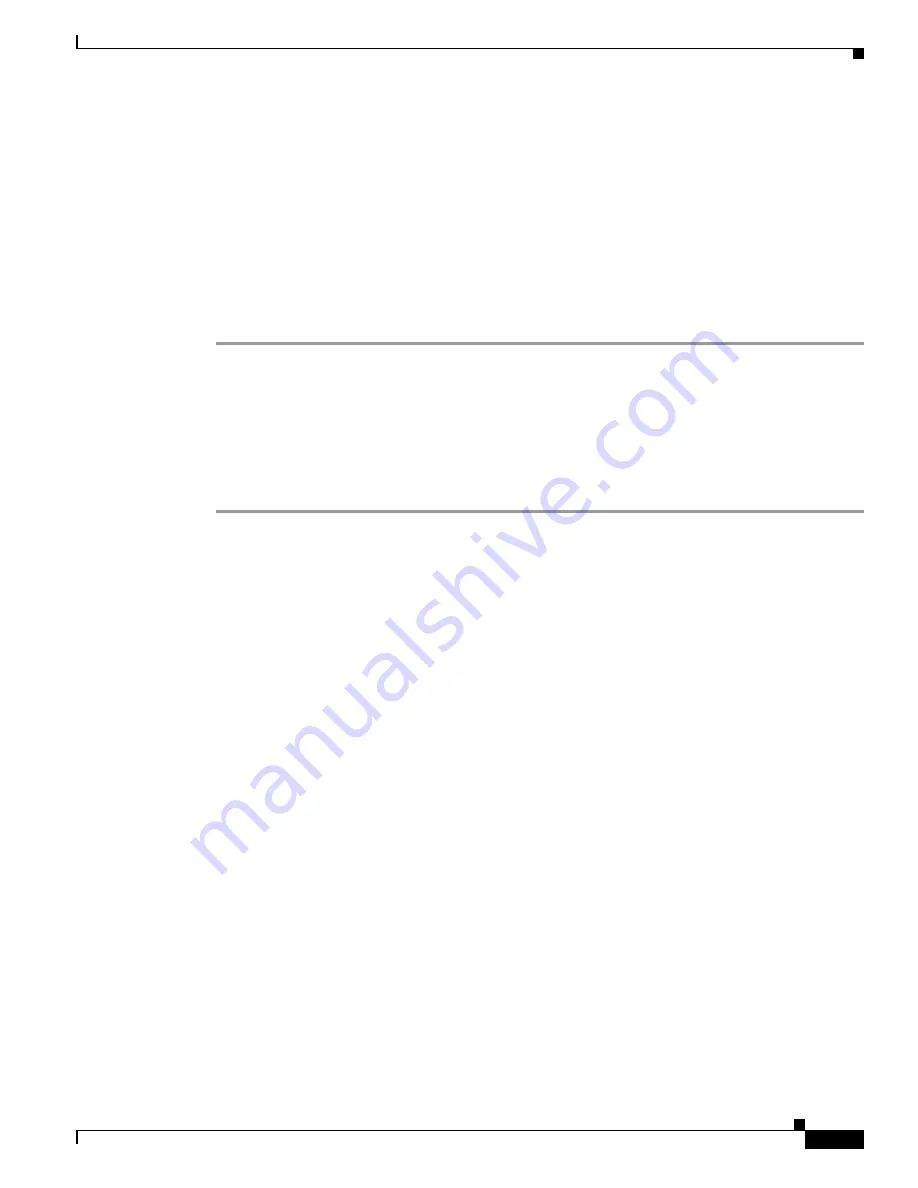
8-49
Cisco Customer Response Solutions Servicing and Troubleshooting Guide, Release 5.0(1)
Chapter 8 Troubleshooting Tips
CRS Historical Reporting Problems
Attempt to log in to the CRS Server from the Historical Reporting client fails and
an error message is returned
Symptom
The CRS servlet service or web server is not reachable from the client machine.
Error Message
Request timed out
.
Possible Cause
An authentication request timeout has occurred. The client log indicates Request timed
out error.
Recommended Action
Complete the following steps:
Step 1
On the CRS server, check to be sure the web server and servlet service are running. On the client, check
your browser Internet options for the connection setting.
Step 2
Make sure you are able to connect to the CRS Administration web page from the client machine. Refresh
the page to make sure it is not cached.
Step 3
If the error persists after doing the above, modify your client hrcConfig.ini file by updating
AuthReqTimeOut to a larger value than the current one (default is 15 seconds).
Step 4
Restart your client and attempt to log in again.
Only three report templates available for Unified CCX Standard
Symptom
When configuring Unified CCX Standard for historical reporting, only three report templates
are available—IVR Application Performance Analysis, IVR Traffic Analysis, and Detailed Call by Call
CCDR.
Error Message
None.
Possible Cause
The historical reporting client might not have privileges assigned to view all the Unified
CCX Standard reports.
Recommended Action
From the Cisco CRS Administration menu, select
Tools > Historical Reporting
and check to be sure the license provides eight Unified CCX reports and two IVR reports.
Содержание Cisco Unified Queue Manager
Страница 12: ...Contents x Cisco Customer Response Solutions Servicing and Troubleshooting Guide Release 5 0 1 ...
Страница 21: ...P A R T I Serviceability ...
Страница 22: ......
Страница 61: ...P A R T I I Troubleshooting ...
Страница 62: ......
















































