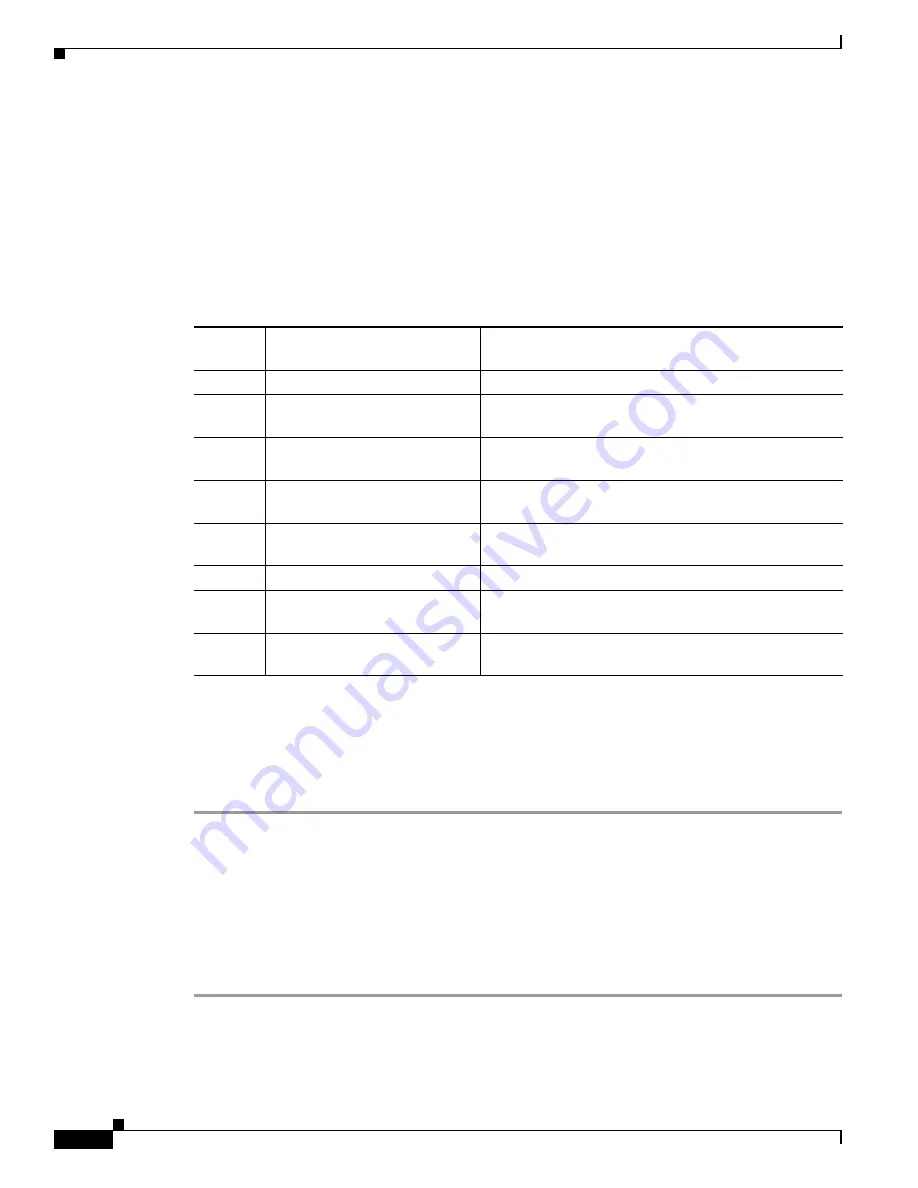
3-2
Cisco Customer Response Solutions Servicing and Troubleshooting Guide, Release 5.0(1)
Chapter 3 Alarm Service
Cisco CRS Alarm Service
•
SNMP Trap Subagent—Processes alarms and sends them as traps to a configured trap receiver, such
as the Voice Health Monitor (VHM) in CiscoWorks. For more information, see
CiscoWorks Support,
page 1-2
and
SNMP Traps, page 2-6
.
•
Windows Event Log—Sends alarms that can be viewed with the Windows Event Viewer. For more
information, see
Viewing Alarm Messages Sent to a Windows Event Log, page 3-5
.
You can specify the severity level of the alarm that the Cisco CRS Alarm Service sends to a Syslog
server. Alarm severity levels are described in the following table. For more information, see
Configuring
the Alarm Service, page 3-3
.
Table 3-1
Alarm Severity Levels
Severity
Level
Name
Explanation
0
EMERGENCY_ALARM
System emergency
1
ALERT_ALARM
Situation where the application will continue to run but
not all functions are available
2
CRITICAL_ALARM
Critical failure that prevents the application from
accomplishing a task
3
ERROR_ALARM
Critical failure that prevents the application from
accomplishing a task
4
WARNING_ALARM
Problem exists but it does not prevent the application
from completing its tasks
5
NOTICE_ALARM
Notification of a normal but significant condition
6
INFORMATIONAL_ALARM
Information that does not relate to errors, warnings,
audits, or debugging
7
DEBUG_ALARM
Detailed information regarding system errors and
processing status
Starting and Confirming the Alarm Service
In general, the Cisco CRS Alarm Service is always running.
To confirm that the Alarm Service is running and to restart it, if necessary, follow these steps:
Step 1
From the Windows desktop, choose
Start > Settings > Control Panel
.
Step 2
Double-click
Administrative Tools
.
Step 3
Double-click
Services
.
The Services window appears.
Step 4
Look at the Status field in the Cisco CRS Alarm Service row.
If this field displays “Started”, the Alarm Service is running. If this field is blank, start the Alarm Service
by right-clicking
Cisco CRS Alarm Service
in the Name field, and then choosing
Start
.
Содержание Cisco Unified Queue Manager
Страница 12: ...Contents x Cisco Customer Response Solutions Servicing and Troubleshooting Guide Release 5 0 1 ...
Страница 21: ...P A R T I Serviceability ...
Страница 22: ......
Страница 61: ...P A R T I I Troubleshooting ...
Страница 62: ......






























