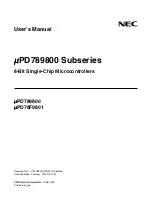1-66
Catalyst 3750-X and 3560-X Switch Software Configuration Guide
OL-25303-03
Chapter 1 Configuring IP Unicast Routing
Configuring ISO CLNS Routing
You can also enable the logging of messages generated when a BGP neighbor resets, comes up, or goes
down by using the
bgp log-neighbor changes
router configuration command.
Configuring ISO CLNS Routing
The International Organization for Standardization (ISO) Connectionless Network Service (CLNS)
protocol is a standard for the network layer of the Open System Interconnection (OSI) model. Addresses
in the ISO network architecture are referred to as network service access point (NSAP) addresses and
network entity titles (NETs). Each node in an OSI network has one or more NETs. In addition, each node
has many NSAP addresses.
When you enable connectionless routing on the switch by using the
clns routing
global configuration
command, the switch makes only forwarding decisions, with no routing-related functionality. For
dynamic routing, you must also enable a routing protocol. The switch supports the Intermediate
System-to-Intermediate System (IS-IS) dynamic routing protocol that is based on the OSI routing
protocol for ISO CLNS networks.
show ip bgp
prefix
Display peer groups and peers not in peer groups to which the
prefix has been advertised. Also display prefix attributes such as
the next hop and the local prefix.
show ip bgp cidr-only
Display all BGP routes that contain subnet and supernet network
masks.
show ip bgp community
[
community-number
] [
exact
]
Display routes that belong to the specified communities.
show ip bgp community-list
community-list-number
[
exact-match
]
Display routes that are permitted by the community list.
show ip bgp filter-list
access-list-number
Display routes that are matched by the specified AS path access
list.
show ip bgp inconsistent-as
Display the routes with inconsistent originating autonomous
systems.
show ip bgp regexp
regular-expression
Display the routes that have an AS path that matches the specified
regular expression entered on the command line.
show ip bgp
Display the contents of the BGP routing table.
show ip bgp neighbors
[
address
]
Display detailed information on the BGP and TCP connections to
individual neighbors.
show ip bgp neighbors
[
address
] [
advertised-routes
|
dampened-routes
|
flap-statistics
|
paths
regular-expression
|
received-routes
|
routes
]
Display routes learned from a particular BGP neighbor.
show ip bgp paths
Display all BGP paths in the database.
show ip bgp peer-group
[
tag
] [
summary
]
Display information about BGP peer groups.
show ip bgp summary
Display the status of all BGP connections.
Table 1-11
IP BGP Clear and Show Commands (continued)
Command
Purpose
Содержание Catalyst 3560-X Series
Страница 12: ...Contents 10 Catalyst 3750 X and 3560 X Switch Software Configuration Guide OL 25303 03 ...
Страница 13: ...Contents 11 Catalyst 3750 X and 3560 X Switch Software Configuration Guide OL 25303 03 ...
Страница 14: ...Contents 12 Catalyst 3750 X and 3560 X Switch Software Configuration Guide OL 25303 03 ...
Страница 15: ...Contents 13 Catalyst 3750 X and 3560 X Switch Software Configuration Guide OL 25303 03 ...
Страница 16: ...Contents 14 Catalyst 3750 X and 3560 X Switch Software Configuration Guide OL 25303 03 ...
Страница 17: ...Contents 15 Catalyst 3750 X and 3560 X Switch Software Configuration Guide OL 25303 03 ...
Страница 18: ...Contents 16 Catalyst 3750 X and 3560 X Switch Software Configuration Guide OL 25303 03 ...
Страница 19: ...Contents 17 Catalyst 3750 X and 3560 X Switch Software Configuration Guide OL 25303 03 ...
Страница 20: ...Contents 18 Catalyst 3750 X and 3560 X Switch Software Configuration Guide OL 25303 03 ...
Страница 21: ...Contents 19 Catalyst 3750 X and 3560 X Switch Software Configuration Guide OL 25303 03 ...
Страница 22: ...Contents 20 Catalyst 3750 X and 3560 X Switch Software Configuration Guide OL 25303 03 ...
Страница 23: ...Contents 21 Catalyst 3750 X and 3560 X Switch Software Configuration Guide OL 25303 03 ...
Страница 24: ...Contents 22 Catalyst 3750 X and 3560 X Switch Software Configuration Guide OL 25303 03 ...
Страница 25: ...Contents 23 Catalyst 3750 X and 3560 X Switch Software Configuration Guide OL 25303 03 ...
Страница 26: ...Contents 24 Catalyst 3750 X and 3560 X Switch Software Configuration Guide OL 25303 03 ...
Страница 27: ...Contents 25 Catalyst 3750 X and 3560 X Switch Software Configuration Guide OL 25303 03 ...
Страница 28: ...Contents 26 Catalyst 3750 X and 3560 X Switch Software Configuration Guide OL 25303 03 ...
Страница 29: ...Contents 27 Catalyst 3750 X and 3560 X Switch Software Configuration Guide OL 25303 03 ...
Страница 30: ...Contents 28 Catalyst 3750 X and 3560 X Switch Software Configuration Guide OL 25303 03 ...
Страница 31: ...Contents 29 Catalyst 3750 X and 3560 X Switch Software Configuration Guide OL 25303 03 ...
Страница 32: ...Contents 30 Catalyst 3750 X and 3560 X Switch Software Configuration Guide OL 25303 03 ...
Страница 33: ...Contents 31 Catalyst 3750 X and 3560 X Switch Software Configuration Guide OL 25303 03 ...
Страница 34: ...Contents 32 Catalyst 3750 X and 3560 X Switch Software Configuration Guide OL 25303 03 ...
Страница 35: ...Contents 33 Catalyst 3750 X and 3560 X Switch Software Configuration Guide OL 25303 03 ...
Страница 36: ...Contents 34 Catalyst 3750 X and 3560 X Switch Software Configuration Guide OL 25303 03 ...
Страница 37: ...Contents 35 Catalyst 3750 X and 3560 X Switch Software Configuration Guide OL 25303 03 ...
Страница 38: ...Contents 36 Catalyst 3750 X and 3560 X Switch Software Configuration Guide OL 25303 03 ...
Страница 42: ...56 Catalyst 3750 X and 3560 X Switch Software Configuration Guide OL 25303 03 Preface ...
Страница 1416: ...1 36 Catalyst 3750 X and 3560 X Switch Software Configuration Guide OL 25303 03 Chapter 1 Troubleshooting Troubleshooting Tables ...
Страница 1538: ...Index IN 58 Catalyst 3750 X and 3560 X Switch Software Configuration Guide OL 25303 03 ...