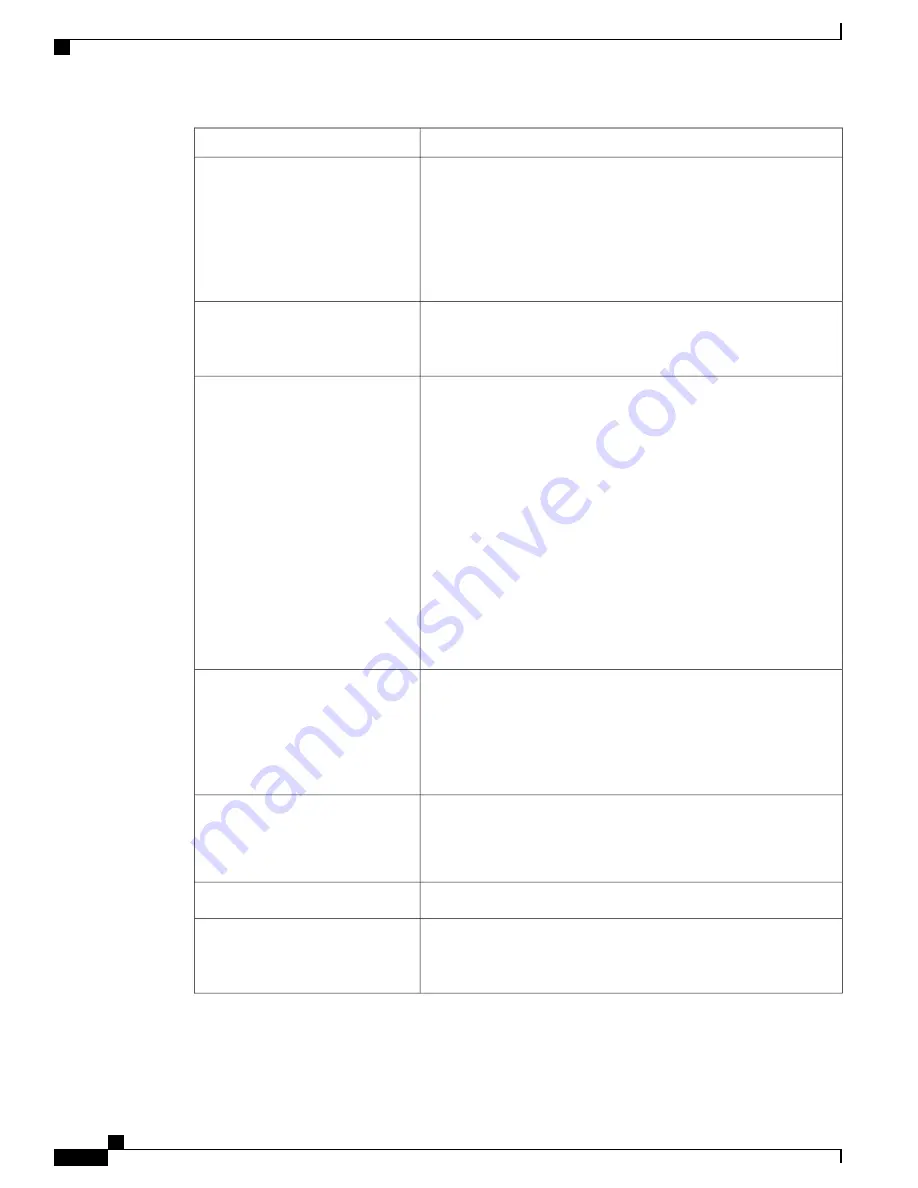
Function
Digit Sequence
Characters within square brackets create a list of accepted key presses.
The user can press any one of the keys in the list.
A numeric range, for example,
[2-9]
allows a user to press any one
digit from
2
through
9
.
A numeric range can include other characters. For example,
[35-8*]
allows a user to press 3, 5, 6, 7, 8, or *.
[sequence]
A period indicates element repetition. The dial plan accepts
0
or more
entries of the digit. For example,
01.
allows users to enter 0, 01, 011,
0111, and so forth.
. (period)
This format indicates that certain
dialed
digits are replaced by the
substituted
characters when the sequence is transmitted. The
dialed
digits can be zero to 9. For example:
<8:1650>xxxxxxx
When the user presses
8
followed by a seven-digit number, the system
automatically replaces the dialed
8
with the sequence
1650
. If the user
dials
85550112
, the system transmits
16505550112
.
If the
dialed
parameter is empty and there is a value in the
substituted
field, no digits are replaced and the
substituted
value is always
prepended to the transmitted string. For example:
<:1>xxxxxxxxxx
When the user dials
9725550112
, the number
1
is added at the
beginning of the sequence; the system transmits
19725550112
.
<dialed:substituted>
An intersequence tone played (and placed) between digits plays an
outside line dial tone. For example:
9, 1xxxxxxxxxx
An outside line dial tone plays after the user presses
9
. The tone
continues until the user presses
1
.
, (comma)
Prohibits a dial sequence pattern. For example:
1900xxxxxxx!
Rejects any 11-digit sequence that begins with 1900.
! (exclamation point)
Allows a user to enter a 2-digit star code.
*xx
For Interdigit Timer Master Override, enter
S0
to reduce the short
interdigit timer to 0 seconds, or enter
L0
to reduce the long interdigit
timer to 0 seconds.
S0 or L0
Cisco IP Phone 8800 Series Multiplatform Phones Administration Guide
64
Dial Plan
Содержание 8851
Страница 23: ...P A R T I About the Cisco IP Phone Technical Details page 9 Cisco IP Phone Hardware page 21 ...
Страница 24: ......
Страница 36: ...Cisco IP Phone 8800 Series Multiplatform Phones Administration Guide 20 USB Port Information ...
Страница 48: ......
Страница 96: ...Cisco IP Phone 8800 Series Multiplatform Phones Administration Guide 80 Administrator and User Accounts ...
Страница 98: ......
Страница 118: ...Cisco IP Phone 8800 Series Multiplatform Phones Administration Guide 102 Troubleshoot the Key Expansion Module ...
Страница 134: ...Cisco IP Phone 8800 Series Multiplatform Phones Administration Guide 118 Adjust the Handset Rest ...
Страница 136: ......
Страница 142: ...Cisco IP Phone 8800 Series Multiplatform Phones Administration Guide 126 Documentation Support and Security Guidelines ...
Страница 168: ...Cisco IP Phone 8800 Series Multiplatform Phones Administration Guide 152 XML Services ...
Страница 204: ...Cisco IP Phone 8800 Series Multiplatform Phones Administration Guide 188 Capture Packets ...
Страница 208: ...Cisco IP Phone 8800 Series Multiplatform Phones Administration Guide 192 Configure the XML Directory Service ...
Страница 210: ......
Страница 292: ...Cisco IP Phone 8800 Series Multiplatform Phones Administration Guide 276 Cisco IP Phone Web Page ...
















































