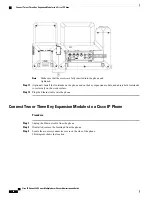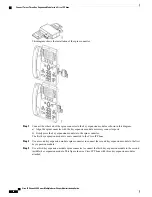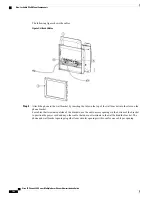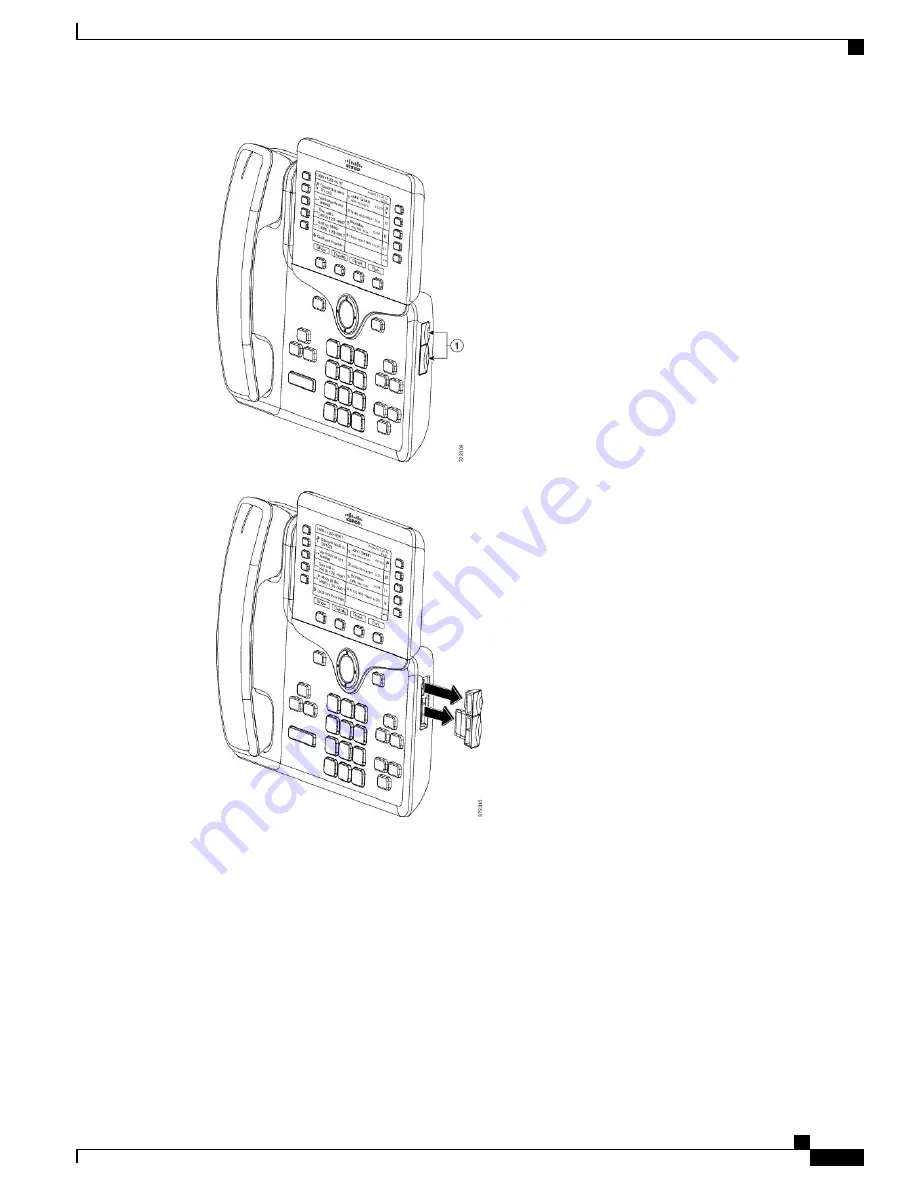
Step 4
Remove the two accessory connector covers, as shown in the diagram.
The slots are designed for the spine connector only. Insertion of other objects will cause permanent
damage to the phone.
Caution
Step 5
Position the phone so that the front of the phone faces up.
Step 6
Connect one end of the key expansion module spine connector to the accessory connector on the Cisco IP
Phone.
a) Align the spine connector with the accessory connector ports.
Install the connector in the orientation shown in the following
diagrams.
Note
b) Firmly press the spine connector into the phone.
This diagram shows the spine connector.
Cisco IP Phone 8800 Series Multiplatform Phones Administration Guide
97
Connect Two or Three Key Expansion Modules to a Cisco IP Phone
Содержание 8851
Страница 23: ...P A R T I About the Cisco IP Phone Technical Details page 9 Cisco IP Phone Hardware page 21 ...
Страница 24: ......
Страница 36: ...Cisco IP Phone 8800 Series Multiplatform Phones Administration Guide 20 USB Port Information ...
Страница 48: ......
Страница 96: ...Cisco IP Phone 8800 Series Multiplatform Phones Administration Guide 80 Administrator and User Accounts ...
Страница 98: ......
Страница 118: ...Cisco IP Phone 8800 Series Multiplatform Phones Administration Guide 102 Troubleshoot the Key Expansion Module ...
Страница 134: ...Cisco IP Phone 8800 Series Multiplatform Phones Administration Guide 118 Adjust the Handset Rest ...
Страница 136: ......
Страница 142: ...Cisco IP Phone 8800 Series Multiplatform Phones Administration Guide 126 Documentation Support and Security Guidelines ...
Страница 168: ...Cisco IP Phone 8800 Series Multiplatform Phones Administration Guide 152 XML Services ...
Страница 204: ...Cisco IP Phone 8800 Series Multiplatform Phones Administration Guide 188 Capture Packets ...
Страница 208: ...Cisco IP Phone 8800 Series Multiplatform Phones Administration Guide 192 Configure the XML Directory Service ...
Страница 210: ......
Страница 292: ...Cisco IP Phone 8800 Series Multiplatform Phones Administration Guide 276 Cisco IP Phone Web Page ...