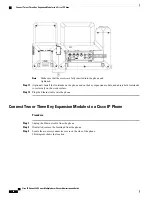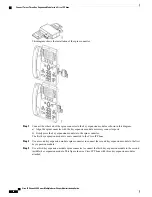Refer to your wireless headset documentation for information about connecting the headset and using the
features.
Bluetooth Wireless Headsets
For a list of supported headsets, see
http://www.cisco.com/c/en/us/products/unified-communications/uc_
.
Bluetooth enables low-bandwidth wireless connections within a range of 30 feet (10 meters). The best
performance is in the 3- to 6-foot (1- to 2-meter) range. Bluetooth wireless technology operates in the 2.4
GHz band, which is the same as the 802.11b/g band.
Cisco IP Phones use a shared key authentication and encryption method to connect up to fifty headsets, one
at a time. The last connected headset is used as the default. Pairing is typically performed once for each
headset.
After a device is paired, the Bluetooth connection is maintained as long as both devices (phone and headset)
are enabled and within range of each other. The connection typically reestablishes itself automatically if either
of the devices powers down then powers up. However, some headsets require user action to reestablish the
connection.
The Bluetooth icon
indicates that Bluetooth is on, regardless of whether a device is connected or not.
Potential interference issues can occur. We recommend that you reduce the proximity of other 802.11b/g
devices, Bluetooth devices, microwave ovens, and large metal objects. If possible, configure other 802.11
devices to use the 802.11a channels. Use 802.11a, 802.11n or 802.11ac that operates in the 5 GHz band.
For a Bluetooth wireless headset to work, it does not need to be within direct line-of-sight of the phone.
However, some barriers, such as walls or doors, and interference from other electronic devices, can affect the
connection.
When headsets are more than 30 feet (10 meters) away from the Cisco IP Phone, Bluetooth drops the connection
after a 15- to 20-second timeout. If the paired headset comes back into range of the Cisco IP Phone and the
phone is not connected to another Bluetooth headset, the in-range Bluetooth headset automatically reconnects.
For certain phone types that operate in power-save modes, the user can wake up the headset by tapping on
the operational button to initiate the reconnect.
You must enable the headset and then add it as a phone accessory.
The phone supports various Handsfree Profile features that enable you to use hands-free devices (such as
Bluetooth wireless headsets) to perform certain tasks without handling the phone. For example, instead of
pressing Redial on the phone, users can redial a number from their Bluetooth wireless headset by following
instructions from the headset manufacturer.
These hands-free features apply to Bluetooth wireless headsets that are used with the Cisco IP Phone 8851
and 8861:
•
Answer a call
•
End a call
•
Change the headset volume for a call
•
Redial
•
Caller ID
•
Divert
Cisco IP Phone 8800 Series Multiplatform Phones Administration Guide
87
Headsets
Содержание 8851
Страница 23: ...P A R T I About the Cisco IP Phone Technical Details page 9 Cisco IP Phone Hardware page 21 ...
Страница 24: ......
Страница 36: ...Cisco IP Phone 8800 Series Multiplatform Phones Administration Guide 20 USB Port Information ...
Страница 48: ......
Страница 96: ...Cisco IP Phone 8800 Series Multiplatform Phones Administration Guide 80 Administrator and User Accounts ...
Страница 98: ......
Страница 118: ...Cisco IP Phone 8800 Series Multiplatform Phones Administration Guide 102 Troubleshoot the Key Expansion Module ...
Страница 134: ...Cisco IP Phone 8800 Series Multiplatform Phones Administration Guide 118 Adjust the Handset Rest ...
Страница 136: ......
Страница 142: ...Cisco IP Phone 8800 Series Multiplatform Phones Administration Guide 126 Documentation Support and Security Guidelines ...
Страница 168: ...Cisco IP Phone 8800 Series Multiplatform Phones Administration Guide 152 XML Services ...
Страница 204: ...Cisco IP Phone 8800 Series Multiplatform Phones Administration Guide 188 Capture Packets ...
Страница 208: ...Cisco IP Phone 8800 Series Multiplatform Phones Administration Guide 192 Configure the XML Directory Service ...
Страница 210: ......
Страница 292: ...Cisco IP Phone 8800 Series Multiplatform Phones Administration Guide 276 Cisco IP Phone Web Page ...