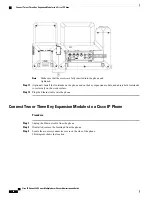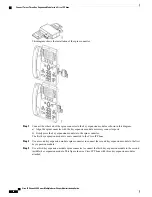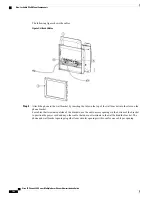Make sure that the screws are fully inserted into the phone and
tightened.
Note
Step 11
(Optional) Install the footstands on the phone and on the key expansion module, and adjust both footstands
to rest evenly on the work surface.
Step 12
Plug the Ethernet cable into the phone.
Connect Two or Three Key Expansion Modules to a Cisco IP Phone
Procedure
Step 1
Unplug the Ethernet cable from the phone.
Step 2
If installed, remove the footstand from the phone.
Step 3
Locate the accessory connector covers on the side of the phone.
This diagram shows the location.
Cisco IP Phone 8800 Series Multiplatform Phones Administration Guide
96
Connect Two or Three Key Expansion Modules to a Cisco IP Phone
Содержание 8851
Страница 23: ...P A R T I About the Cisco IP Phone Technical Details page 9 Cisco IP Phone Hardware page 21 ...
Страница 24: ......
Страница 36: ...Cisco IP Phone 8800 Series Multiplatform Phones Administration Guide 20 USB Port Information ...
Страница 48: ......
Страница 96: ...Cisco IP Phone 8800 Series Multiplatform Phones Administration Guide 80 Administrator and User Accounts ...
Страница 98: ......
Страница 118: ...Cisco IP Phone 8800 Series Multiplatform Phones Administration Guide 102 Troubleshoot the Key Expansion Module ...
Страница 134: ...Cisco IP Phone 8800 Series Multiplatform Phones Administration Guide 118 Adjust the Handset Rest ...
Страница 136: ......
Страница 142: ...Cisco IP Phone 8800 Series Multiplatform Phones Administration Guide 126 Documentation Support and Security Guidelines ...
Страница 168: ...Cisco IP Phone 8800 Series Multiplatform Phones Administration Guide 152 XML Services ...
Страница 204: ...Cisco IP Phone 8800 Series Multiplatform Phones Administration Guide 188 Capture Packets ...
Страница 208: ...Cisco IP Phone 8800 Series Multiplatform Phones Administration Guide 192 Configure the XML Directory Service ...
Страница 210: ......
Страница 292: ...Cisco IP Phone 8800 Series Multiplatform Phones Administration Guide 276 Cisco IP Phone Web Page ...