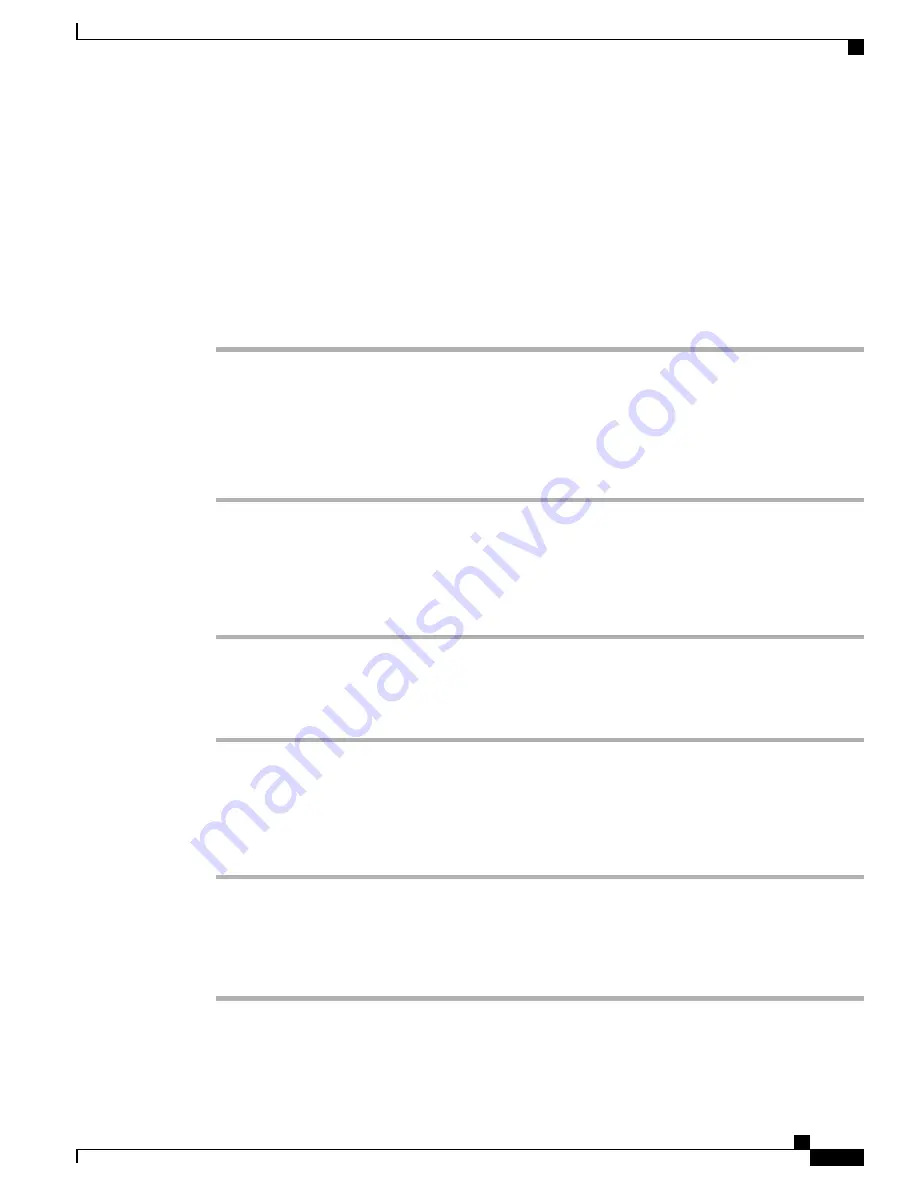
Configure the SDP Payload Types
Configured dynamic payloads are used for outbound calls only when the Cisco IP Phone presents a Session
Description Protocol (SDP) offer. For inbound calls with an SDP offer, the phone follows the caller
’
s assigned
dynamic payload type.
The Cisco IP Phone uses the configured codec names in outbound SDP. For incoming SDP with standard
payload types of 0-95, the phone ignores the codec names. For dynamic payload types, the phone identifies
the codec by the configured codec names (comparison is case-sensitive).
Procedure
Step 1
In the phone web user interface, navigate to
Admin Login
>
advanced
>
Voice
>
SIP
.
Step 2
In the
SDP Payload Types
section, set the value as specified in
SDP Payload Types, on page 227
.
•
AVT Dynamic Payload
—
Any nonstandard data. Both sender and receiver must agree on a number.
Ranges from 96 to 127. Default: 101.
Step 3
Click
Submit All Changes
.
Configure the SIP Settings for Extensions
Procedure
Step 1
In the phone web user interface, navigate to
Admin Login
>
advanced
>
Voice
>
Ext(n)
, where n is an
extension number.
Step 2
In the
SIP Settings
section, set the parameter values as described in
SIP Settings, on page 256
.
Step 3
Click
Submit All Changes
.
Configure the SIP Proxy Server
Procedure
Step 1
In the phone web user interface, navigate to
Admin Login
>
advanced
>
Voice
>
Ext(n)
, where n is an
extension number.
Step 2
In the
Proxy and Registration
section, set the parameter values as described in
page 260
.
Step 3
Click
Submit All Changes
.
Cisco IP Phone 8800 Series Multiplatform Phones Administration Guide
59
SIP and NAT Configuration
Содержание 8851
Страница 23: ...P A R T I About the Cisco IP Phone Technical Details page 9 Cisco IP Phone Hardware page 21 ...
Страница 24: ......
Страница 36: ...Cisco IP Phone 8800 Series Multiplatform Phones Administration Guide 20 USB Port Information ...
Страница 48: ......
Страница 96: ...Cisco IP Phone 8800 Series Multiplatform Phones Administration Guide 80 Administrator and User Accounts ...
Страница 98: ......
Страница 118: ...Cisco IP Phone 8800 Series Multiplatform Phones Administration Guide 102 Troubleshoot the Key Expansion Module ...
Страница 134: ...Cisco IP Phone 8800 Series Multiplatform Phones Administration Guide 118 Adjust the Handset Rest ...
Страница 136: ......
Страница 142: ...Cisco IP Phone 8800 Series Multiplatform Phones Administration Guide 126 Documentation Support and Security Guidelines ...
Страница 168: ...Cisco IP Phone 8800 Series Multiplatform Phones Administration Guide 152 XML Services ...
Страница 204: ...Cisco IP Phone 8800 Series Multiplatform Phones Administration Guide 188 Capture Packets ...
Страница 208: ...Cisco IP Phone 8800 Series Multiplatform Phones Administration Guide 192 Configure the XML Directory Service ...
Страница 210: ......
Страница 292: ...Cisco IP Phone 8800 Series Multiplatform Phones Administration Guide 276 Cisco IP Phone Web Page ...






























