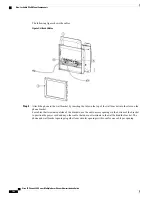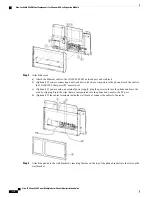Step 3
Attach the cords.
a) Attach the Ethernet cable to the 10/100/1000 SW network port and wall jack.
b) (Optional) If you are connecting a network device (such as a computer) to the phone, attach the cable to
the 10/100/1000 Computer (PC access) port.
c) (Optional) If you are using an external power supply, plug the power cord into the phone and dress the
cord by clipping it into the clips that are incorporated into the phone body next to the PC port.
d) (Optional) If the cables terminate inside the wall bracket, connect the cables to the jacks.
Step 4
Attach the phone to the wall bracket by inserting the tabs on the top of the phone bracket into the slots on the
wall bracket.
Cisco IP Phone 8800 Series Multiplatform Phones Administration Guide
114
Non-Lockable Wall Mount Components for Phone with Key Expansion Module
Содержание 8851
Страница 23: ...P A R T I About the Cisco IP Phone Technical Details page 9 Cisco IP Phone Hardware page 21 ...
Страница 24: ......
Страница 36: ...Cisco IP Phone 8800 Series Multiplatform Phones Administration Guide 20 USB Port Information ...
Страница 48: ......
Страница 96: ...Cisco IP Phone 8800 Series Multiplatform Phones Administration Guide 80 Administrator and User Accounts ...
Страница 98: ......
Страница 118: ...Cisco IP Phone 8800 Series Multiplatform Phones Administration Guide 102 Troubleshoot the Key Expansion Module ...
Страница 134: ...Cisco IP Phone 8800 Series Multiplatform Phones Administration Guide 118 Adjust the Handset Rest ...
Страница 136: ......
Страница 142: ...Cisco IP Phone 8800 Series Multiplatform Phones Administration Guide 126 Documentation Support and Security Guidelines ...
Страница 168: ...Cisco IP Phone 8800 Series Multiplatform Phones Administration Guide 152 XML Services ...
Страница 204: ...Cisco IP Phone 8800 Series Multiplatform Phones Administration Guide 188 Capture Packets ...
Страница 208: ...Cisco IP Phone 8800 Series Multiplatform Phones Administration Guide 192 Configure the XML Directory Service ...
Страница 210: ......
Страница 292: ...Cisco IP Phone 8800 Series Multiplatform Phones Administration Guide 276 Cisco IP Phone Web Page ...