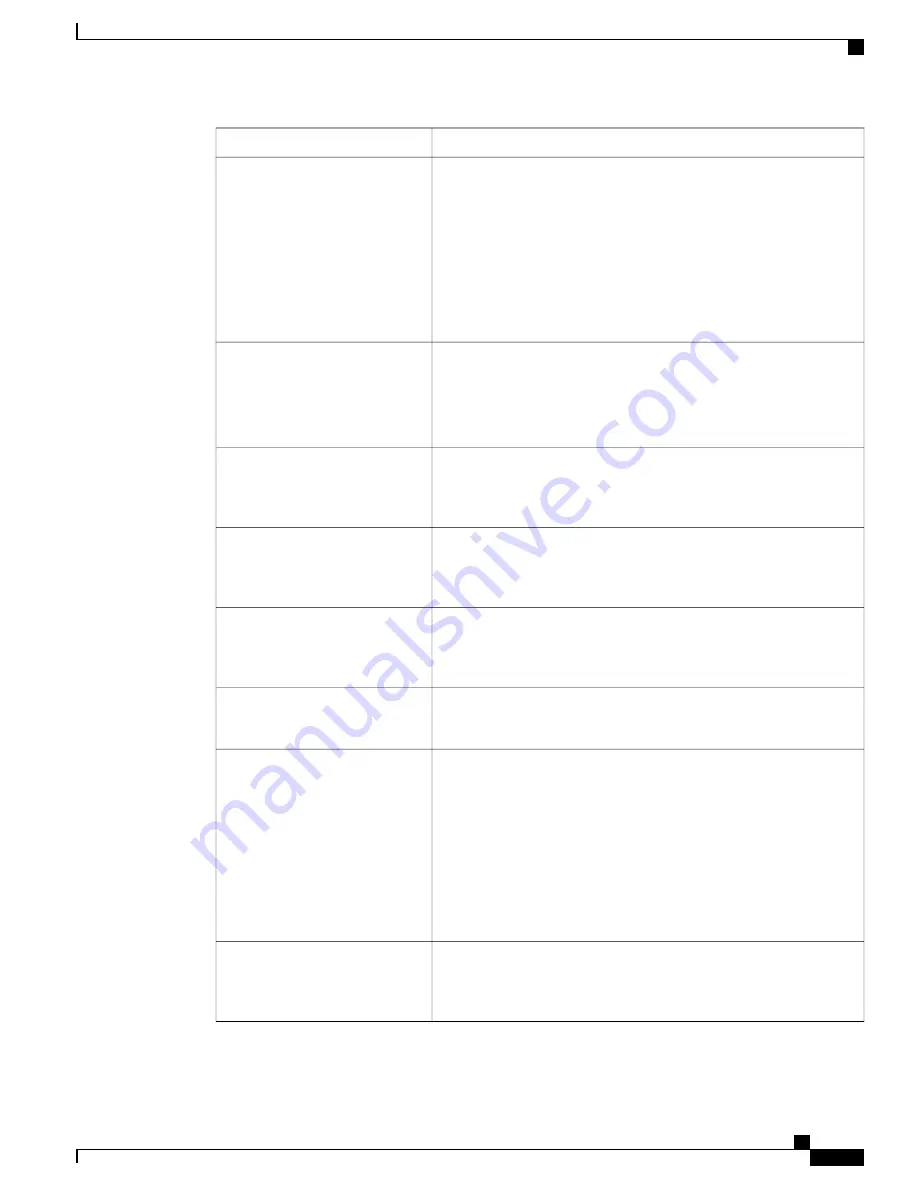
Description
Parameter
BroadSoft User ID of the phone user; for example,
[email protected].
Enter SIP Auth ID when you select
Login Credentials
or
SIP
Credentials
for XSI authentication type.
When you choose SIP Auth ID as
SIP Credentials
, you must enter
Login User ID. Without Login User ID, the BroadSoft directory will
not appear under the phone Directory list.
Default: Blank
Login User ID
Alphanumeric password associated with the User ID.
Enter login password, when you select
Login Credentials
for XSI
authentication type.
Default: Blank
Login Password
The registered user ID of the SIP account registered on the phone.
Enter SIP Auth ID when you select
SIP Credentials
for XSI
authentication type.
SIP Auth ID
The password of the SIP account registered on the phone.
Enter SIP password when you select
SIP Credentials
for XSI
authentication type.
SIP Password
Enables BroadSoft directory for the phone user. Select
Yes
to enable
the directory and select
No
to disable it.
Default: No
Directory Enable
Name of the directory. Displays on the phone as a directory choice.
Default: Blank
Directory Name
Select the type of BroadSoft directory:
Enterprise: Allows users to search on last name, first name, user or
group ID, phone number, extension, department, or email address.
Group: Allows users to search on last name, first name, user ID, phone
number, extension, department, or email address.
Personal: Allows users to search on last name, first name, or telephone
number.
Default: Enterprise
Directory Type
Enables to log XSI calls. Select
Yes
to log XSI calls and select
No
to
disable it.
Default: No
CallLog Enable
Cisco IP Phone 8800 Series Multiplatform Phones Administration Guide
249
Cisco IP Phone Web Page
Содержание 8851
Страница 23: ...P A R T I About the Cisco IP Phone Technical Details page 9 Cisco IP Phone Hardware page 21 ...
Страница 24: ......
Страница 36: ...Cisco IP Phone 8800 Series Multiplatform Phones Administration Guide 20 USB Port Information ...
Страница 48: ......
Страница 96: ...Cisco IP Phone 8800 Series Multiplatform Phones Administration Guide 80 Administrator and User Accounts ...
Страница 98: ......
Страница 118: ...Cisco IP Phone 8800 Series Multiplatform Phones Administration Guide 102 Troubleshoot the Key Expansion Module ...
Страница 134: ...Cisco IP Phone 8800 Series Multiplatform Phones Administration Guide 118 Adjust the Handset Rest ...
Страница 136: ......
Страница 142: ...Cisco IP Phone 8800 Series Multiplatform Phones Administration Guide 126 Documentation Support and Security Guidelines ...
Страница 168: ...Cisco IP Phone 8800 Series Multiplatform Phones Administration Guide 152 XML Services ...
Страница 204: ...Cisco IP Phone 8800 Series Multiplatform Phones Administration Guide 188 Capture Packets ...
Страница 208: ...Cisco IP Phone 8800 Series Multiplatform Phones Administration Guide 192 Configure the XML Directory Service ...
Страница 210: ......
Страница 292: ...Cisco IP Phone 8800 Series Multiplatform Phones Administration Guide 276 Cisco IP Phone Web Page ...
















































