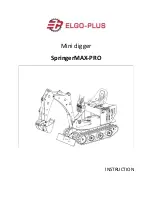3 - CONTROLS/INSTRUMENTS
Monitor switches
MUC8LU-021
1
1. Travel speed select switch
Press this button switch to switch the travel speed
from low speed
(I)
(turtle) to high speed
(II)
(rabbit).
A "turtle" or "rabbit" is displayed on the monitor screen.
ATTENTION:
Perform all changes to the travel speed
while the machine is stopped. Otherwise, the travel
direction may change.
Low speed
(I)
: "turtle"
0 km/h
(
0.0 mph
) to
3.5 km/h
(
2.2
mph
).
Use for travel on sloped, uneven or soft ground.
High speed
(II)
: "rabbit"
0 km/h
(
0.0 mph
) to
5.5 km/h
(
3.4 mph
).
Use on good terrain that is hard and flat.
NOTE:
When the engine starts, the low speed is selected
automatically.
NOTE:
If the hydraulic pressure system enters an
overload state while the high speed is selected on the
machine, the speed is changed automatically to the
low speed. As soon as the hydraulic pressure system
recovers from the overload state, the speed returns to
the high speed.
2.
DPD
(Diesel Particulate Diffuser) Manual regenera-
tion switch
Press this switch to start
DPD
(Diesel Particulate Dif-
fuser) manual regeneration. Press this switch if the
"Push DPD switch to activate" message appears on
the monitor. (Refer to page
3-36
).
ATTENTION:
The temperature of the muffler and ex-
haust gas is high during
DPD
(Diesel Particulate Dif-
fuser) regeneration. Be careful of burns and fire.
3. Attachment select switch
When using an optional attachment such as a breaker
or crusher, press this switch to switch to a suitable flow
and pressure.
Switching to the registered patterns occurs if the
switch is pressed.
The selected attachment is displayed on the monitor
screen.
ATTENTION:
Before changing the attachment type,
stop operation and set the machine in parking position.
4. Front wiper switch
This switch has 3 positions:
“Off”
, "Intermittent" and
"Continuous".
When the switch is pressed to operate the wipers in-
termittently,
(I)
is displayed on the monitor.
When the switch is pressed again to operate the
wipers continuously,
(II)
is displayed on the monitor.
When the switch is pressed again to stop the wipers,
“Off”
is displayed on the monitor.
NOTICE:
Do not operate the wipers when the front
glass is dry. Doing so could damage the wipers.
5. Windshield washer switch
The windshield washer and wipers operate while this
switch is pressed, and they stop when the switch is
released.
NOTICE:
Do not operate the washer when the reser-
voir is empty. Doing so could damage the electric
pump.
6. Working light switch
Use this switch to turn the working light on or off.
When the switch is pressed, the indicator and the
working light turn on. Press again to turn them off.
7. Engine auto idling and auto stop switch
Press this switch to switch between normal idling
(switch on the right side control lever), auto idling,
and auto stop.
When this switch is pressed, an indicator is displayed
on the monitor.
• In auto idling,
“Auto n/min”
is displayed, and in normal
idling, the display turns off.
If 5 sec. elapse without any operations while this po-
sition is selected, the engine transitions to the idling
speed. (This interval can be lengthened. Consult your
CASE CONSTRUCTION Dealer.)
When a part such as the control lever or pedal is oper-
ated, the engine returns to its original speed.
• In auto stop, "Auto stop" is displayed.
- Engine speed is 1200 rpm or less.
"Idling" state
3-23
Содержание CX300C
Страница 6: ......
Страница 18: ...1 GENERAL INFORMATION 1 12...
Страница 28: ...2 SAFETY INFORMATION QNTTT2 011B_TU 3 2 10...
Страница 50: ...2 SAFETY INFORMATION 2 32...
Страница 68: ...3 CONTROLS INSTRUMENTS System display and function control panel MUC8LU 034Z 1 MUC8LU 044Z 2 3 18...
Страница 130: ...3 CONTROLS INSTRUMENTS 3 80...
Страница 157: ...4 OPERATING INSTRUCTIONS 4 Operate the arm control to unhook the tool KKZVLU 024A 14 4 27...
Страница 172: ...4 OPERATING INSTRUCTIONS 4 42...
Страница 182: ...5 TRANSPORT OPERATIONS 5 10...
Страница 272: ...6 MAINTENANCE 6 90...
Страница 280: ...8 SPECIFICATIONS Working range 4M8ORU 002A 2 See next page for the values 8 6...
Страница 282: ...8 SPECIFICATIONS 8 8...