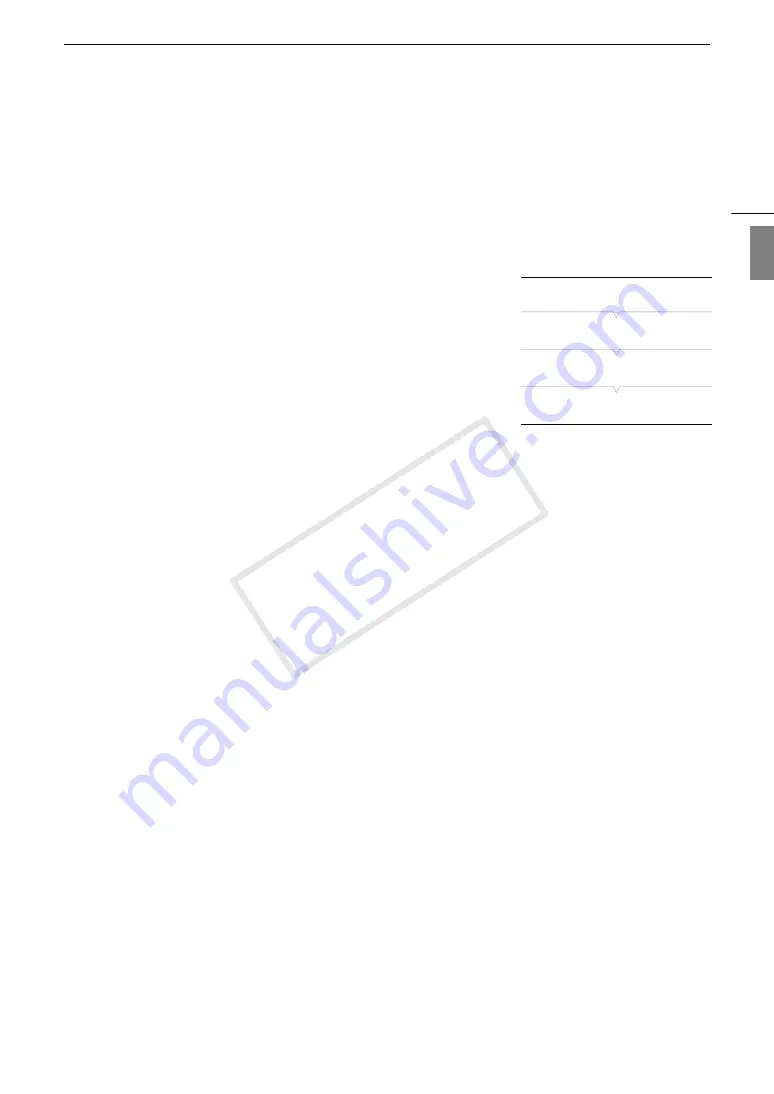
181
Changing Network Settings
Eng
lis
h
Changing Network Settings
You can edit the settings of the currently selected network configuration profile even after the initial setup.
Changing settings manually requires more advanced knowledge of Wi-Fi and network settings. Turn off any
active network functions and wait until the network icons disappear from the screen before starting the
procedure.
1 Select the network configuration profile whose settings you want to change (
A
180).
2 Open the [Edit] submenu.
[
w
Other Functions]
>
[Network Settings]
>
[Connection Settings]
>
[Edit]
3 Continue with one of the following procedures depending on the
settings you wish to change.
Changing Network Settings
4 Select [Settings] and then press SET.
5 If in step 1 you selected a Wi-Fi connection, select [Infrastructure]
or [Camera Access Point].
• Continue the procedure as described in
Manual Setup
(
A
177, from step 3) or
Camera Access Point
(
A
177, from step 3).
If in step 1 you selected a LAN connection, select [Automatic] or [Manual] and then press SET.
• If you selected [Automatic], IP settings will be assigned automatically and no further settings are necessary.
Select [OK] and then press SET twice to save the configuration.
• If you selected [Manual], continue the procedure as described in
Manual Setup
(
A
177, from step 3).
Renaming the Configuration Profile
Each network configuration profile is stored under a configuration number ([No. 1] to [No. 5]). You can rename it
with a more familiar name to make it easier to distinguish between various networks you use.
4 Select [Rename] and then press SET.
5 To enter the new [Network Configuration Name], select [Input] and then press SET.
• Enter the desired network configuration name using the keyboard screen (
A
[
w
Other Functions]
[Network Settings]
[Connection Settings]
[Edit]
COP
Y
Содержание XF205
Страница 22: ...Names of Parts 22 COPY ...
Страница 46: ...Remote Operation of the Camcorder 46 COPY ...
Страница 144: ...Saving and Loading Camera Settings 144 COPY ...
Страница 172: ...Saving Clips to a Computer 172 COPY ...
Страница 194: ...Playback via Browser 194 COPY ...
Страница 240: ...Specifications 240 COPY ...






























