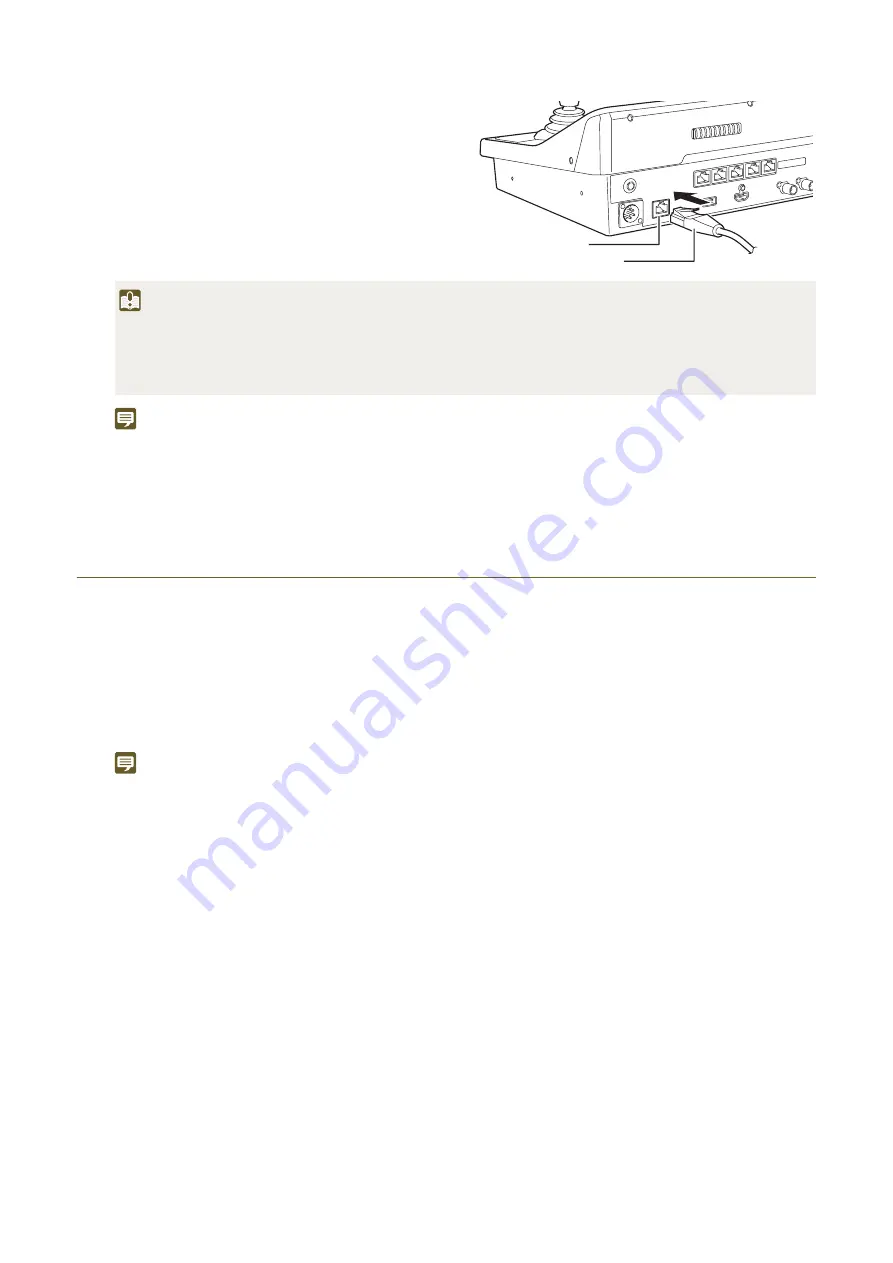
24
Power Supply from the LAN Terminal (PoE+)
The LAN terminal’s built-in PoE+ (Power over E)
function allows the device to be powered by a PoE+ hub
that complies with IEEE802.3at Type 2 via a LAN cable
Use a category 5e (or higher) STP LAN cable, up to 100
m (328 ft.) in length.
Note
• When supplying power from both the DC power supply and the PoE+ hub, the DC power supply takes priority. If the DC power
supply stops while both are connected, power supply will switch to PoE+ and the device will be restarted.
• Some functions are restricted when using PoE+ power supply. You can select the restricted functions from [PoE+ Restrictions]
(P. 63) in the SYSTEM menu.
Turning On/Off the Device
Turning On the Device
• The device is started and the POWER lamp illuminates.
• The status page of the top menu is displayed on the LCD panel when startup is complete. You can change the
displayed screen from [Initial Screen] in the SYSTEM menu (P. 63).
Note
After turning on the power, do not operate the device until the top menu is displayed on the LCD panel. If you touch the joystick or
zoom rocker, the center position check is not performed correctly during power on.
Turning Off the Device
• The device is stopped and the POWER lamp goes out.
• Turning off the device will not turn off any connected cameras.
LAN Terminal
LAN Cable
Important
• Some PoE+ hubs can limit the power for each port, but applying limits may interfere with performance. In this case, do not limit
the power.
• Some PoE+ hubs have limits for the total power consumption for the ports, which can interfere with performance when multiple
ports are in use. For details, refer to the instruction manual of the corresponding PoE+ hub.
1
S
et the POWER switch to ON.
1
S
et the POWER switch to OFF.
Содержание RC-IP1000
Страница 1: ...ENGLISH Remote Camera Controller User Manual...
Страница 18: ...Chapter Preparations This chapter explains the installation connection and initialization of the device...
Страница 58: ...Chapter Menu This chapter explains the menu settings of the device...
Страница 80: ...Chapter Appendix This chapter explains the measures to take when trouble occurs or a log message is displayed...
Страница 94: ...DIE 0583 000 CANON INC 2023...















































