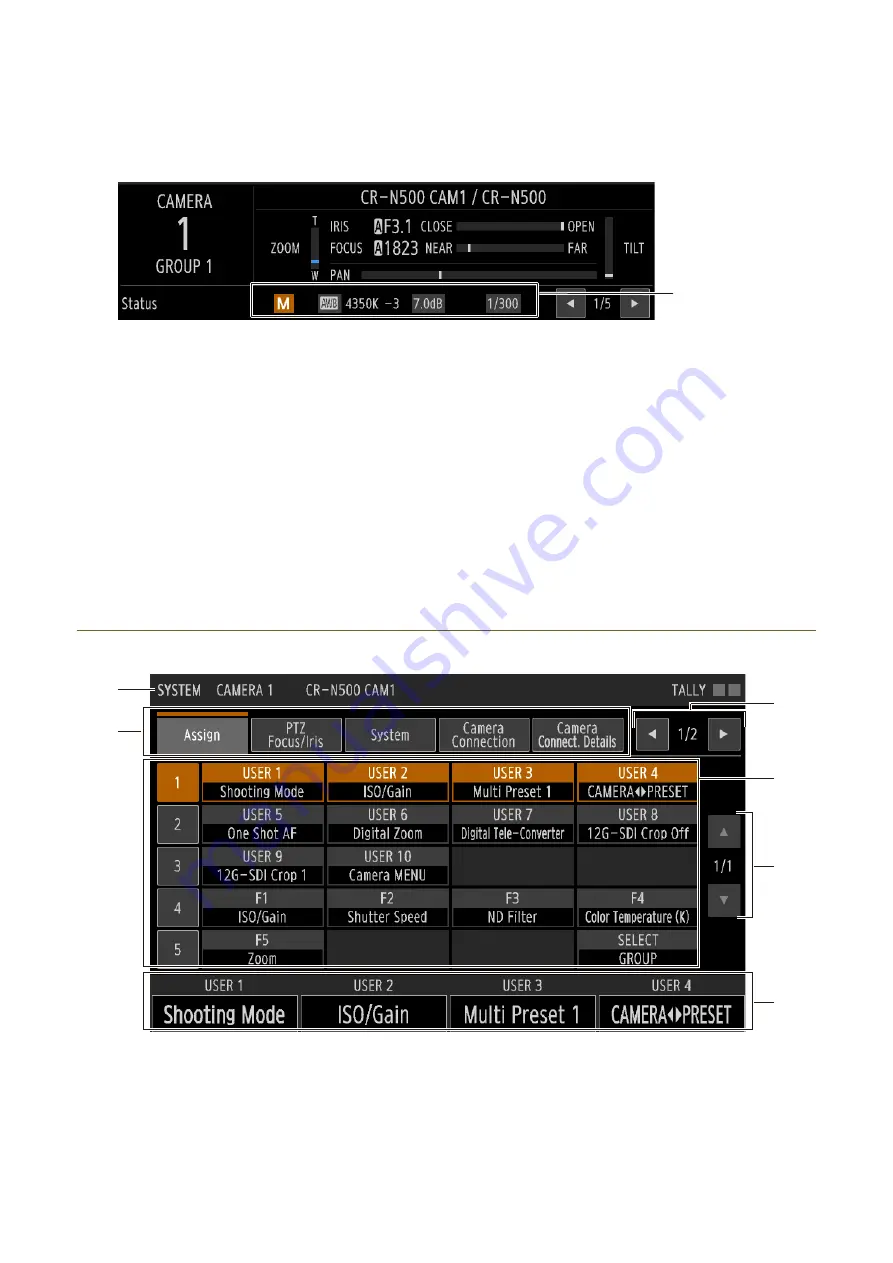
32
Changing Shooting Settings with Direct Setting Mode
You can directly adjust exposure/white balance settings* on the top menu. The
,
,
,
, SET and BACK buttons
are used for this operation.
* Shooting mode, white balance (mode, color temperature, CC, R gain, B gain), ISO/gain and shutter speed.
• Direct setting mode is enabled and the background color of adjustable items changes to orange.
• The selected setting value is changed.
• You can also press the BACK button.
Changing Settings on the Menu
You can set various functions of the device using the menu. This section explains basic menu operations.
1
Menu Name, Camera Number, Camera Name
The current menu name and the selected camera
number/name are displayed.
2
Tab Buttons
Touching a tab button switches the menu tab. The
color of the selected button changes to orange. Up
to five tab buttons are displayed per page.
S
ettings adjusted with
direct setting mode
1
Press the
S
ET button while the top menu is displayed.
2
Press the
/
buttons to select the desired setting.
3
Press the
/
buttons to select the setting values.
4
Press the
S
ET button to end direct setting mode.
3
4
5
1
2
6
Содержание RC-IP1000
Страница 1: ...ENGLISH Remote Camera Controller User Manual...
Страница 18: ...Chapter Preparations This chapter explains the installation connection and initialization of the device...
Страница 58: ...Chapter Menu This chapter explains the menu settings of the device...
Страница 80: ...Chapter Appendix This chapter explains the measures to take when trouble occurs or a log message is displayed...
Страница 94: ...DIE 0583 000 CANON INC 2023...






























