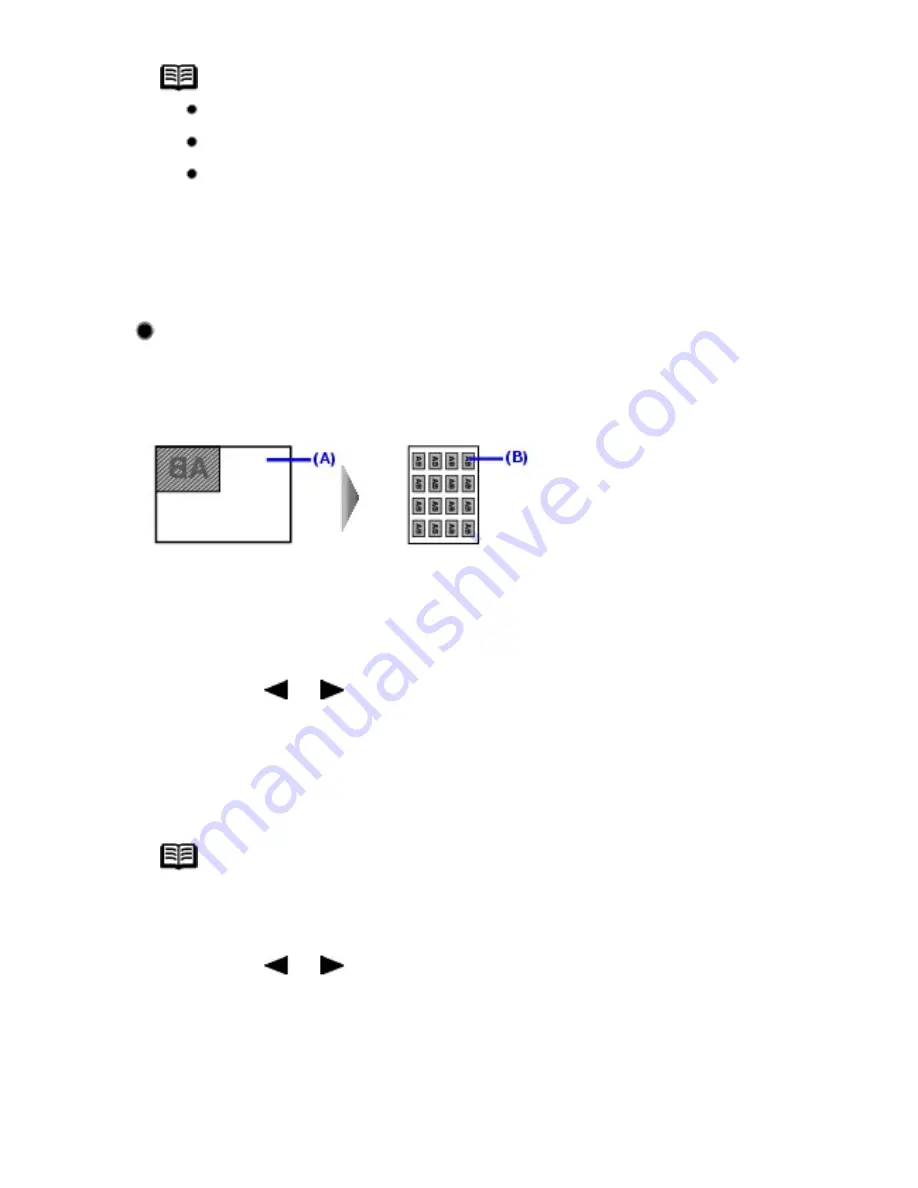
Note
Close the Document Cover.
There may be a narrow black margin that appears around the image.
This function removes the dark margins only. If a scanned book is too
thin or when the machine is used nearby a window or in a bright
environment, a faint black frame may remain. Also, if the color of an
original is dark, the machine cannot distinguish the document color from
the shadow and this may cause slight cropping.
Copying on Stickers (STICKER COPY)
You can easily make 16 stickers from 4" x 6" / 101.6 x 152.4 mm photos or graphics using
Canon sticker paper.
(A)
Platen Glass (Place document face down)
(B)
16 stickers
1
Press the or button to select
STICKER COPY
, then press
the
OK
button.
2
Make sure that
4 x 4
is selected, then press the
OK
button.
Note
You can only select
4 x 4
though other layouts appear on the LCD.
3
Press the or button, or the Numeric buttons to specify the
number of copies.
4
Press the
Color
button for color copying, or press the
Black
button
for black & white copying.
52
Содержание PIXM MX300 Series
Страница 21: ...21 ...
Страница 32: ...32 ...
Страница 35: ...in the machine 35 ...
Страница 43: ...43 ...
Страница 98: ...98 ...
Страница 102: ...Note If you are unsure of the transaction number print the memory list See Printing a List of Documents in Memory 102 ...
Страница 114: ... 5 Repeat the procedure until you finish inputting the pattern number for column R 114 ...
Страница 119: ...Note If it is difficult to pick the best pattern pick the setting that produces the least noticeable white streaks 119 ...
Страница 121: ... 5 Repeat the procedure until you finish inputting the pattern number for column R then click Send 121 ...
Страница 132: ...132 ...
Страница 157: ... 8 Press the OK button The desired language is displayed on the LCD 9 Press the Stop Reset button 157 ...
Страница 160: ...160 ...
Страница 211: ...Recommended printing area 211 ...
Страница 220: ...220 ...
Страница 222: ...222 ...






























