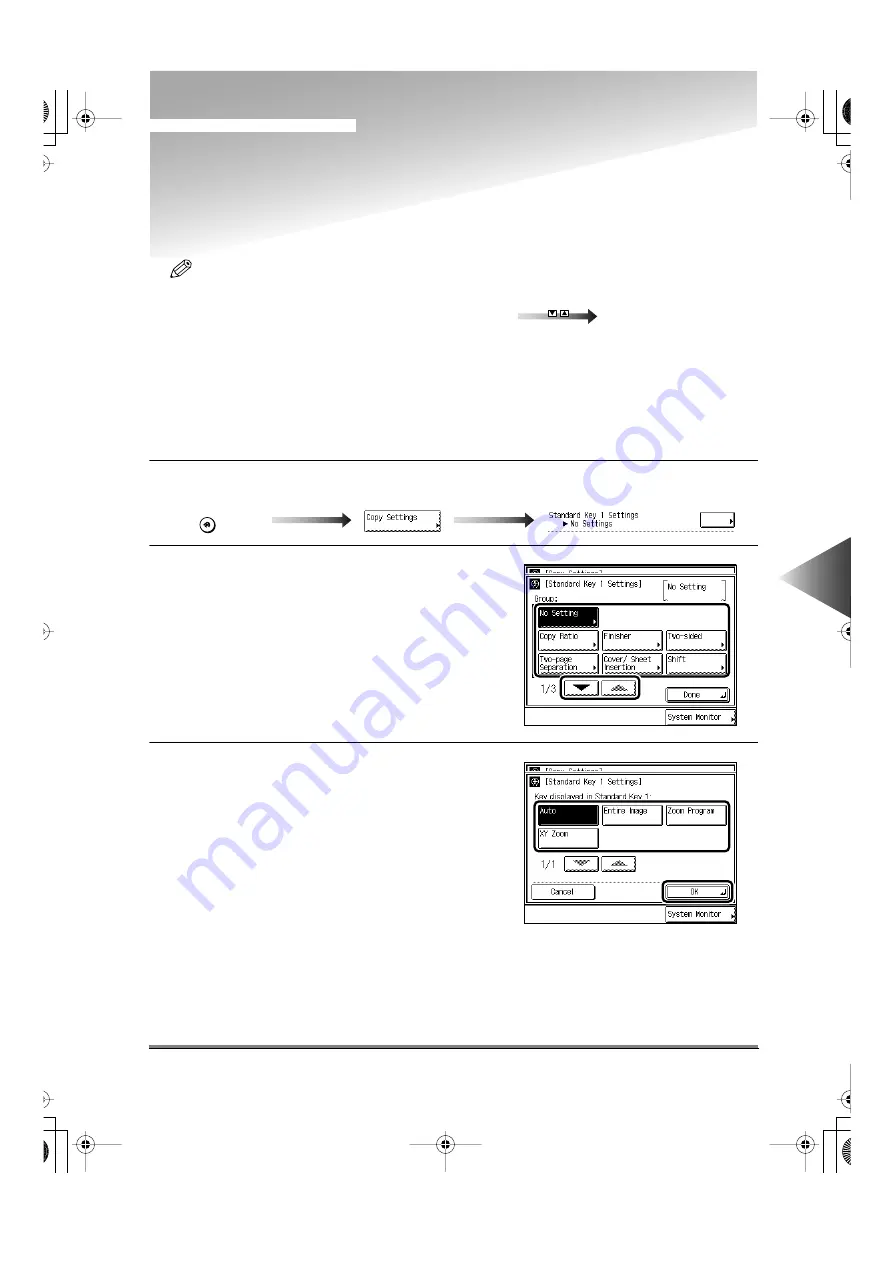
Setting Specifications of the Copy Function (Copy Settings)
6-35
6
Setting and Adjusting Common Settings to Suit
Y
our
Needs
Setting Specifications of the Copy Function
(Copy Settings)
NOTE
• The Copy Settings screen is made up of several screens. Use the [
▼
] and [
▲
] keys to scroll to the
desired screen and make the required settings.
• When the [
▼
] or [
▲
] key should be pressed, the indication
is displayed in this manual.
Setting Standard Keys
You can store up to two Standard keys from the Copy Ratio, Finisher and Two-sided Mode keys on
the Basic Features screen, the keys in the Special Features screen, or the memory keys containing
copy jobs stored in the Mode Memory.
1
Call up the desired screen as follows:
2
Press the [
▼
] or [
▲
] key and press the group
of the function that you want to store as your
favorite key.
3
Select the desired mode to be stored as a
Standard key, and press the [OK] key.
Standard Key Settings
key
Additional Functions
E82_US.book Page 35 Tuesday, May 22, 2001 12:11 AM
Содержание ImageRunner 5000 Series
Страница 1: ......
Страница 2: ...imageRUNNER 5000 Series User s Guide Series E82_US book Page 1 Tuesday May 22 2001 12 11 AM ...
Страница 51: ...E82_US book Page 50 Tuesday May 22 2001 12 11 AM ...
Страница 197: ...3 Useful Copy Functions Making Sharp Contrast Copies Sharpness 3 70 E82_US book Page 70 Tuesday May 22 2001 12 11 AM ...
Страница 293: ...E82_US book Page 96 Tuesday May 22 2001 12 11 AM ...
Страница 321: ...5 Printing Efficiently Checking and Changing Printing Status 5 28 E82_US book Page 28 Tuesday May 22 2001 12 11 AM ...
Страница 411: ...E82_US book Page 14 Tuesday May 22 2001 12 11 AM ...
Страница 485: ...E82_US book Page 36 Tuesday May 22 2001 12 11 AM ...
Страница 515: ...E82_US book Page 22 Tuesday May 22 2001 12 11 AM ...
Страница 521: ...E82_US book Page vi Tuesday May 22 2001 12 11 AM ...
Страница 523: ......
















































