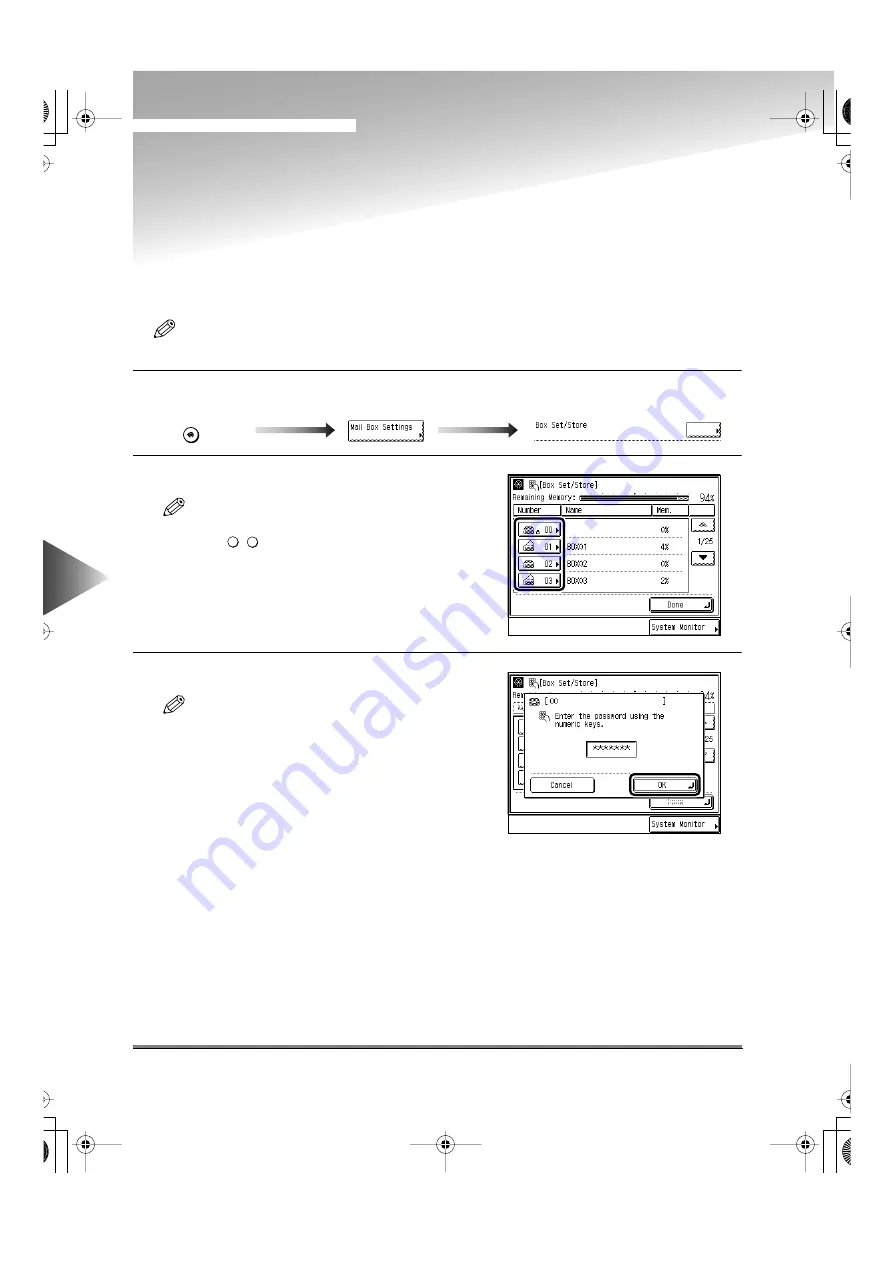
Setting Specifications of the Mail Box Function (Mail Box Settings)
6-46
6
Setting and Adjusting Common Settings to Suit
Y
our
Needs
Setting Specifications of the Mail Box Function
(Mail Box Settings)
Setting/ Storing the Box
When using the box, you can set and store each box item beforehand.
NOTE
• A box can store up to 100 items (Box number: 00 to 99).
1
Call up the desired screen as follows:
2
Press the desired box number.
NOTE
• When entering the box number using the Numeric
keys (
-
), press the [OK] key after entering the
box number.
3
Enter the password, and press the [OK] key.
NOTE
• Enter the password stored under Box Set/Store
setting. This step is not required when setting the
box for the first time or if a password is not stored.
Mail Box Settings
Box Set/ Store
key
Additional Functions
0
9
E82_US.book Page 46 Tuesday, May 22, 2001 12:11 AM
Содержание ImageRunner 5000 Series
Страница 1: ......
Страница 2: ...imageRUNNER 5000 Series User s Guide Series E82_US book Page 1 Tuesday May 22 2001 12 11 AM ...
Страница 51: ...E82_US book Page 50 Tuesday May 22 2001 12 11 AM ...
Страница 197: ...3 Useful Copy Functions Making Sharp Contrast Copies Sharpness 3 70 E82_US book Page 70 Tuesday May 22 2001 12 11 AM ...
Страница 293: ...E82_US book Page 96 Tuesday May 22 2001 12 11 AM ...
Страница 321: ...5 Printing Efficiently Checking and Changing Printing Status 5 28 E82_US book Page 28 Tuesday May 22 2001 12 11 AM ...
Страница 411: ...E82_US book Page 14 Tuesday May 22 2001 12 11 AM ...
Страница 485: ...E82_US book Page 36 Tuesday May 22 2001 12 11 AM ...
Страница 515: ...E82_US book Page 22 Tuesday May 22 2001 12 11 AM ...
Страница 521: ...E82_US book Page vi Tuesday May 22 2001 12 11 AM ...
Страница 523: ......






























