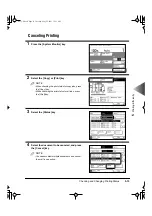5
Pr
inting Ef
fi
ciently
Checking and Changing Printing Status
5-20
Printing Secured Documents
You can print documents with a password sent from a computer. Documents with a password are
called secured documents.
Secured documents waiting to be printed are displayed with a
mark at the left of the job number.
To print these documents, you need to enter a password, which prevents other people who do not
know the password from observing the contents.
IMPORTANT
• If the main power is turned OFF, the secured documents are erased.
• The secured document will be erased after the printing is completed.
• You cannot change the settings of the secured document.
1
Press the [System Monitor] key.
2
Press the [Print] key.
3
Select the [Status] key.
Job Monitor
Secured Documents
E82_US.book Page 20 Tuesday, May 22, 2001 12:11 AM
Содержание ImageRunner 5000 Series
Страница 1: ......
Страница 2: ...imageRUNNER 5000 Series User s Guide Series E82_US book Page 1 Tuesday May 22 2001 12 11 AM ...
Страница 51: ...E82_US book Page 50 Tuesday May 22 2001 12 11 AM ...
Страница 197: ...3 Useful Copy Functions Making Sharp Contrast Copies Sharpness 3 70 E82_US book Page 70 Tuesday May 22 2001 12 11 AM ...
Страница 293: ...E82_US book Page 96 Tuesday May 22 2001 12 11 AM ...
Страница 321: ...5 Printing Efficiently Checking and Changing Printing Status 5 28 E82_US book Page 28 Tuesday May 22 2001 12 11 AM ...
Страница 411: ...E82_US book Page 14 Tuesday May 22 2001 12 11 AM ...
Страница 485: ...E82_US book Page 36 Tuesday May 22 2001 12 11 AM ...
Страница 515: ...E82_US book Page 22 Tuesday May 22 2001 12 11 AM ...
Страница 521: ...E82_US book Page vi Tuesday May 22 2001 12 11 AM ...
Страница 523: ......