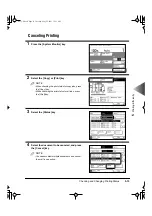5
Pr
inting Ef
fi
ciently
Interrupting the Current Job to Make Priority Copies (Interrupt Mode)
5-4
3
Press the
key.
When the Interrupt copy job starts, the
key
stops flashing.
4
Once the original is scanned, remove it from
the machine.
IMPORTANT
• When the interrupt copy job is completed, the inter-
rupted printing operation restarts.
• If you want to continue the interrupt copy, wait until
the current interrupt copy job is completed (end of
printing).
3
6
9
C
Start
Stop
Clear
Start
Interrupt
E82_US.book Page 4 Tuesday, May 22, 2001 12:11 AM
Содержание ImageRunner 5000 Series
Страница 1: ......
Страница 2: ...imageRUNNER 5000 Series User s Guide Series E82_US book Page 1 Tuesday May 22 2001 12 11 AM ...
Страница 51: ...E82_US book Page 50 Tuesday May 22 2001 12 11 AM ...
Страница 197: ...3 Useful Copy Functions Making Sharp Contrast Copies Sharpness 3 70 E82_US book Page 70 Tuesday May 22 2001 12 11 AM ...
Страница 293: ...E82_US book Page 96 Tuesday May 22 2001 12 11 AM ...
Страница 321: ...5 Printing Efficiently Checking and Changing Printing Status 5 28 E82_US book Page 28 Tuesday May 22 2001 12 11 AM ...
Страница 411: ...E82_US book Page 14 Tuesday May 22 2001 12 11 AM ...
Страница 485: ...E82_US book Page 36 Tuesday May 22 2001 12 11 AM ...
Страница 515: ...E82_US book Page 22 Tuesday May 22 2001 12 11 AM ...
Страница 521: ...E82_US book Page vi Tuesday May 22 2001 12 11 AM ...
Страница 523: ......