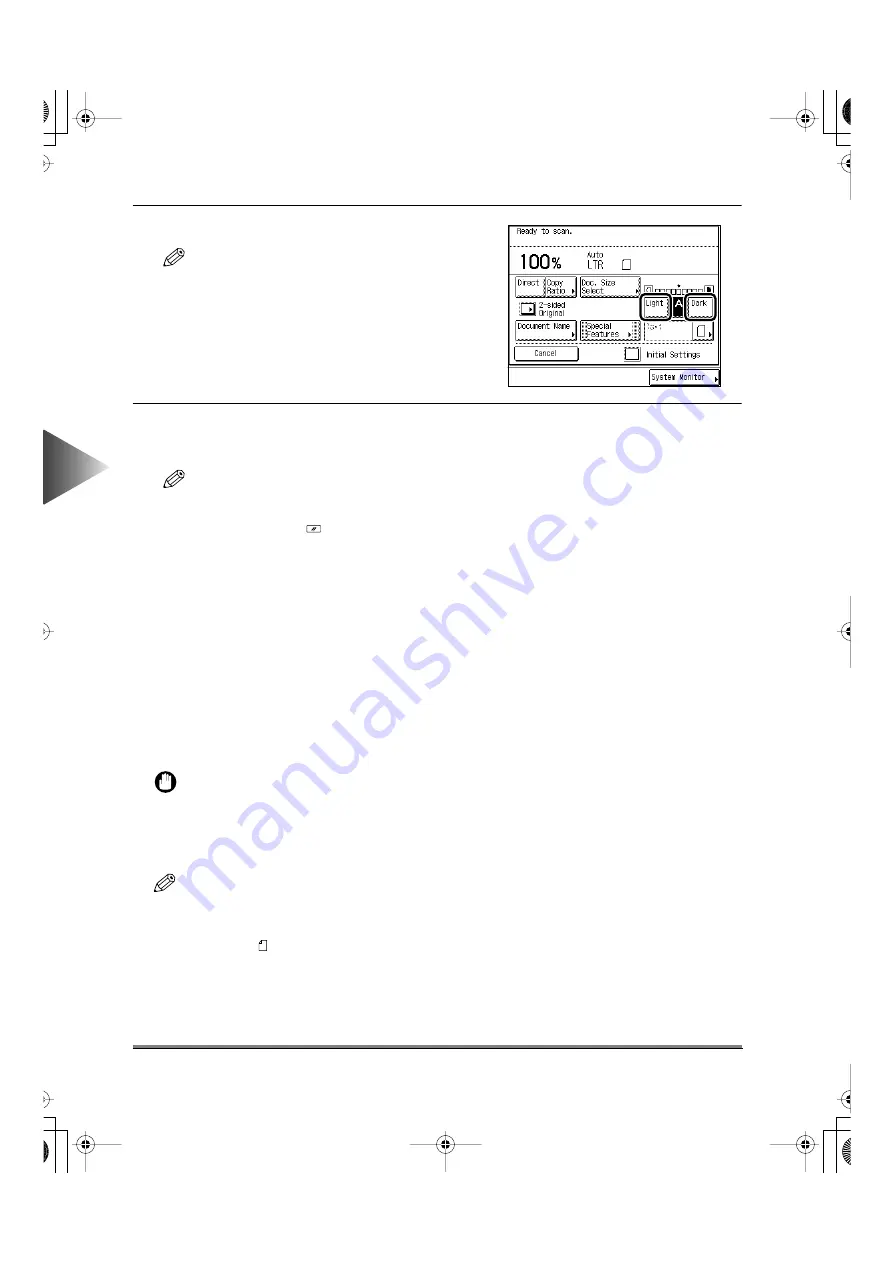
4
Using the Mail Bo
x Functions
Scanning Originals into a Box
4-12
2
Press the [Light] or [Dark] key.
NOTE
• Move the indicator above the [Light] and [Dark]
keys to the left to make the exposure lighter or to
the right to make the exposure darker.
3
Start scanning the original.
(See “Storing Originals in the Box,” on p. 4-3.)
NOTE
• To cancel the settings, press the [Initial Settings] key. (The machine returns to the Standard Scanning
mode.)
• When you press the
key, the display returns to the Box selection screen.
Selecting Image Quality
You can adjust image quality to the level best suited to the quality of text or photo originals. The
following three modes are available for adjusting image quality.
●
Text mode
This mode is best suited for scanning text originals. Blue prints or penciled originals can be
scanned clearly.
●
Text/Photo mode
This mode is best suited for scanning originals containing both text and photos.
●
Photo mode
This mode is best suited for scanning photos printed on photographic paper, or photo originals
containing half-tones (i.e. printed photos).
IMPORTANT
• If you scan an original containing half-tones such as a printed photograph using the Photo mode, moiré
may occur. If this happens, you can soften this morié effect by using the Sharpness mode. (See “Scan-
ning Originals after Making them Sharply Contrasted (Sharpness),” on p. 4-49.)
• Combinations of these three modes cannot be set. If you select one of these modes, the previously set
mode is canceled.
NOTE
• When you have selected the Text, Text/Photo or Photo mode, the scanning exposure can be adjusted only
by Manual Exposure Control. Automatic Exposure Control cannot be set.
• When the “Photo Mode” of Mail Box Settings is set to “On”, you can select printed image or photo after
pressing the [
] key. (
See “Setting the Photo Mode of the Mail Box Function,” on p. 6-51.
)
• If the original is a transparency, select the Text, Text/Photo or Photo mode and adjust the exposure to the
most appropriate level.
Light
Dark
Reset
E82_US.book Page 12 Tuesday, May 22, 2001 12:11 AM
Содержание ImageRunner 5000 Series
Страница 1: ......
Страница 2: ...imageRUNNER 5000 Series User s Guide Series E82_US book Page 1 Tuesday May 22 2001 12 11 AM ...
Страница 51: ...E82_US book Page 50 Tuesday May 22 2001 12 11 AM ...
Страница 197: ...3 Useful Copy Functions Making Sharp Contrast Copies Sharpness 3 70 E82_US book Page 70 Tuesday May 22 2001 12 11 AM ...
Страница 293: ...E82_US book Page 96 Tuesday May 22 2001 12 11 AM ...
Страница 321: ...5 Printing Efficiently Checking and Changing Printing Status 5 28 E82_US book Page 28 Tuesday May 22 2001 12 11 AM ...
Страница 411: ...E82_US book Page 14 Tuesday May 22 2001 12 11 AM ...
Страница 485: ...E82_US book Page 36 Tuesday May 22 2001 12 11 AM ...
Страница 515: ...E82_US book Page 22 Tuesday May 22 2001 12 11 AM ...
Страница 521: ...E82_US book Page vi Tuesday May 22 2001 12 11 AM ...
Страница 523: ......






























