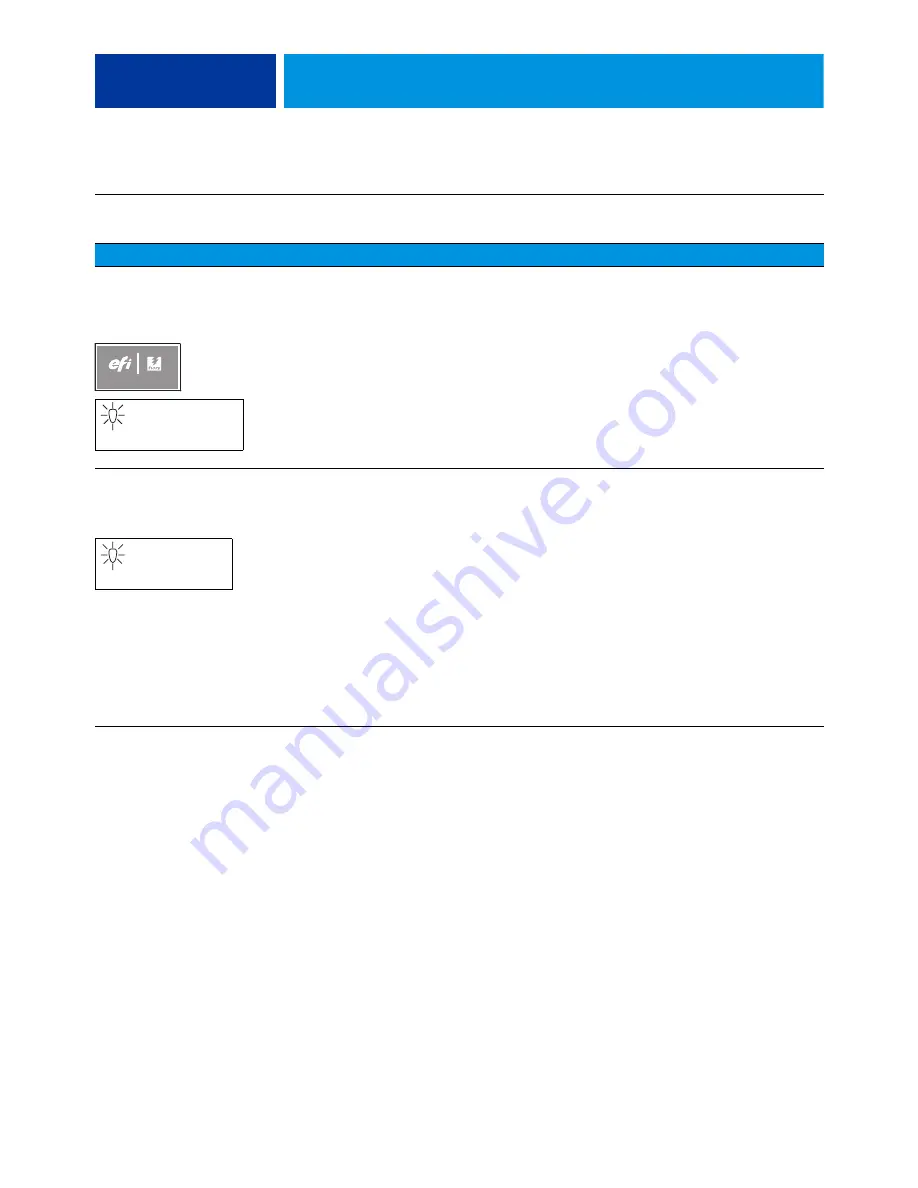
T
ROUBLESHOOTING
125
Startup (continued)
Control Panel screen and
Activity light appear as
follows:
Problem with the Windows
operating system.
1. Recheck all cables and connections.
2. Reboot the ColorPASS.
3. If the problem persists, reinstall system software
(see
Activity light status
progresses from solid green
to solid red.
Possibly one of the following:
• Problem with system software
• Print job is corrupt or too large
• Faulty UIB cable
• CPU overheated
• Faulty motherboard
1. If you suspect that the problem may be caused by a print
job, try printing a different job.
2. Recheck all cables and connections.
3. Reboot the ColorPASS and check whether the CPU cooling
assembly fan is operating. If the fan is properly connected
to the motherboard but does not operate, replace the
cooling assembly.
4. If the problem persists, reinstall system software
(see
5. If the problem persists, try connecting another UIB cable
(see
).
6. If the problem persists, replace the motherboard (see
).
T
ABLE
3:
ColorPASS error messages and condition (Continued)
Symptom
Possible cause
Suggested action
S T A R T I N G U P. . .
Activity light status:
Blinking green,
then solid red.
Activity light status:
Solid green, then
solid red.
Содержание ColorPASS-GX400
Страница 144: ......
















































