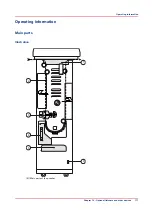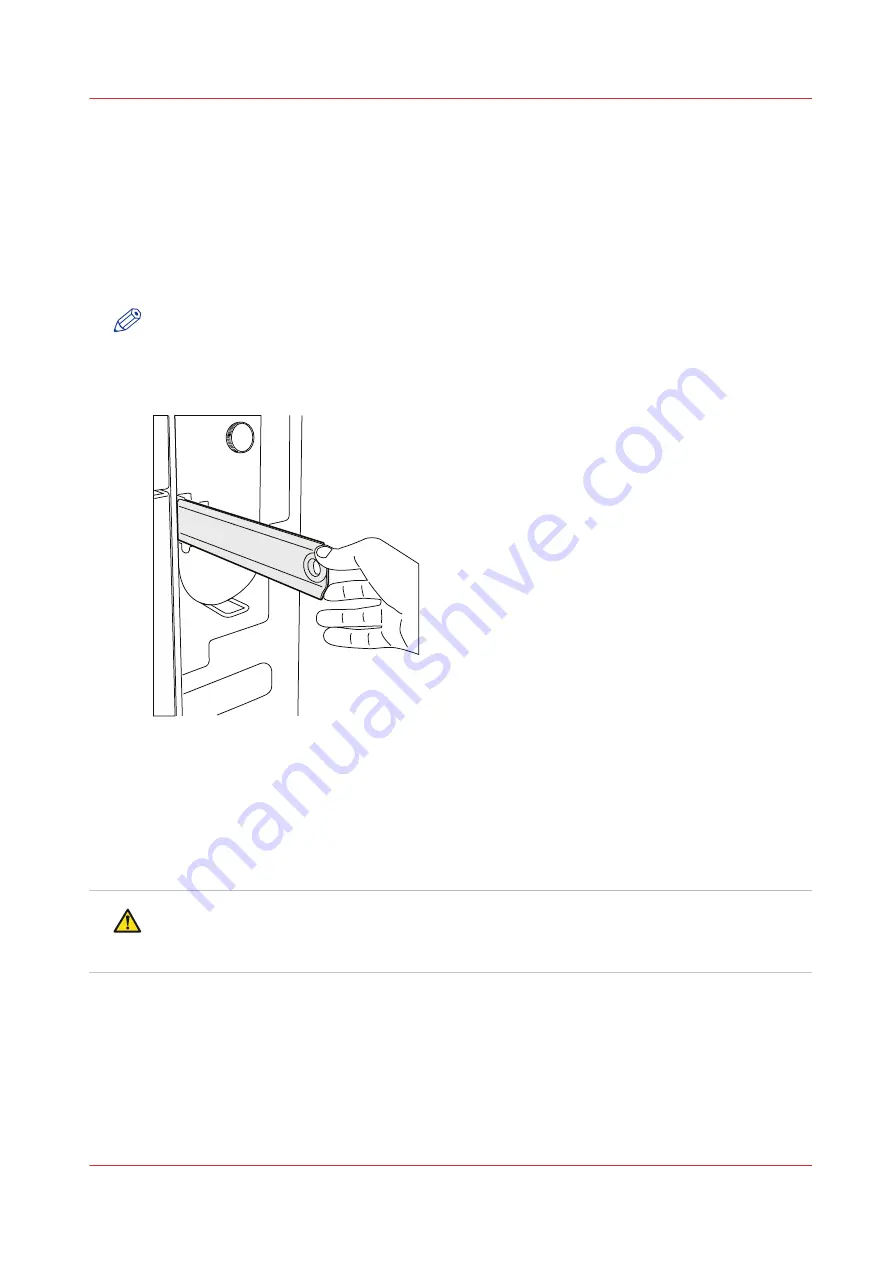
Replace a die set
Introduction
The puncher can use many different die sets to punch your documents (see
). The die set determines the punching pattern.
Please contact your puncher supplier for additional or replacement die sets.
This section describes how to remove and install a die set.
NOTE
Only replace a die set when the printer is on hold.
Illustration
[53] Replace a die set
Procedure
1.
Open the front door of the puncher.
2.
Grasp the finger hole of the die set and pull firmly. Slide the die set out of the slot. Make sure that
you support the die set with both hands.
3.
If possible, place the removed die set into the storage area inside the puncher cabinet.
CAUTION
The next 2 steps include a possible pinching hazard! Keep your fingers and other body parts
away from the die set slot and the die set pins.
4.
Support the die set with both hands and slightly slide the die set into the slot.
5.
Grasp the finger hole of the die set and push until the die set locks. A firm push can be required.
6.
Close the front door of the puncher.
Replace a die set
Chapter 10 - Optional finishers and other devices
175
Содержание 6160
Страница 1: ...Operation guide Océ VarioPrint 6000 Line ...
Страница 7: ...Chapter 1 Preface ...
Страница 11: ...Chapter 2 Introduction ...
Страница 13: ...Chapter 3 Power information ...
Страница 19: ...Chapter 4 Main parts ...
Страница 31: ...Chapter 5 Adapt printer settings to your needs ...
Страница 49: ...Chapter 6 Media handling ...
Страница 85: ...Chapter 7 Carry out print jobs ...
Страница 162: ...Exchange all setups between printers 162 Chapter 7 Carry out print jobs ...
Страница 163: ...Chapter 8 Remote Service ORS optional ...
Страница 166: ...Remote Service 166 Chapter 8 Remote Service ORS optional ...
Страница 167: ...Chapter 9 Remote Monitor optional ...
Страница 169: ...Chapter 10 Optional finishers and other devices ...
Страница 189: ...Chapter 11 Counters ...
Страница 194: ...Find the meter readings 194 Chapter 11 Counters ...
Страница 195: ...Chapter 12 Keeping the printer running ...
Страница 209: ...Appendix A Miscellaneous ...
Страница 212: ...Product specifications 212 Appendix A Miscellaneous ...
Страница 220: ...Index 220 ...
Страница 221: ......