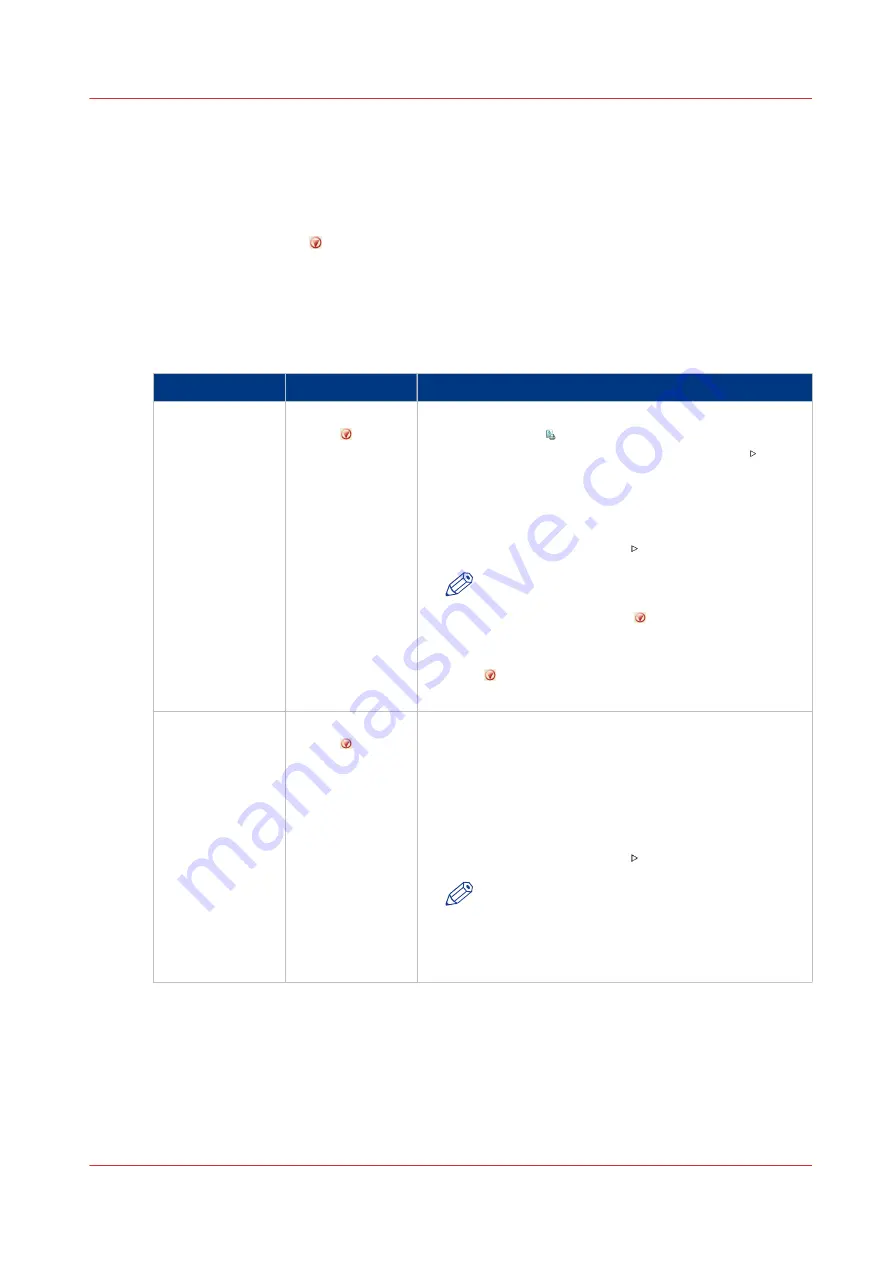
Stop the printer
Introduction
The printer can be stopped in 2 ways.
• Manually
Use the Stop button or the [Stop after job] button to stop the printer.
• Automatically
Define a corresponding setting in the workflow profiles.
Stop the printer manually
Manual stop
When to stop
Action
Description
After a set
Press the Stop
button 1x
• The printer stops when the currently printed set of the
active print job is completed.
• The dashboard displays the [Resume] button with a
vertical green bar, and the message [Stopping after
set...].
• When the set is completed, the vertical green bar
changes into red and the message [On hold] appears.
• Touch the [Resume] button to continue printing.
NOTE
It depends on the set size and the moment you
press the Stop button when the printer will
stop. For example, when you have a large set
of 1,000 pages and you press the Stop button
after the first page, the printing will continue
for a couple of minutes.
As soon as possi-
ble
Press the Stop
button 2x
• The printer stops when the printer buffer is empty (as
soon as possible).
• The dashboard displays the [Resume] button with a
vertical red bar, and the message [Stopping as soon
as possible...].
• When the printer buffer is empty, the message [On
hold] appears.
• Touch the [Resume] button to continue printing.
NOTE
The buffer can contain up to 50 pages. Be-
cause the printer stops when the buffer is
empty, it is possible that the last printed set is
not complete.
4
Stop the printer
Chapter 7 - Carry out print jobs
101
Содержание 6160
Страница 1: ...Operation guide Océ VarioPrint 6000 Line ...
Страница 7: ...Chapter 1 Preface ...
Страница 11: ...Chapter 2 Introduction ...
Страница 13: ...Chapter 3 Power information ...
Страница 19: ...Chapter 4 Main parts ...
Страница 31: ...Chapter 5 Adapt printer settings to your needs ...
Страница 49: ...Chapter 6 Media handling ...
Страница 85: ...Chapter 7 Carry out print jobs ...
Страница 162: ...Exchange all setups between printers 162 Chapter 7 Carry out print jobs ...
Страница 163: ...Chapter 8 Remote Service ORS optional ...
Страница 166: ...Remote Service 166 Chapter 8 Remote Service ORS optional ...
Страница 167: ...Chapter 9 Remote Monitor optional ...
Страница 169: ...Chapter 10 Optional finishers and other devices ...
Страница 189: ...Chapter 11 Counters ...
Страница 194: ...Find the meter readings 194 Chapter 11 Counters ...
Страница 195: ...Chapter 12 Keeping the printer running ...
Страница 209: ...Appendix A Miscellaneous ...
Страница 212: ...Product specifications 212 Appendix A Miscellaneous ...
Страница 220: ...Index 220 ...
Страница 221: ......






























