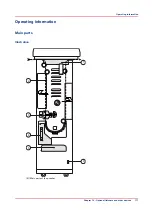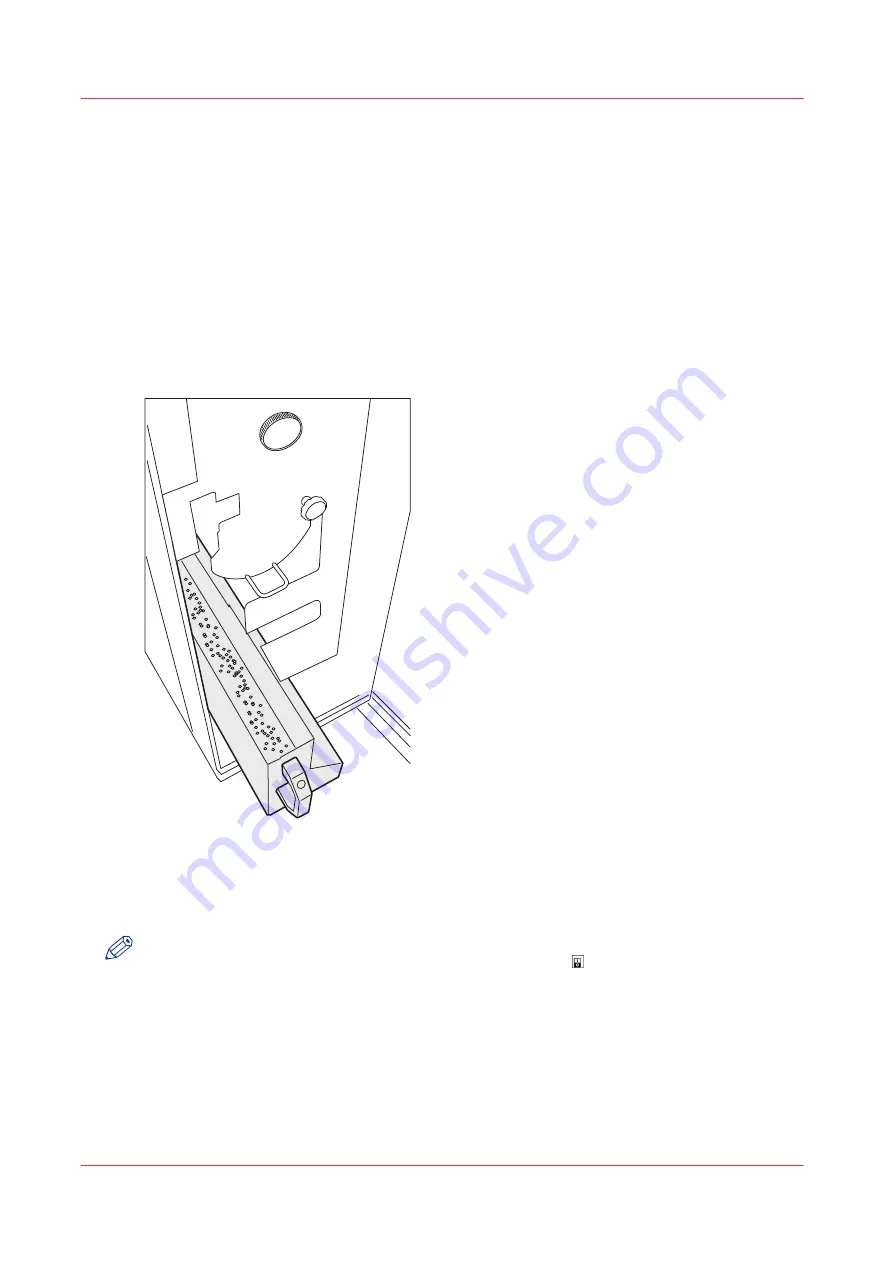
Empty the chip tray
Introduction
The chip tray contains the paper chips that result from the punching process. The chip tray is
located at the lower left-hand side of the puncher (see
).
When to do
The printer stops when the chip tray is full. The operator panel displays a message. The message
asks you to empty the chip tray of the puncher.
Illustration
[52] Empty the chip tray
Procedure
1.
Open the front door of the puncher.
NOTE
Make sure that you empty the chip tray while the power switch of the puncher is in the 'I'
position. This enables the sensors to detect the action and automatically reset the punch
counter.
2.
Grasp handle K8 and pull out the chip tray.
3.
Empty the chip tray.
4.
Slide the chip tray back into place.
5.
Close the front door of the puncher.
Empty the chip tray
174
Chapter 10 - Optional finishers and other devices
Содержание 6160
Страница 1: ...Operation guide Océ VarioPrint 6000 Line ...
Страница 7: ...Chapter 1 Preface ...
Страница 11: ...Chapter 2 Introduction ...
Страница 13: ...Chapter 3 Power information ...
Страница 19: ...Chapter 4 Main parts ...
Страница 31: ...Chapter 5 Adapt printer settings to your needs ...
Страница 49: ...Chapter 6 Media handling ...
Страница 85: ...Chapter 7 Carry out print jobs ...
Страница 162: ...Exchange all setups between printers 162 Chapter 7 Carry out print jobs ...
Страница 163: ...Chapter 8 Remote Service ORS optional ...
Страница 166: ...Remote Service 166 Chapter 8 Remote Service ORS optional ...
Страница 167: ...Chapter 9 Remote Monitor optional ...
Страница 169: ...Chapter 10 Optional finishers and other devices ...
Страница 189: ...Chapter 11 Counters ...
Страница 194: ...Find the meter readings 194 Chapter 11 Counters ...
Страница 195: ...Chapter 12 Keeping the printer running ...
Страница 209: ...Appendix A Miscellaneous ...
Страница 212: ...Product specifications 212 Appendix A Miscellaneous ...
Страница 220: ...Index 220 ...
Страница 221: ......