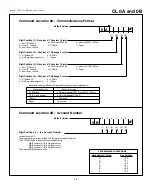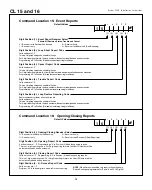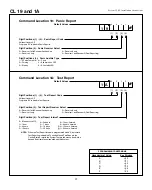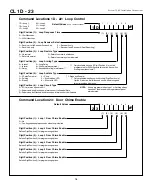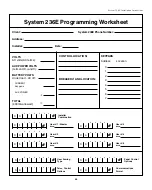System 236E Installation Instructions
26
Command Location 0C
(1)
(2)
(3)
(4)
(5)
(6)
Command Location 0D
(1)
(2)
(3)
(4)
(5)
(6)
Command Location 0E
(1)
(2)
(3)
(4)
(5)
(6)
C 7
0
5
5
5
1
2
1
2
E
0
0
0
0
0
0
0
NOTE:
Entering [*] [2] in CL 0C (1) will display the value "C" and entering [*] [4] in CL 0D (5) will display the value "E".
Question:
How do I interpret the Unit Status Reports? Can the codes be changed?
Answer:
Status Reporting is divided between CL 17 and CL 18. Each Reporting Code of the Unit Status Report is
a two-digit code. The first digit is the data programmed into CL 17 Digit Position (1) and may be any value
from 1 - F. The second digit is the data programmed into the respective Status Report Code. Please note
that programming a 0 into CL 17 (1) will disable all Unit Status Reports in CL 17 and CL 18. Additional
information about Unit Status Reporting Codes can be found on page 14 in the programming section.
Question:
How do I enter Receiver and RPS Phone Numbers? Why do I have to enter the E at the end of the
number?
Answer:
The
System 236E
is designed to handle phone numbers up to 18 digits long, but the firmware can only
handle 6 digits per Command Location. This means that 3 Command Locations are required to store a
phone number. With variations in number length and special characters which may need to be included,
the software needs some method of determining the end of the number. The E (entered by pressing [*][4])
tells the software that it has reached the end of the phone number and to ignore any additional digits.
For Example:To program the panel for Receiver #1 with a phone number of 555-1212 and disable the
call waiting feature using *70, enter the following sequence:
Question:
How can I correct the problem of two Alpha keypads with the same address?
Answer:
When two keypads have been given the same address, a conflict occurs on the data bus since two
keypads are trying to communicate at the same time. The only way to correct the problem is to disconnect
both keypads and then readdress one of them, making sure that the address is not used by any other
keypad. To readdress the keypad, enter Alpha Keypad Programming ( [Installer Combination] [*] [0] [1]
[#] ) and scroll backward one step ( [*] [BYPASS] ). Then enter the new address. Don't forget to reset the
panel ([Master Code] [*] [6] [8] ]#]) after changing the address, so the panel knows how to properly
address the keypad. For additional information about keypad addressing, see page 5.
Question:
Why can't my panel communicate with the Central Station?
Answer:
There are several reasons for the panel not communicating. The first place to look is CL 09 (1). This is
the Telco Control, if Digit Position (1) is programmed with a 1, all communication except RPS is disabled.
If 09 (1) is programmed with a 0, check to ensure that all of the following parameters are properly set:
Account Number 1 is programmed into CL 0B
Receiver #1 Phone Number is correctly programmed into CL 0C - 0E
Receiver Format and Message Format agree CL 0A
Telco Control Options (CL 09) are correctly programmed
The RJ-31X jack is correctly wired (pins 4 & 5 are not switched with 1 & 8)
Question:
How do I address an Alpha Keypad for the first time?
Answer:
If you have an Alpha keypad that has never been addressed, when power is initially applied, the display
will read
KEYPAD ADDRESS?
. To enter the address, simply press a number between 0 and 7. Remove
panel power for 3 seconds and then reapply power to reset the system. For additional information about
Keypad addressing, see page 5.
NOTE:
If operating at or near the limit of AUX Power and Keypad Power, you may need to remove
power for up to 30 seconds in order for the system to reset properly.