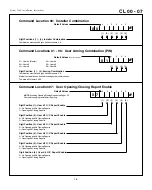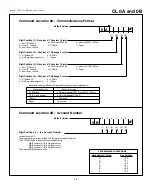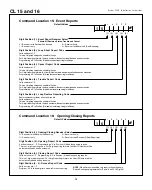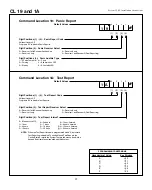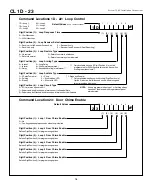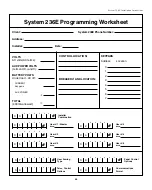21
System 236E Installation Instructions
CL 26 - 27
Command Location 26: User Code Pager Enable
2 6
0
0
0
0
0
0
(1) (2) (3) (4) (5) (6)
Default Values
Digit Position (1): User Code 1
0 = No: Pager reporting is not active with this User Code.
1 = Yes: Pager reporting is active in association with the User Code.
If the User Code is used to Arm the system, the pager code sent is "9" with the User Number
as the second digit.
If the User Code is used to Disarm the system, the pager code sent is "8" with the User
Number as the second digit.
Digit Position (2): User Code 2
Refer to Digit Position (1) for programming options.
Digit Position (3): User Code 3
Refer to Digit Position (1) for programming options.
Digit Position (4): User Code 4
Refer to Digit Position (1) for programming options.
Digit Position (5): User Code 5
Refer to Digit Position (1) for programming options.
Digit Position (6): User Code 6
Refer to Digit Position (1) for programming options.
Command Location 27: Keypad Activated Pager
2 7
0
E
0
0
0
0
(1) (2) (3) (4) (5) (6)
Default Values
Digit Position (1): Enable Keypad Pager
0 = No
1 = Yes: Pressing the [*] and [#] keys simultaneously will send the message programmed into
Digit Positions (2 - 6) to the pager. Pager Receiver and Message format are defined in
CL 0A.
(Available on System 236E LED Keypad only.)
Digit Position (2 - 6): Keypad Pager Report Code
Valid entries are 0 - 9.
Codes may vary from 1 to 5 digits in length. To enter a code of less than 5
digits, follow the last digit with "E" (*4) and fill remaining digits with "0".
The "E" and any additional digits will not be sent.
NOTE:
If sending Opening/Closing Reports to a Pager, CL 07
must also be programmed for reporting and CL 16, Digits 2 & 3
must each be programmed to a different non-zero value.