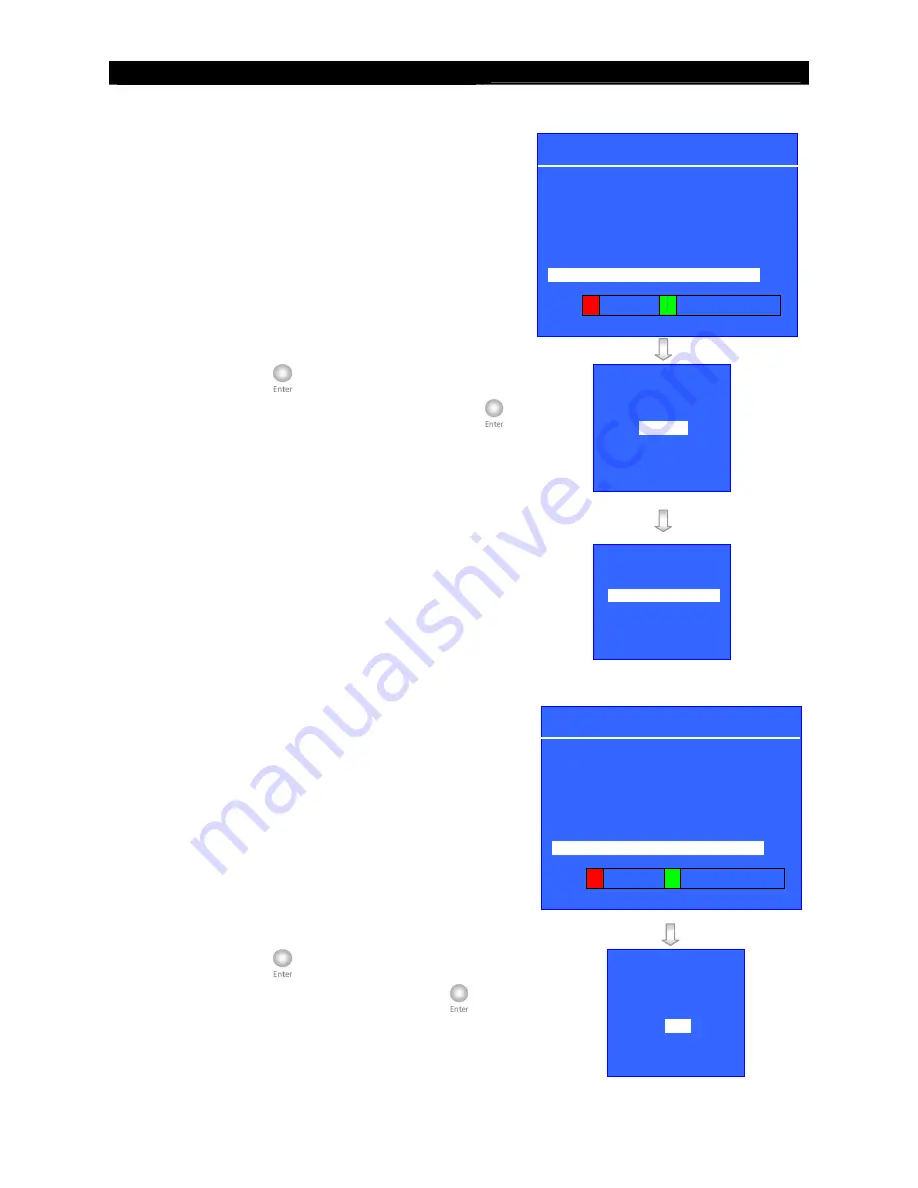
User
Guide
Page 77
OSD Menu Operation
Removing Schedule Procedure
1.
In list view, select the time slot that you would
like to remove.
2.
Press “
Enter
”
button to pop up
[OPTION]
menu. Select
[REMOVE]
and press “
Enter
”
button to pop up
[REMOVE OPTION]
menu.
3.
Select
[REMOVE SELECTED]
to remove the
selected schedule. User may choose
[REMOVE
DAY]
to remove all schedules for the whole day.
Or, choose
[REMOVE WEEK]
to remove all
schedules in a week. Select
[CANCEL]
to exit
the menu without removing schedule.
Editing Schedule Procedure
1.
In list view, select a time slot that you would like to
edit.
2.
Press “
Enter
”
button to pop up
[OPTION]
menu. Select
[EDIT]
and press “
Enter
”
button
to pop up
[EDIT SCHEDULE]
menu.
SUNDAY
START
END
CAMERA
FPS
00 : 00
09 : 00
1234
C
09 : 00
10 : 00
12–4
2
10 : 00
12 : 00
1–3–
1
12 : 00
14 : 00
12––
3
14 : 00
16 : 00
1–3–
4
16 : 00
18 : 00
1–34
5
18 : 00
19 : 00
1234
C
19 : 00
22 : 00
1234
1
22 : 00
00 : 00
1–34
C
:
REC
: MOTION REC
OPTION
ADD
REMOVE
EDIT
COPY
CALENDAR VIEW
REMOVE OPTION
REMOVE SELECTED
REMOVE DAY
REMOVE WEEK
CANCEL
OPTION
ADD
REMOVE
EDIT
COPY
CALENDAR VIEW
SUNDAY
START
END
CAMERA
FPS
00 : 00
09 : 00
1234
C
09 : 00
10 : 00
12–4
2
10 : 00
12 : 00
1–3–
1
12 : 00
14 : 00
12––
3
14 : 00
16 : 00
1–3–
4
16 : 00
18 : 00
1–34
5
18 : 00
19 : 00
1234
C
19 : 00
22 : 00
1234
1
22 : 00
00 : 00
1–34
C
:
REC
: MOTION REC
Содержание RX368_V2
Страница 1: ...RX Series Video Recording Server RX364 RX368_V2 RX3616_V2 User Guide...
Страница 2: ......






























