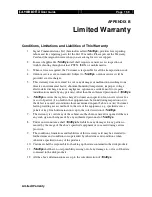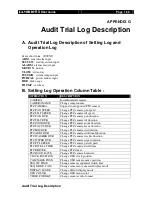RX
User
Guide
Page 168
General Terms Discussion
APPENDIX F
General Terms Discussion
Before you start to configure the video recording server, you may need to know some of the
terms and information used in the video recording server.
Registration Checking
Users need to do the registration in the
Reception Software WX-30 for authorization
before the video recording server can be used when such feature is enabled in the
RX
. This option can be applied to improve the security protection for the organization when
higher security level is required. If the video recording server is decided to open for public use,
you can disable this feature so that public users do not need to register for viewing live video
from the
Reception Software WX-30.
Site Monitoring Method
There are mainly four methods to link up with the video recording server to see video:
Telephone Line (Public Telephone Network/ISDN)
TCP/IP in LAN
TCP/IP on the Internet using Broadband and Internet Router
TCP/IP on the Internet using Broadband with Dial-up Software
You have to choose one of the
connection methods
in Section 3 to configure the video
recording server before use so as to make it function properly.
The
Reception Software WX-30
contains all the settings for different remote video
monitoring method. Different connection methods may have different settings, and some of the
setting configured in one connection method is not applicable to other method. In this case, you
can refer to one of the following configuration procedures for the connection method you will
use.
It is recommended that the above items should be configured before the first time you use the
video recording server no matter which connection method you use. The steps to set the above
items are discussed in
Section 3 : Basic Installation for Local and Remote Monitoring
Содержание RX368_V2
Страница 1: ...RX Series Video Recording Server RX364 RX368_V2 RX3616_V2 User Guide...
Страница 2: ......