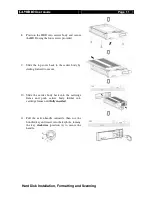User
Guide
Page 21
Basic Installation for Local and Remote Monitoring
C.
RX Setup for LAN Connection with
Static IP
Connection Topology
VIDEO OUT: Connect to
monitor with RG59 cable
and BNC connector
VIDEO IN: Connect to
cameras with RG59 cable
and BNC connector
RG59 cable
RG59 cable
Power Adapter
Ethernet
Socket
CCTV
Monitor
RX
Cameras
Network switch
Straight-through Ethernet cable
Equipment
RX
Video recording server
Network Switch
Straight-through Ethernet Cable (bundled)
Cross-over Ethernet Cable
Cameras
Video Cables (RG-59) with BNC Header
CCTV Monitor
CD ROM with WX-30 Software (bundled) (for PC operation only)
PC
PC Requirements
CPU
: Pentium IV 2.4 GHz or above
RAM
: 512 MB or above
Display
: 1024 x 768, true color or better
OS
: MS Windows 2000, XP
HDD
: 1GB of free disk space or above
Содержание RX368_V2
Страница 1: ...RX Series Video Recording Server RX364 RX368_V2 RX3616_V2 User Guide...
Страница 2: ......