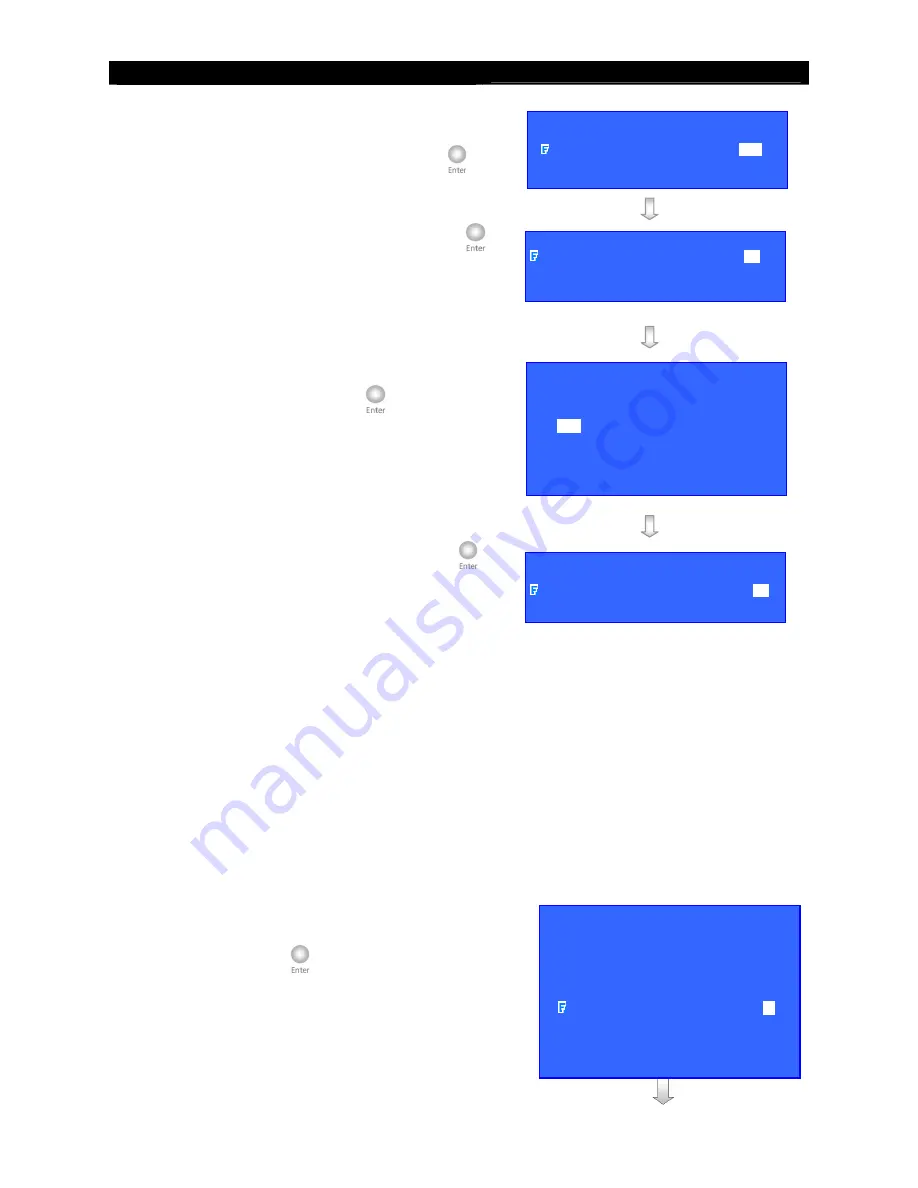
User
Guide
Page 133
Event Action
5.
Select
[ENABLED]
and set
[YES]
to enable
SMS action. Select
[GENERAL SMS
SETTING]
option and press “
Enter
”
button to enter SMS action settings.
6.
Select
[PHONE NO]
and press “
Enter
”
button to input the SMS receiver phone
number. One phone number is allowed.
7.
Input the receiver phone number. Select
[END]
and press “
Enter
” button to save
the phone number.
Note: The phone number should include the
district code.
8.
Select
[TEST SMS]
and press “
Enter
”
button to test the SMS number. A short
message will send to mobile user.
Note: This function is supported only after the SMS
box installed.
6. Buzzer
The built-in buzzer can give “
Beep
” sound that draws nearby operator’s attention when event is
triggered.
Duration
is the period for turning on the buzzer and
Action delay
is the period after turning off
the buzzer turning on.
Buzzer Action setup procedure
1.
In the action menu, select
[BUZZER]
option and
press “
Enter
”
button to enter the buzzer
action setting menu.
XXXXX SMS
ENABLED
YES
GENERAL SMS SETTING
. . .
PHONE NO
0 1 2 3 4 5 6 7 8 9
, P D F * # BACK CLEAR
END
NO. XXXXXXX
GENERAL SMS SETTING
PHONE NO
. . .
TEST SMS
ENTER
GENERAL SMS SETTING
PHONE NO XXXXXXX
TEST SMS
. . .
XXXXXXX ACTION
RECORDING
…
SWITCH
…
DIALBACK
…
…
SMS
…
BUZZER
…
EVENT LED
…
LIVE CAMERA
…
PTZ
…
SPOT ALARM
…
Содержание RX368_V2
Страница 1: ...RX Series Video Recording Server RX364 RX368_V2 RX3616_V2 User Guide...
Страница 2: ......






























