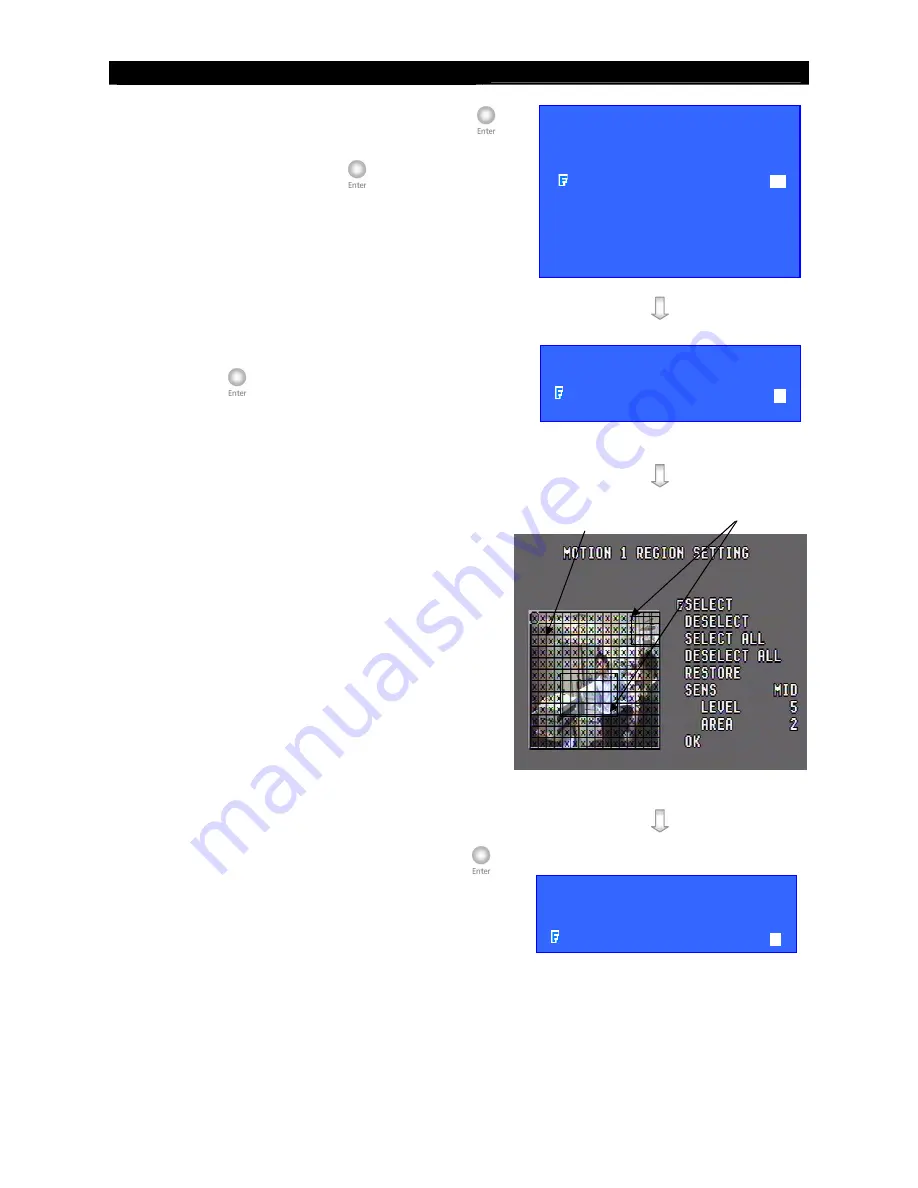
User
Guide
Page 116
Event Handling
2.
Select
[MOTION]
option and press “
Enter
”
button to show the motion selection menu. Select
motion and press “
Enter
” button to enter the
motion setting menu.
3.
Enable the motion setting. Select
[MOTION
DETECTIOR SETTING
] option
and press
“
Enter
”
button to setup motion detection
setting.
4.
Setting motion detection as follow:
DESELECT
:
deselect motion area
SELECT
:
select motion area
DESELECT ALL :
clear all motion block
SELECT ALL
:
select all motion block
RESTORE
:
restore previous motion
setting
SENS
:
sensitivity option : LOW,
MID, HIGH, CUSTOM
LEVEL
:
customize level sensitivity
AREA
:
customize spatial sensitivity
OK
:
finish, save the setting and
exit the detection menu
*Note: option position will be different in RX368_V2 /
RX3616_V2
5.
Select
[ACTION]
option and press “
Enter
”
button to select alarm trigger or tamper action.
(For action, please refer to Event Action Part in
Advance Operation Section of User Guide)
Deselected Area Selected Area
EVENT HANDLER
ARM / DISARM
. . .
SECURITY SWITCH
. . .
ALARM
. . .
.
MOTION
. . .
VIDEO LOSS
. . .
SYSTEM TAMPER
. . .
POWER FAILURE
. . .
DISK USAGE
. . .
OVERHEAT
. . .
HDD AVAILABLE
…
MOTION 1 SETTING
ENABLED
NO
MOTION DETECTOR SETTING
…
ACTION
…
MOTION 1 SETTING
ENABLED
NO
MOTION DETECTOR SETTING
…
ACTION
…
Содержание RX368_V2
Страница 1: ...RX Series Video Recording Server RX364 RX368_V2 RX3616_V2 User Guide...
Страница 2: ......






























