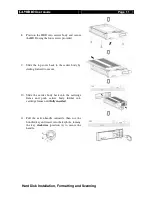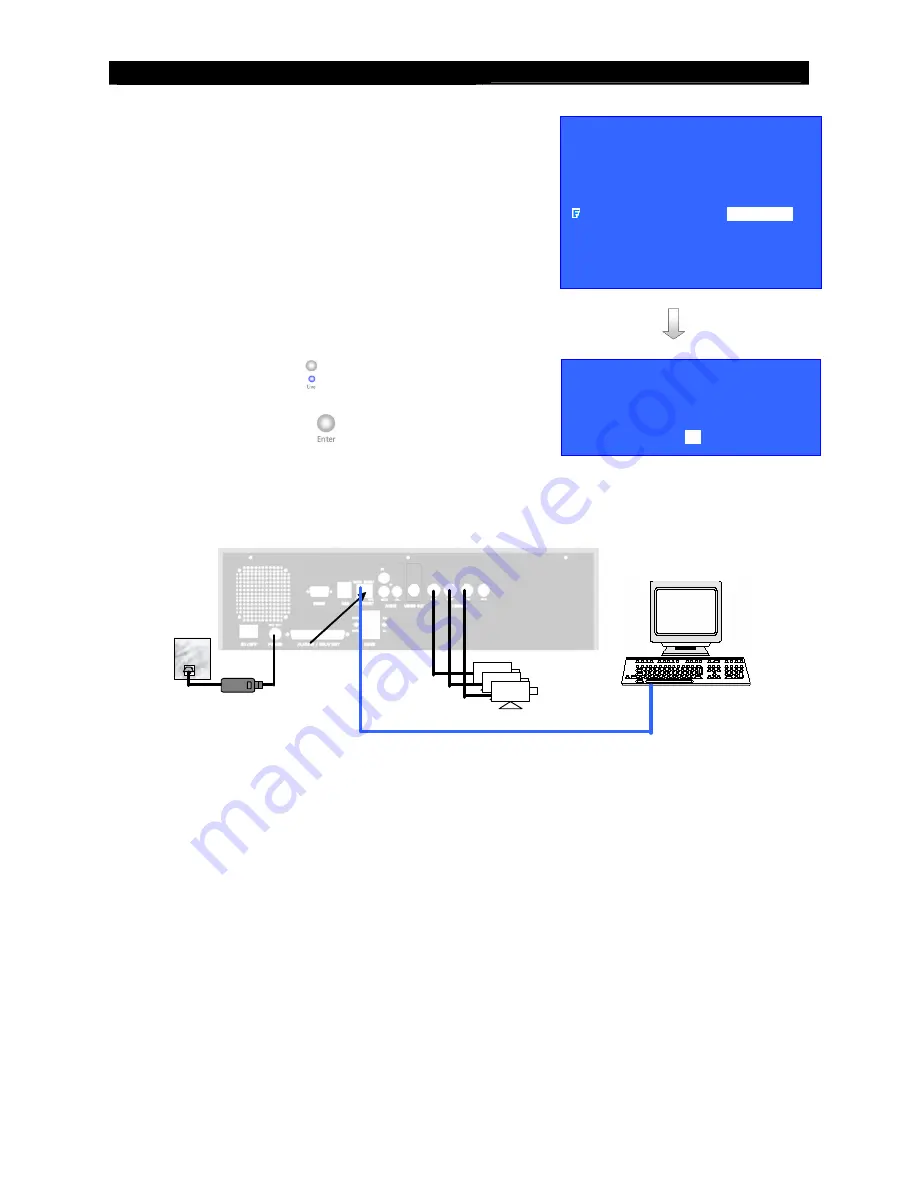
User
Guide
Page 25
Basic Installation for Local and Remote Monitoring
11.a.9
Follow the network setting and assign a valid
subnet mask to
[SUBNET MASK]
and select
[ENABLE GATEWAY]
option and input
[GATEWAY]
option in similar way.
Note: The DNS setting is optional which is
useful for
sure
LINK
, time synchronization
and e-mail notification.
11.a.10
Press “
Live
”
button, then
[SETTING
MODIFIED]
message board will pop up.
Press “
Enter
”
button to restart the
RX
.
11.b Configure
RX
video recording server IP setting through PC
RG59 cable
Power Adapter
Ethernet
Socket
RX
Cameras
192.168.0.2
192.168.0.3
Cross-over Ethernet Cable
TCP / IP
IP
210.17.139.145
PORT
1024
SUBNET MASK
255.255.255.0
ENABLE GATEWAY
YES
GATEWAY
210.17.139.1
ENABLE DNS
NO
PRIMARY DNS
0.0.0.0
SECONDARY DNS
0.0.0.0
SURELINK
…
SETTING MODIFIED
SETTING WILL TAKE EFFECT
AFTER RESTART ,
PRESS ENTER TO CONTINUE
OK
Содержание RX368_V2
Страница 1: ...RX Series Video Recording Server RX364 RX368_V2 RX3616_V2 User Guide...
Страница 2: ......