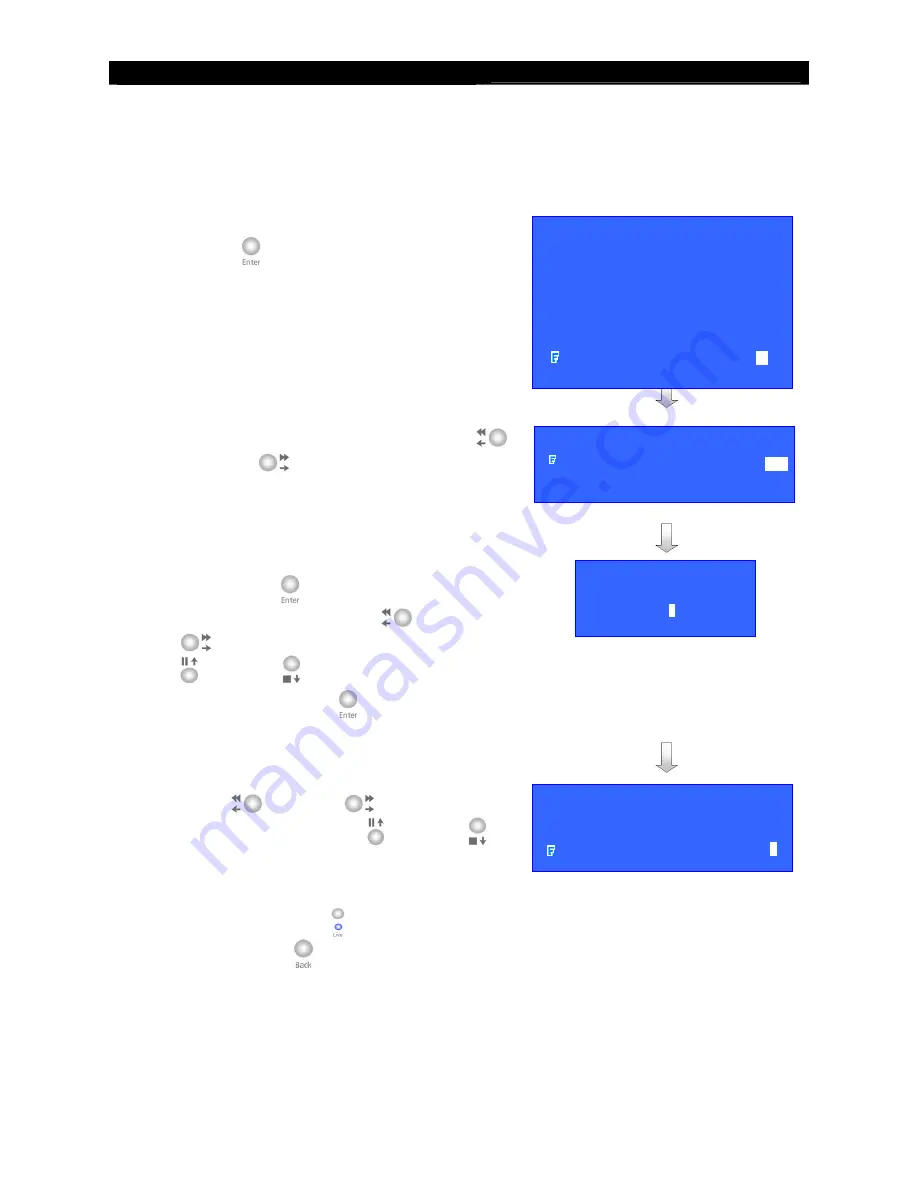
User
Guide
Page 136
Event Action
9. PTZ
PTZ camera action allows the pan tilt zoom camera to go to user preset position for viewing
what happen if an event has been triggered.
PTZ Action setup procedure
1.
In the action menu, select
[PTZ]
option and press
“
Enter
”
button to enter the PTZ action setting
menu.
2.
Select
[ENABLED]
option
and use “
Left
”
or
“
Right
”
button to enable (i.e. set the value
to
[YES]
) PTZ action.
3.
Select
[ASSOCAITE CAMERA]
option and
press “
Enter
”
button to enter the PTZ action
setting menu. Use the “
Left
”
or
“
Right
”
button to select camera and press the “
Up
”
or
“
Down
”
button to enable or disable
camera. Press “
Enter
”
button to save the
camera setting and go back to PTZ action menu.
4.
Select
[RECALL PRESET]
option and use the
“
Left
”
or
“
Right
”
button to select
camera and press the “
Up
”
or
“
Down
”
button to choose the preset position of the PTZ
camera.
5.
You can press “
Live
” button to exit OSD menu
or press “
Back
” button to enter action menu
again.
XXXXXXX ACTION
RECORDING
…
SWITCH
…
DIALBACK
…
…
SMS
…
BUZZER
…
EVENT LED
…
LIVE CAMERA
…
PTZ
…
SPOT ALARM
…
XXXXXX X PTZ
ENABLED
YES
ASSOICATE CAMERA
- - - -
RECALL PRESET
1
ASSOCIATE CAMERAS
1 -
3
-
XXXXXX X PTZ
ENABLED
YES
ASSOICATE CAMERA
- - - -
RECALL PRESET
1
Содержание RX368_V2
Страница 1: ...RX Series Video Recording Server RX364 RX368_V2 RX3616_V2 User Guide...
Страница 2: ......






























