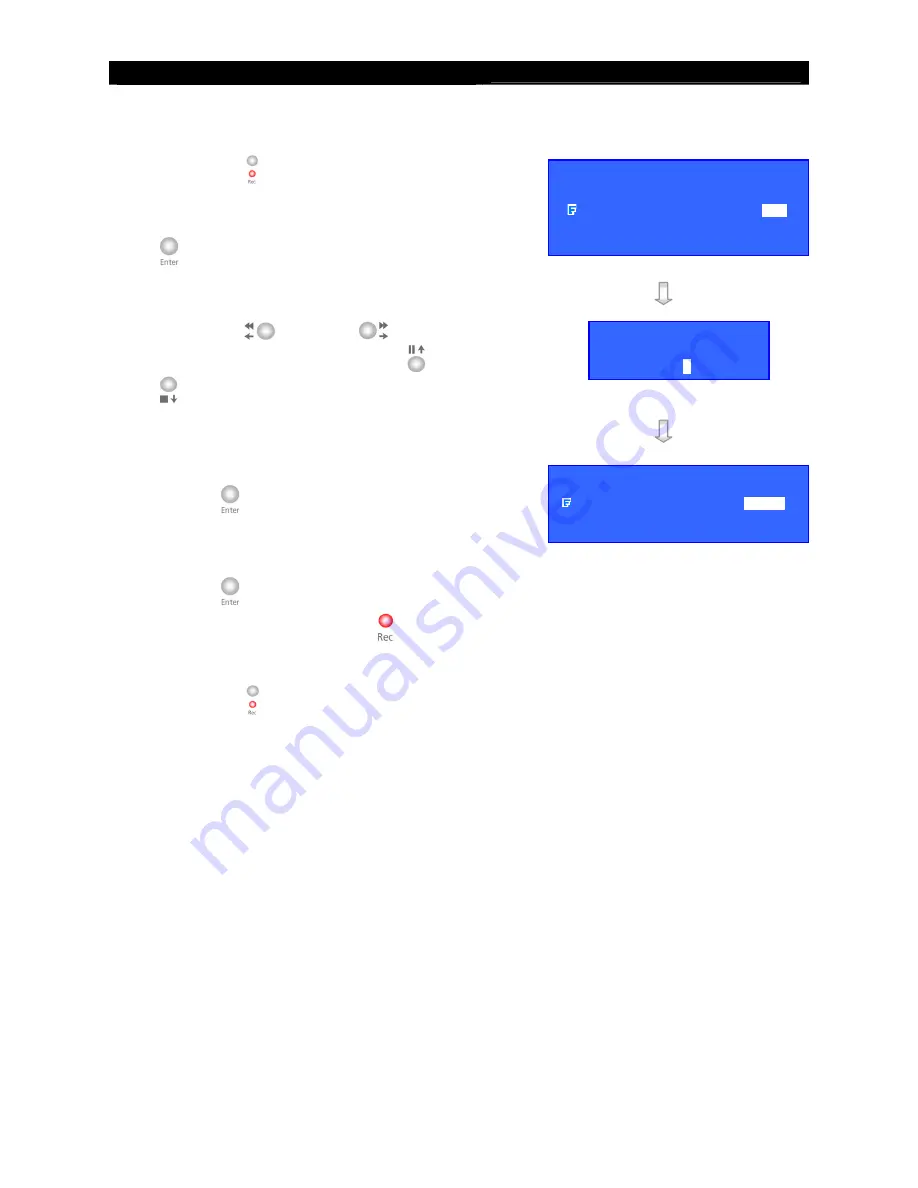
User
Guide
Page 60
Basic Local Operation: Live Monitoring, Recording and Playback
2.
Recording
1.
Press “
Rec
” button and
[RECORDING]
menu
will pop up.
2.
Select
[REC CAMERA]
option and press “
Enter
”
button to enable recording cameras.
3.
Use “
Left
”
or “
Right
”
button to select
the recording camera and use “
Up
” or “
Down
”
button to enable or disable the recording camera.
(e.g.
Cam 1 & 3 are enabled, Cam 2 & 4 are
disabled)
4.
Step 4: After setting the recording cameras, press
“
Enter
”
button to save the setting and back to
[RECORDING]
menu.
5.
Select
[START RECORDING]
option and press
“
Enter
”
button for recording. The
{Rec LED}
will be turned ON (
RED Color
) which indicates
that recording is processing.
6.
Press “
Rec
” button again to stop recording
function and the
{REC LED}
will be turned OFF.
RECORDING
START RECORDING
ENTER
REC CAMERA
- - - -
START SCHEDULE REC
ENTER
RECORDING CAMERA
1 -
3
-
RECORDING
START RECORDING
ENTER
REC CAMERA
1 - 3 –
START SCHEDULE REC
ENTER
Содержание RX368_V2
Страница 1: ...RX Series Video Recording Server RX364 RX368_V2 RX3616_V2 User Guide...
Страница 2: ......






























