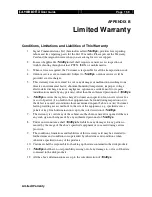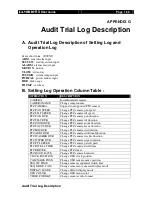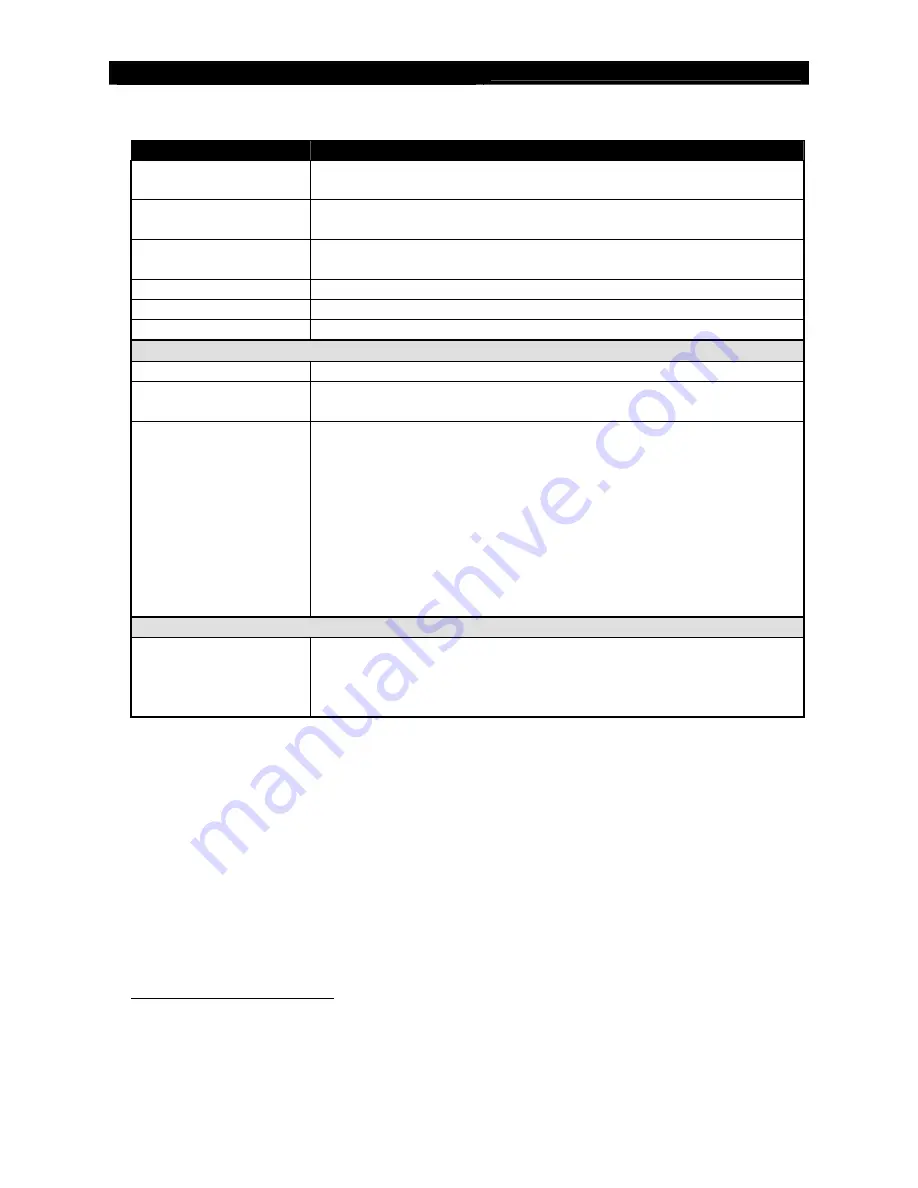
RX
User
Guide
Page 167
RX Security Mode
Advanced security mode -- Access right
Group
Features Involved
VIDEO MONITORING
#
basic video monitoring with fixed cameras
browsing the event status**
AUDIO MONITORING
and PA
audio monitoring**
PA with microphone, PA with pre-recorded voice clips
PLAYBACK
video playback**
browsing event logs , connection log, setting log and operation log
CAMERA CONTROL PTZ**
EVENT CTRL
clear event
SWITCH CONTROL
switch control
{All video monitoring}, {audio monitoring} & {playback} access right group will be enabled
VIDEO BACKUP
1
video extraction and backup
RECORDING
1
start/stop recording
start/stop schedule recording
SYSTEM SETTING
1
video format, camera installation, throughput control setting
change live video quality, brightness, contrast
network and modem setting
data/time setting
hard-disk formatting
recording setting
switch setting
event setting
firmware upgrade
shutdown/restart
All access right group will be enabled
USER ACCOUNT
2
setting import/export
user account setting
switch video recording server security mode
restore factory setting
# at least one camera should be selected
** Video monitoring dependence. For example, if user has no access right on camera 2
monitoring, he cannot browse event status, control PTZ and playback on this camera.
1
Automatic enable all video monitoring, audio monitoring and playback permission
2
Automatic enable all access right permission
Содержание RX368_V2
Страница 1: ...RX Series Video Recording Server RX364 RX368_V2 RX3616_V2 User Guide...
Страница 2: ......