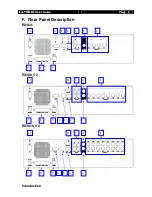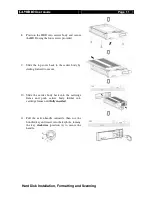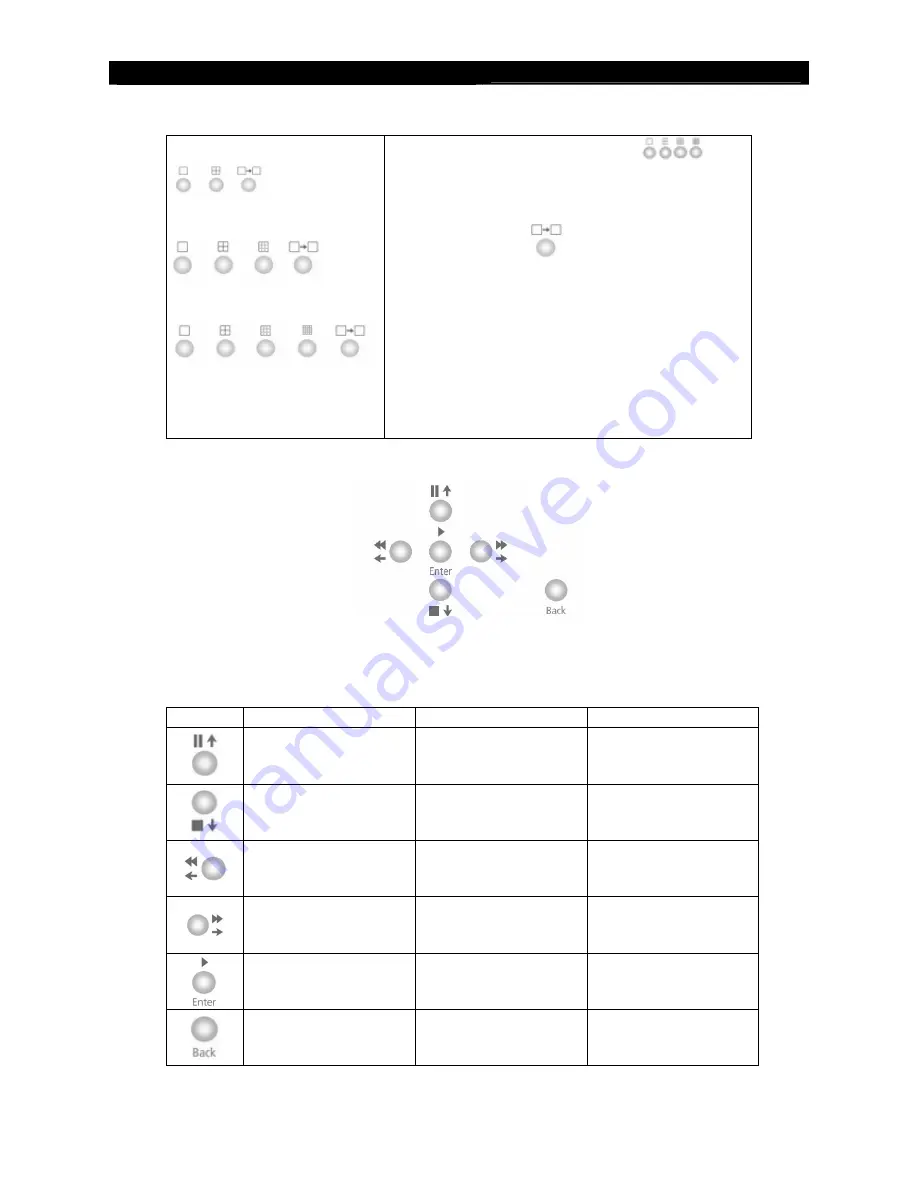
User
Guide
Page 4
Introduction
Screen Mode Control
For RX364
For RX368_V2
For RX3616_V2
Full, Quad, 3 x 3, Hex screen mode:
The system will display one, four, eight, sixteen
screens decided on the button pressed. Sequential
mode will also be disabled.
Sequential mode**:
The sequential button enables the sequential page
mode of live monitoring. In sequential mode,
screen mode can be changed by pressing the
sequential button again.
**In FULL screen sequential mode, the camera
sequence can be set on user’s preference.
(Main Menu --- Setup --- Video --- Local
monitoring --- Sequential Cams)
Menu Control Buttons / Local Playback Control Buttons / PTZ Control
Summary of Control Button
Buttons
Menu Mode
Playback Mode
PTZ Mode
Cursor Up
Pause
Tilt Up
Cursor Down
Stop
Tilt Down
Cursor Left
Rewind
Pan Left
Cursor Right
Forward
Pan Right
Enter
Play
Zoom In
Pervious Page
Back/Stop
Zoom Out
Содержание RX368_V2
Страница 1: ...RX Series Video Recording Server RX364 RX368_V2 RX3616_V2 User Guide...
Страница 2: ......