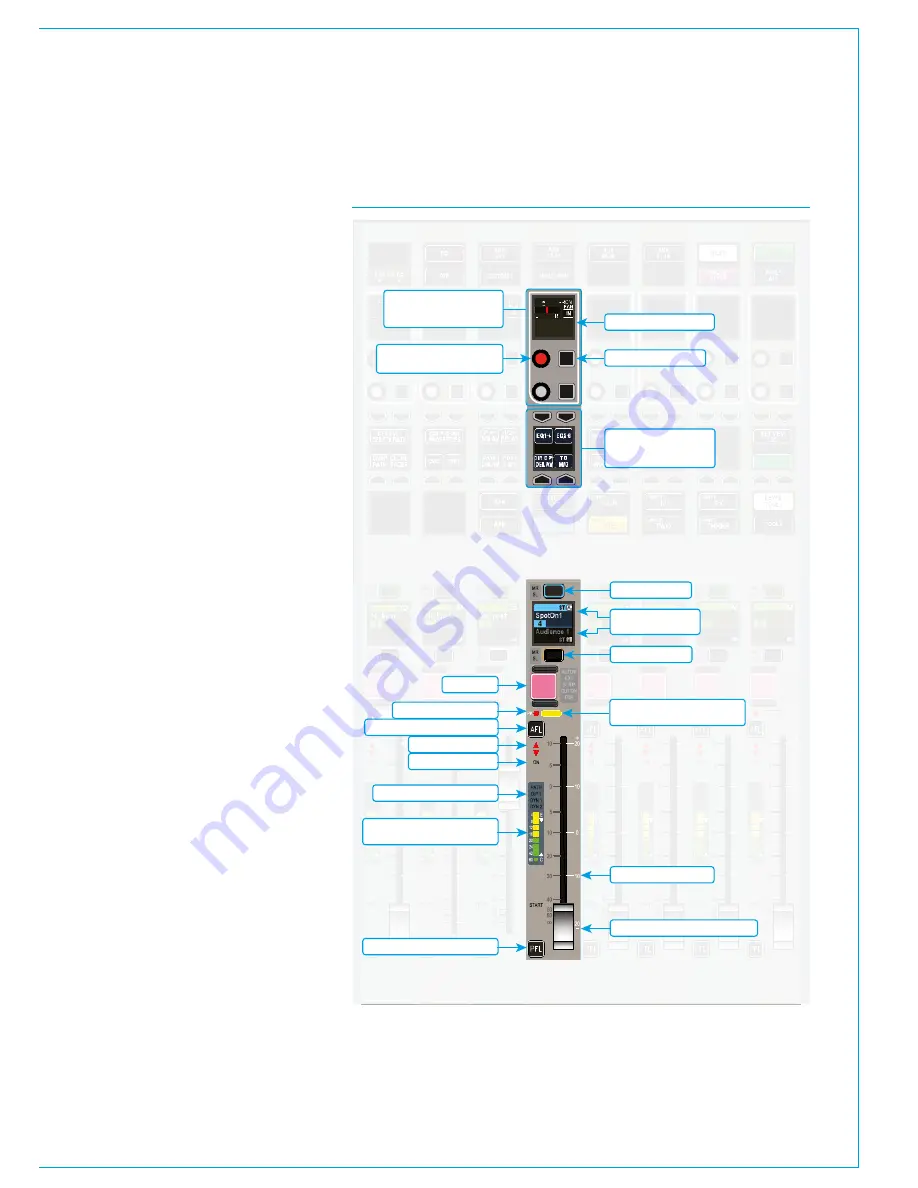
CALREC
Putting Sound in the Picture
23
The main control features are highlighted
in Fig 2. All these controls are normally
relevant to the highlighted fader and are
repeated eight times across the panel.
FIG 2 - FADER PANEL CONTROLS
20
+
-
PEAK
40
0
60
50
5
20
30
10
5
0
10
0
20
10
10
START
ON
0
STRIP
FDR
CUT/ON
AUTOM
EXT
CUT
STRIP
FDR
CUT/ON
AUTOM
EXT
CUT
STRIP
FDR
CUT/ON
AUTOM
EXT
CUT
STRIP
FDR
CUT/ON
AUTOM
EXT
CUT
STRIP
FDR
CUT/ON
AUTOM
EXT
CUT
STRIP
FDR
CUT/ON
AUTOM
EXT
CUT
STRIP
FDR
CUT/ON
AUTOM
EXT
CUT
STRIP
FDR
CUT/ON
AUTOM
EXT
CUT
20
+
-
PEAK
40
0
60
50
5
20
30
10
5
0
10
0
20
10
10
START
ON
0
20
+
-
PEAK
40
0
60
50
5
20
30
10
5
0
10
0
20
10
10
START
ON
0
20
+
-
PEAK
40
0
60
50
5
20
30
10
5
0
10
0
20
10
10
START
ON
0
20
+
-
PEAK
40
0
60
50
5
20
30
10
5
0
10
0
20
10
10
START
ON
0
20
+
-
PEAK
40
0
60
50
5
20
30
10
5
0
10
0
20
10
10
START
ON
0
20
+
-
PEAK
40
0
60
50
5
20
30
10
5
0
10
0
20
10
10
START
ON
0
20
+
-
PEAK
AFL
PFL
AFL
PFL
AFL
PFL
AFL
PFL
AFL
PFL
AFL
PFL
AFL
PFL
AFL
PFL
40
0
60
50
5
20
30
10
5
0
10
0
20
10
10
START
ON
0
4
8
12
16
20
24
42
E
C
60
DYN 2
DYN 1
O/P 1
PATH
4
8
12
16
20
24
42
E
C
60
DYN 2
DYN 1
O/P 1
PATH
4
8
12
16
20
24
42
E
C
60
DYN 2
DYN 1
O/P 1
PATH
4
8
12
16
20
24
42
E
C
60
DYN 2
DYN 1
O/P 1
PATH
4
8
12
16
20
24
42
E
C
60
DYN 2
DYN 1
O/P 1
PATH
4
8
12
16
20
24
42
E
C
60
DYN 2
DYN 1
O/P 1
PATH
4
8
12
16
20
24
42
E
C
60
DYN 2
DYN 1
O/P 1
PATH
4
8
12
16
20
24
42
E
C
60
DYN 2
DYN 1
O/P 1
PATH
MR
SL
MR
SL
MR
SL
MR
SL
MR
SL
MR
SL
MR
SL
MR
SL
MR
SL
MR
SL
MR
SL
MR
SL
MR
SL
MR
SL
MR
SL
MR
SL
CUT
CUT
CUT
CUT
CUT
CUT
CUT
CUT
Layer B assign key
Layer A assign key
96x96 pixel TFT display
Fader ‘TRIM’ offset scale
PFL overpress at end of fader travel
PFL key (latching or momentary)
Fader bargraph meter sources
Fader open indicator
Fader nulling LEDs
Peak indicator at -2dBFS
Cut/On key
AFL key (latching or momentary)
Path width indicator with variable
backlight colour
Fader bargraph meter showing
input signal level
Layer A/B indicators
and path labels
Illuminating push button
Button Cell
Provides quick access to
common channel features
Illuminating rotary control knob
with integral push switch
Control Cell
Provides access to two
Wild controls for each fader
Содержание Apollo
Страница 7: ...calrec com Putting Sound in the Picture APOLLO INFORMATION...
Страница 11: ...calrec com Putting Sound in the Picture APOLLO INTRODUCTION...
Страница 16: ...16 APOLLO Digital Broadcast Production Console Introduction...
Страница 17: ...calrec com Putting Sound in the Picture APOLLO CONTROL OVERVIEW...
Страница 21: ...CALREC Putting Sound in the Picture 21 FIG 3 ROWS...
Страница 36: ...Control Overview 36 APOLLO Digital Broadcast Production Console FIG 3 EXAMPLE LAYOUTS...
Страница 40: ...40 APOLLO Digital Broadcast Production Console...
Страница 41: ...calrec com Putting Sound in the Picture APOLLO CONTROL PANEL MODES...
Страница 49: ...CALREC Putting Sound in the Picture 49 WILDABLE CONTROLS...
Страница 52: ...52 APOLLO Digital Broadcast Production Console...
Страница 53: ...calrec com Putting Sound in the Picture APOLLO GETTING SIGNALS INTO APOLLO...
Страница 82: ...82 APOLLO Digital Broadcast Production Console Getting Signals into Apollo...
Страница 83: ...calrec com Putting Sound in the Picture APOLLO PROCESSING AUDIO...
Страница 110: ...110 APOLLO Digital Broadcast Production Console...
Страница 111: ...calrec com Putting Sound in the Picture APOLLO ROUTING AUDIO...
Страница 128: ...128 APOLLO Digital Broadcast Production Console...
Страница 129: ...calrec com Putting Sound in the Picture APOLLO PASSING SIGNALS OUT OF APOLLO...
Страница 137: ...calrec com Putting Sound in the Picture APOLLO MONITORING...
Страница 152: ...152 APOLLO Digital Broadcast Production Console...
Страница 153: ...calrec com Putting Sound in the Picture APOLLO COMMUNICATIONS...
Страница 158: ...158 APOLLO Digital Broadcast Production Console...
Страница 159: ...calrec com Putting Sound in the Picture APOLLO METERING...
Страница 168: ...168 APOLLO Digital Broadcast Production Console...
Страница 169: ...calrec com Putting Sound in the Picture APOLLO SHOWS MEMORIES AND PRESETS...
Страница 183: ...calrec com Putting Sound in the Picture APOLLO CONSOLE FACILITIES...
Страница 188: ...188 APOLLO Digital Broadcast Production Console...
Страница 189: ...calrec com Putting Sound in the Picture APOLLO EXTERNAL INTERFACING...
Страница 199: ...calrec com Putting Sound in the Picture APOLLO SYSTEM STATUS...
Страница 202: ...202 APOLLO Digital Broadcast Production Console...
Страница 203: ...calrec com Putting Sound in the Picture APOLLO GLOSSARY OF TERMINOLOGY...
Страница 209: ...calrec com Putting Sound in the Picture APOLLO FEATURES BY SOFTWARE VERSION...






























